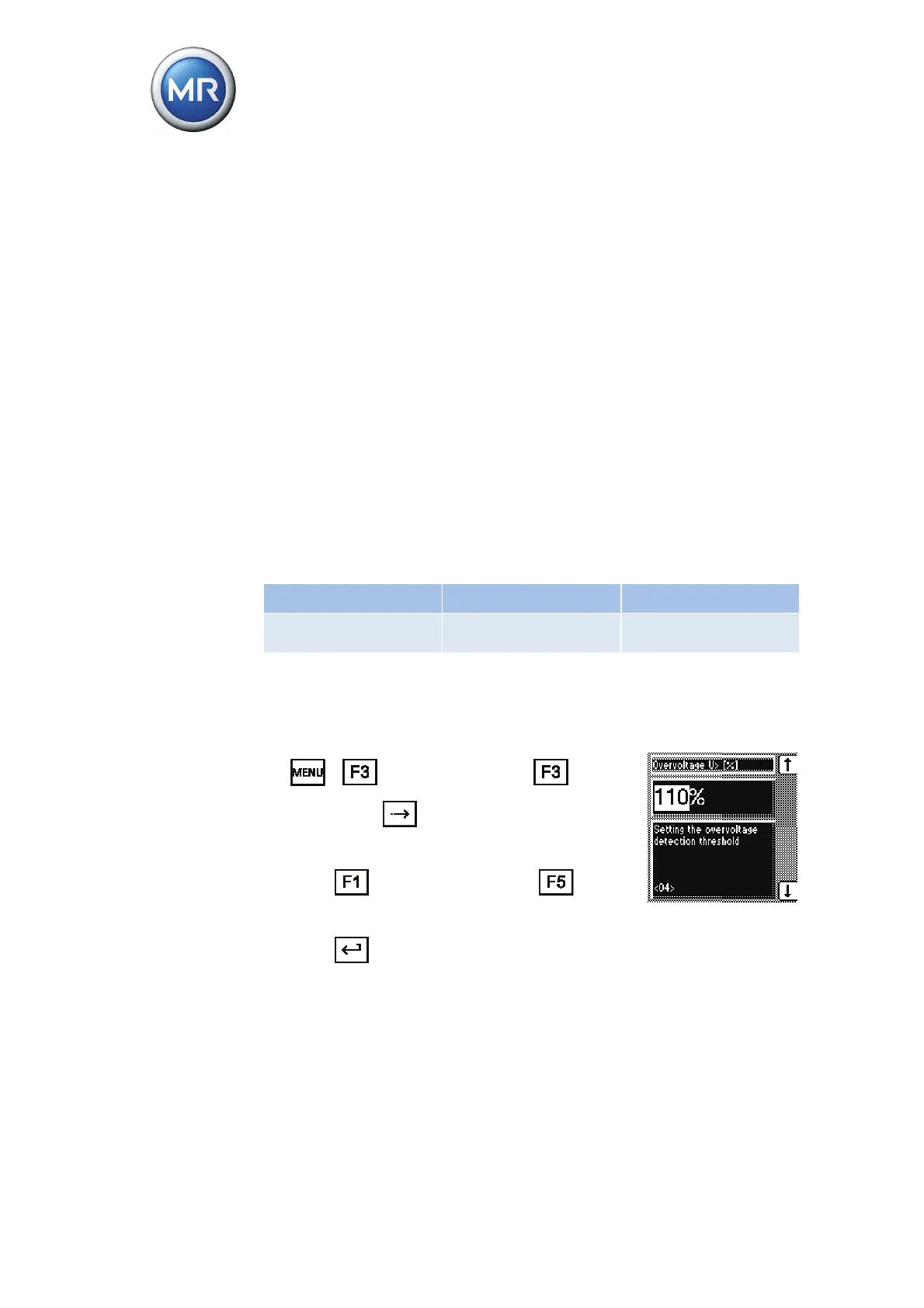7 Functions and settings
96 TAPCON® 230 basic 2117246/02 EN © Maschinenfabrik Reinhausen 2012
7.3.12.5 Setting V> overvoltage limit value
When the overvoltage monitoring responds, the on-load tap-changer is ac-
tuated by periodical activation of the motor-drive unit until the measured vol-
tage (V
Act
) is less than the set overvoltage limit value.
Rapid return control
This is controlled by the output relay for the "Lower" switching direction at the
intervals dictated by the set switching pulse time. In this case, the set switch-
ing delay is inactive. As long as there is overvoltage, the red "V>" LED is illu-
minated and the relevant signaling relay is activated. Contact X4:1/3 closes
and contact X4:2/3 opens.
You can set the interval and/or the switching pulse time for LOWER (see
"Setting the switching pulse time" on page 126).
If the limit value for "Overvoltage V> (%)" is exceeded, either control can take
place via the quick switch-back or, instead, the control can be blocked.
The V> overvoltage limit is entered as a percentage of the set desired value.
Setting range Step size Factory setting
100 %...140 %
of desired value
1 % 110 %
Table 23 Setting range for V< overvoltage limit value
To set the V< overvoltage limit value for overvoltage blocking, proceed as fol-
lows:
1. > Control Parameters > Limit
Values > 4x
.
<04> V> Overvoltage (%).
2. Press
to increase the value or to
reduce it.
3. Press
.
The V< overvoltage limit value is set.
You can now activate the V> overvoltage block-
ing (page 97).