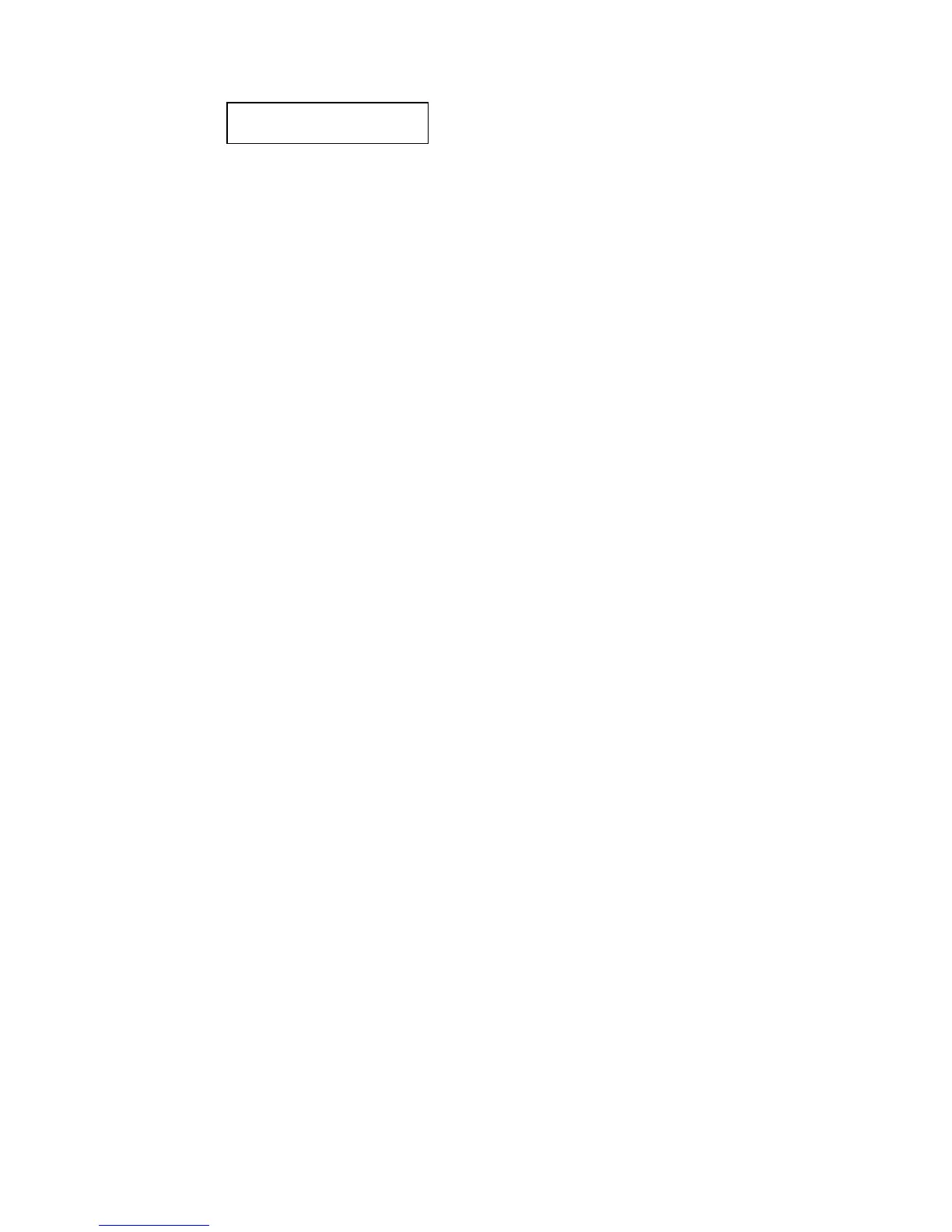6-11
20. Use numeric keys to enter the IP address.
IP Address
192.168. 1. 10
21. Press <Enter>. If necessary, change the subnet mask.
22. Press <Enter>. The machine will show other network settings.
23. For now, press <Reset > to return to standby.
24. Turn off the machine, and after two or more seconds turn it on again.
*Use the PCL print controller enclosed printer driver CD to install the printer drivers.
