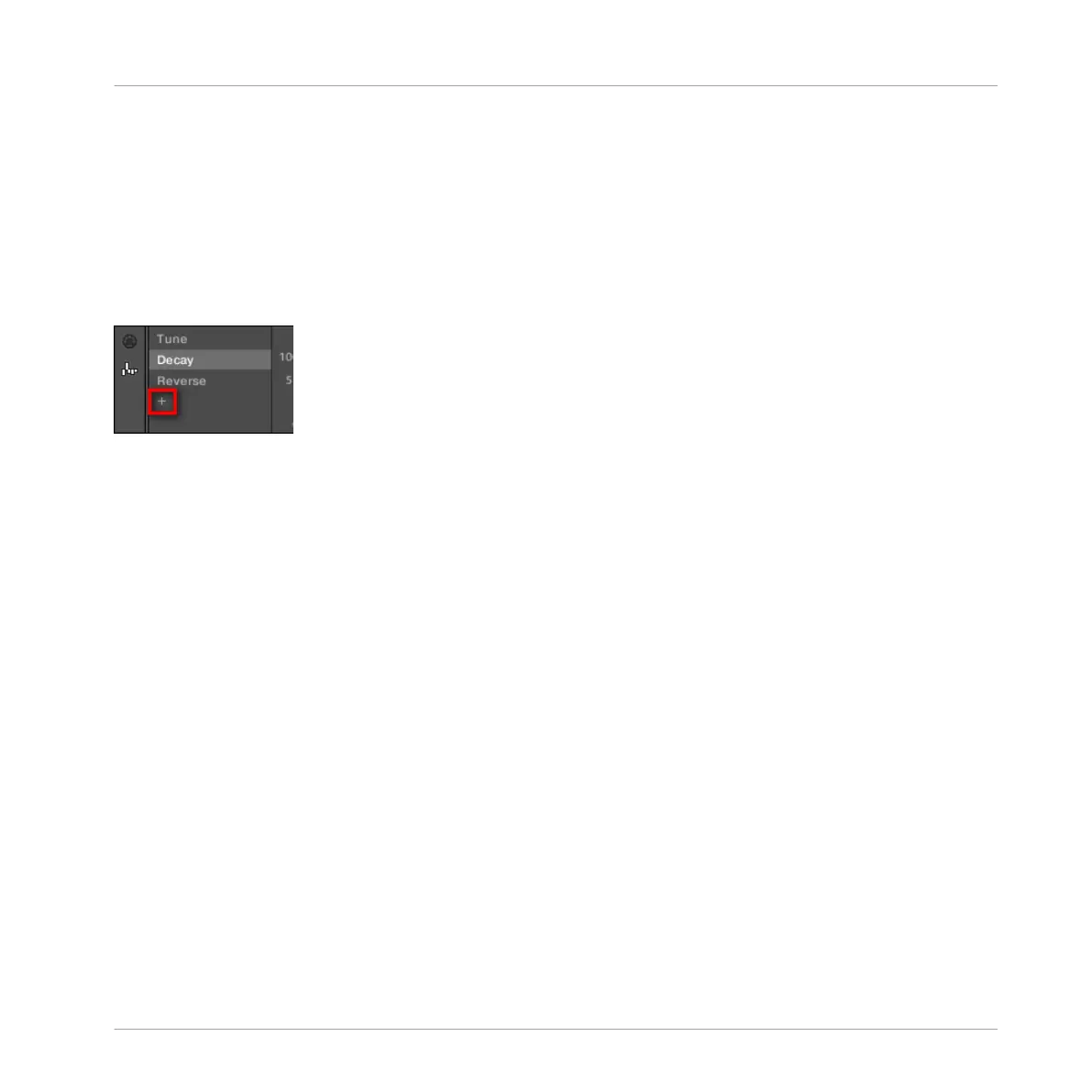Adding a Modulation Track
As soon as you record modulation for a new parameter in the software or from your controller, a
new modulation track is automatically created and contains your recorded movements in form
of modulation points. But you can also create a new modulation track from scratch in the Con-
trol Lane. Here is how.
At the end of the Modulator List (in the left part of the Control Lane) you can use the “+” sym-
bol to create a new modulation track.
Click the “+” symbol to add a new modulation track.
To create a new modulation track:
1. To create a new modulation track for a parameter of a Sound, click the desired Sound in
the Sound List (left of the Pattern Editor) and click the SOUND tab in the Control area.
2. To create a new modulation track for a parameter of a Group, click the desired Group in
the Group List (left of the Arranger) and click the GROUP tab in the Control area.
3. In the Modulation pane click the “+” symbol at the end of the Modulator List to create a
new empty modulation track.
A new Modulator X entry appears at the end of the list (X is an ordering number) and it is
automatically selected. The corresponding modulation track is still empty. Moreover you
cannot create any modulation point in the track yet, you first need to assign it to a param-
eter of your choice.
4. Right-click ([Ctrl]-click on Mac OS X) the Modulator X label to open a structured menu
containing all modulatable parameters in that channel.
5. Navigate the structure of the menu down to the desired parameter: For a parameter locat-
ed in Channel properties select Sound > [set of Channel properties] > [Parameter page] >
[parameter]. For a parameter located in a Plug-in select [Plug-in name] > [Parameter
page] > [parameter].
Working with Patterns
Recording and Editing Modulation
MASCHINE - Manual - 366