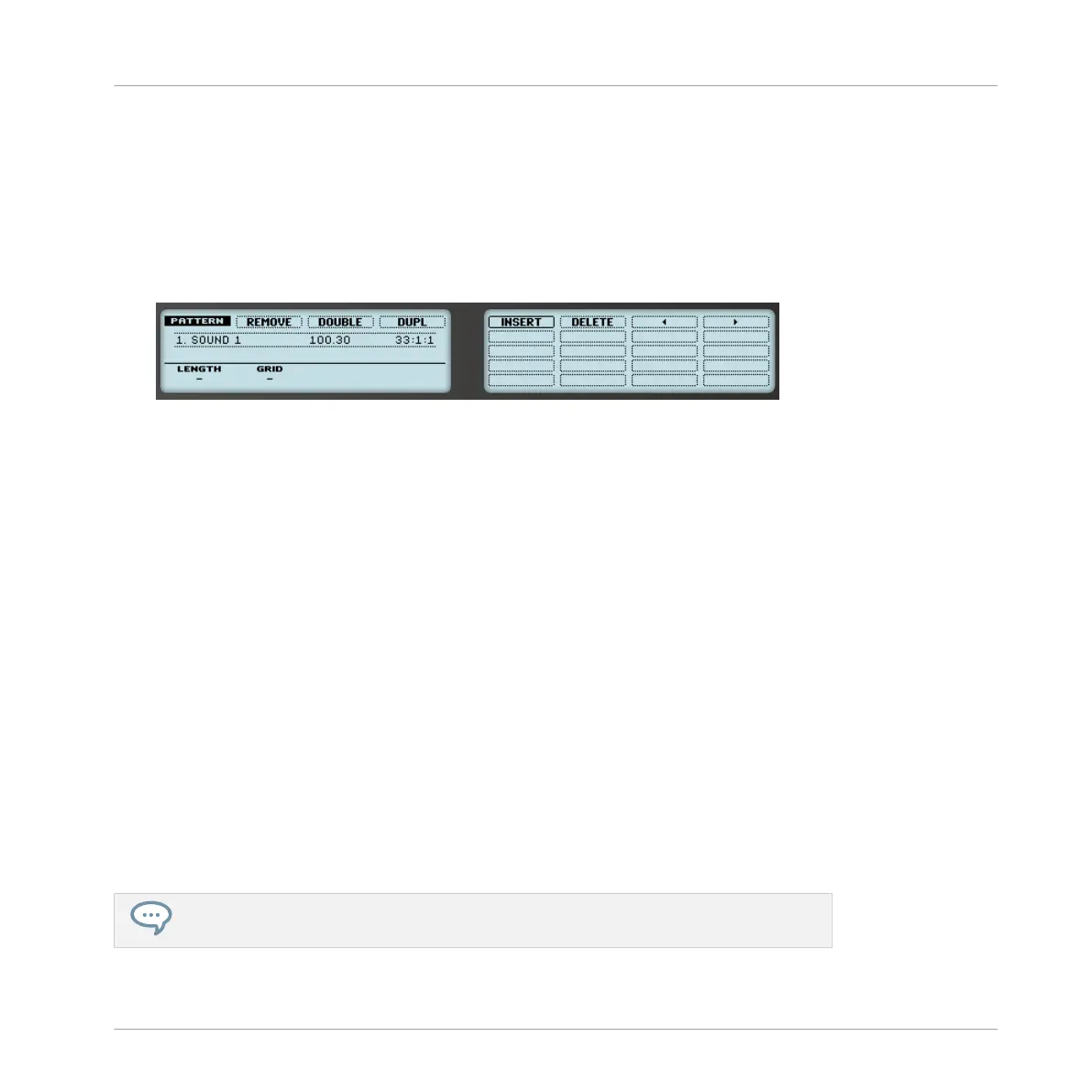2. Press Button 7 and 8 to select the desired Scene bank.
3. Press the pad corresponding to the Scene in which you want to create a Clip.
Then create the Clip for the desired Group:
1. Press the desired Group button A–H to select the Group from which you want to select a
Pattern.
2. Press and hold PATTERN.
Both your pads and the right display give you an overview of the available Patterns. Dim
lit pads indicate the available Patterns. If a Clip already exists in the selected Scene for
that Group, the referenced Pattern is highlighted and its pad is fully lit.
3. While you are holding PATTERN, press Button 7 or 8 to select the desired Pattern bank,
then press the desired pad (or press the Page buttons) to select the Pattern you want to
use in that Scene.
→
If you have pressed a dim lit pad, a Clip referencing this Pattern is inserted into the se-
lected Scene. If you have pressed an unlit pad, a new empty Pattern is automatically cre-
ated and referenced by a new Clip in the selected Scene. In both cases, any Clip previ-
ously existing for that Group in the Scene will be replaced.
Furthermore, the following happens:
▪ In the Arranger the Clip displays the name and color of the Pattern it is referencing.
▪ The Clip is inserted at the beginning of the Scene. If the Clip is longer than the Scene, the
Scene is extended to include the entire Clip. If the Clip is shorter than the Scene, the Clip
is automatically repeated in order to fill the entire Scene.
▪ The corresponding Pattern will now be played by that Scene.
▪ Additionally this Pattern is loaded in the Pattern Editor, ready to be modified.
For further information regarding the Pattern mode, please refer to section ↑7.7, Manag-
ing Patterns.
Creating a Song Using Scenes
Arranger Basics
MASCHINE - Manual - 703