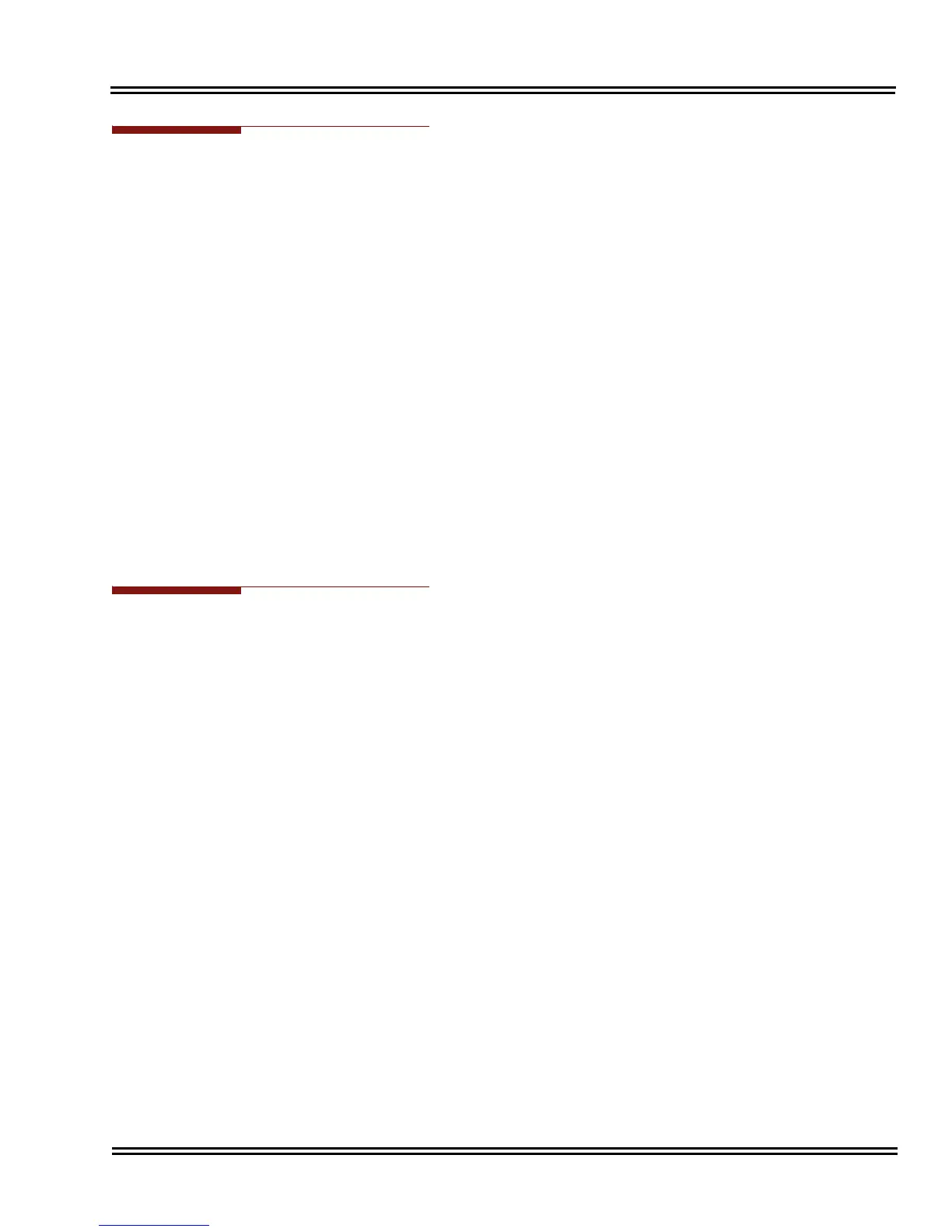Electra Elite IPK II Document Revision 4C
Transfer 2 - 983
Related Features
Barge-In
Call Waiting/Camp-On
Caller ID
Call Forwarding
Conference
Meet Me Paging Transfer
One-Touch Calling
Quick Transfer to Voice Mail
Serial Call
Programming
11-12-58 Service Code Setup (for Service Access) – Transfer into Conference
Assign the code users dial to Transfer a call into a Conference call. This code is normally 624.
11-15-09 Service Code Setup Administrative (for Special Access) – Transfer to Incoming Ring
Group
When a call is transferred using this service code, it is transferred to the ring group destination
for that incoming trunk. For example, trunk 2 is in Ring Group 4. When the call is transferred
using this service code, the trunk rings all extensions programmed for Ring Group 4 or rings the
External Paging Group for Ring Group 4, depending on how the system is programmed.
(default: No Setting)
15-07-01 Programmable Function Keys
Extension users may want a function keys programmed for Transfer (code 06).
15-02-05 Multiline Telephone Basic Data Setup – Transfer Key Operation Mode
Set the operating mode of the extension Conf key. The keys can be for Call Transfer (0), Serial
Calling (1) or Flash (2). When selecting the Flash option, refer also to Program 81-10-07 and
Program 81-10-08.
(default: 0)
