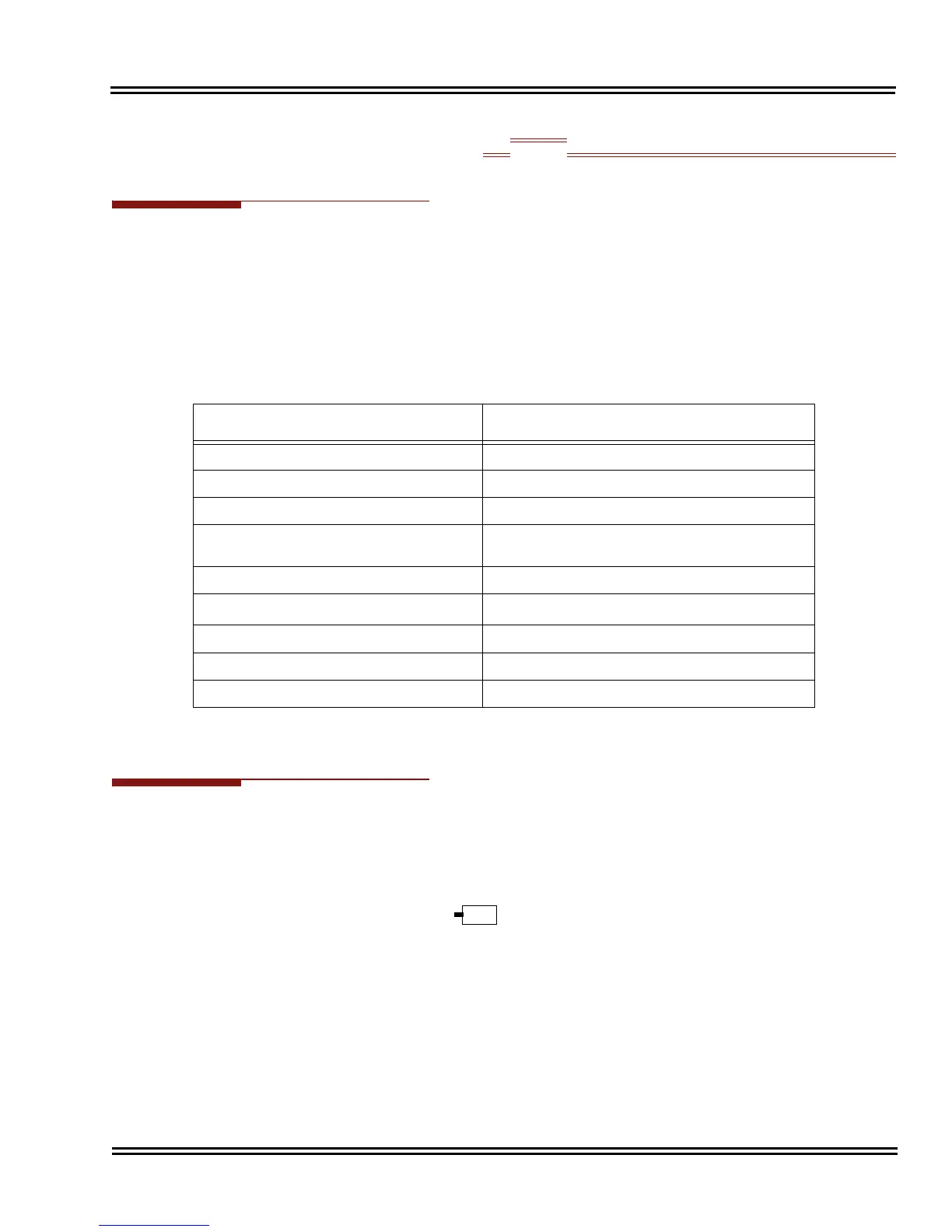Electra Elite IPK II Document Revision 4C
D
term
Cordless II Terminal 2 - 389
D
term
Cordless II Terminal
Description
The NEC D
term
Cordless II Terminal may be used with the Electra Elite IPK II KTS. The DTR-4R-1 TEL
uses 900 MHz Digital Spread Spectrum (DSS) Technology and must be connected in tandem to a
multiline terminal.
Press the applicable key on the Base Unit to Switch between cordless operation and multiline terminal
operation.
Conditions
When a message is received the icon is displayed.
When the RING OFF/ON switch on the right side is down the
OFF icon is displayed.
When the battery is low, the icon is displayed.
When there is no transmission between the Base Unit and the handset for about five
minutes, there are no LCD or LED indications on the cordless terminal handset. Ringing
off-hook or pressing keys resumes LCD and LED indications.
The ring pattern for the cordless terminal can be selected by system programming and
multiline terminals.
When a cordless terminal is ringing, press the flashing function key programmed for DSS to
answer the call.
Feature
D
term
Cordless II (DTR-4R-1)
Digital Technology 900 MHz Spread Spectrum
LCD 2-line, 16-digit LCD Display
Silent Alarm Yes
Dedicated Keys TALK, TRANSFER, HOLD, CONF, CHAN,
REDIAL, MUTE, R/VOL
Programmable Line Keys 4
Operational Range
50~350 feet
Message Waiting Indication
Icon
Headset Connection Yes
Channels 10
Determined by environmental conditions
