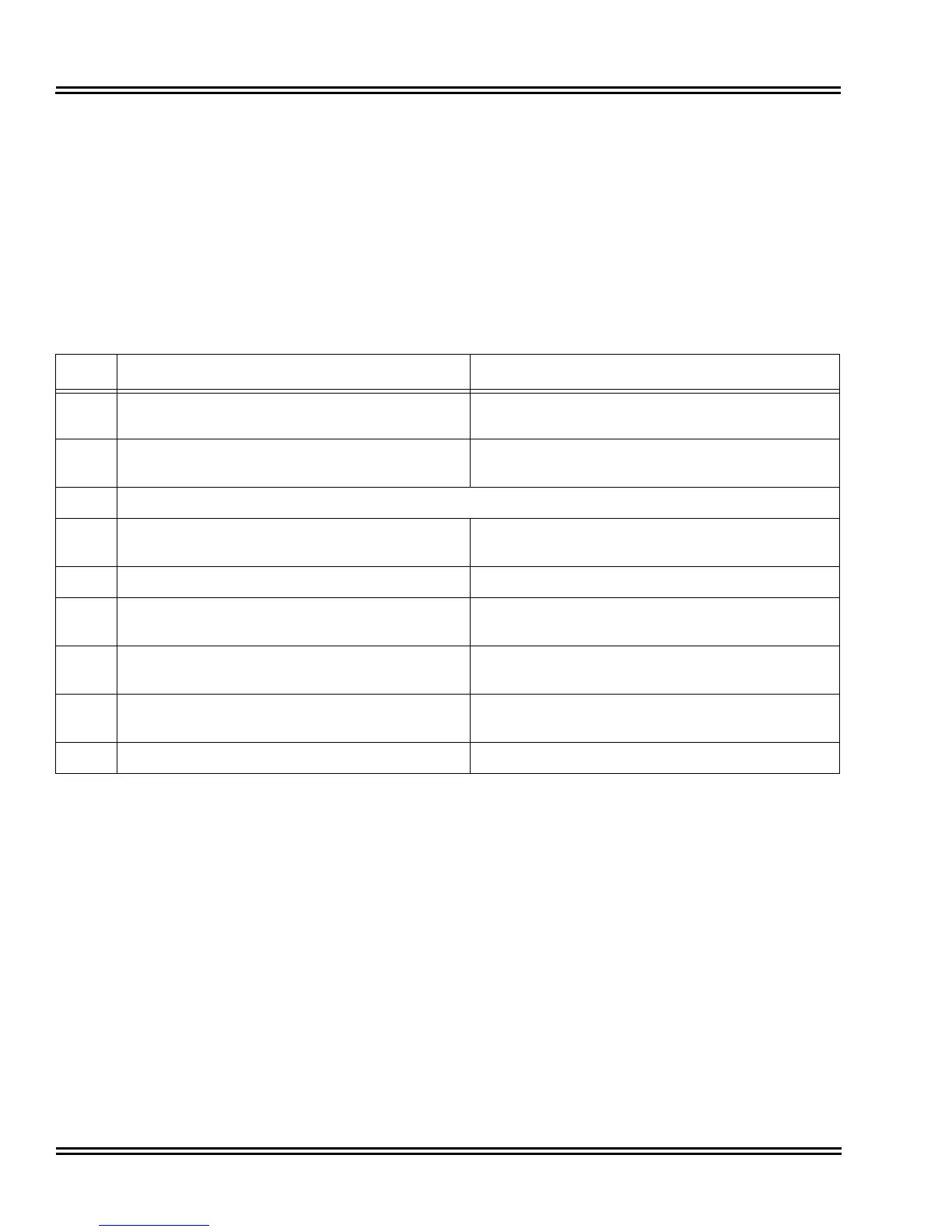Document Revision 4C Electra Elite IPK II
3 - 2 Codes Tables
SECTION 3 USING HANDSFREE
The manual assumes each extension has Automatic Handsfree. This lets a user just
press a line key or Speaker Key to answer or place a call. For extensions without
Automatic Handsfree, the user must:
Lift the handset or press Speaker for intercom dial tone.
Lift the handset or press Speaker, then press a line key for trunk dial tone.
Table 3-1 Post Dialing Service Codes – Single Digit Post Dialing Codes
Code For this feature. . . When you . . .
1
Handsfree Answerback / Forced intercom Ringing Change the signaling mode of your outgoing Intercom
call
2
Department Step Calling Cycle to the next member of a Department Calling
Group
3~5
Not used
6
Voice Over Send a Voice Over to a busy extension after hearing
Busy/Ring tone
7
Barge-In Barge into another station active call
8
Voice Mail Leave a message in a co-worker’s mailbox after
calling their busy or unanswered extension
0
Message Waiting Leave a Message Waiting at a co-worker’s busy or
unanswered extension
#
Call Waiting / Camp-On / Callback / Trunk Queuing Use Call Waiting / Camp-On / Callback / Trunk
Queuing
Off-Hook Signaling Send off-hook signal tones to a busy extension
