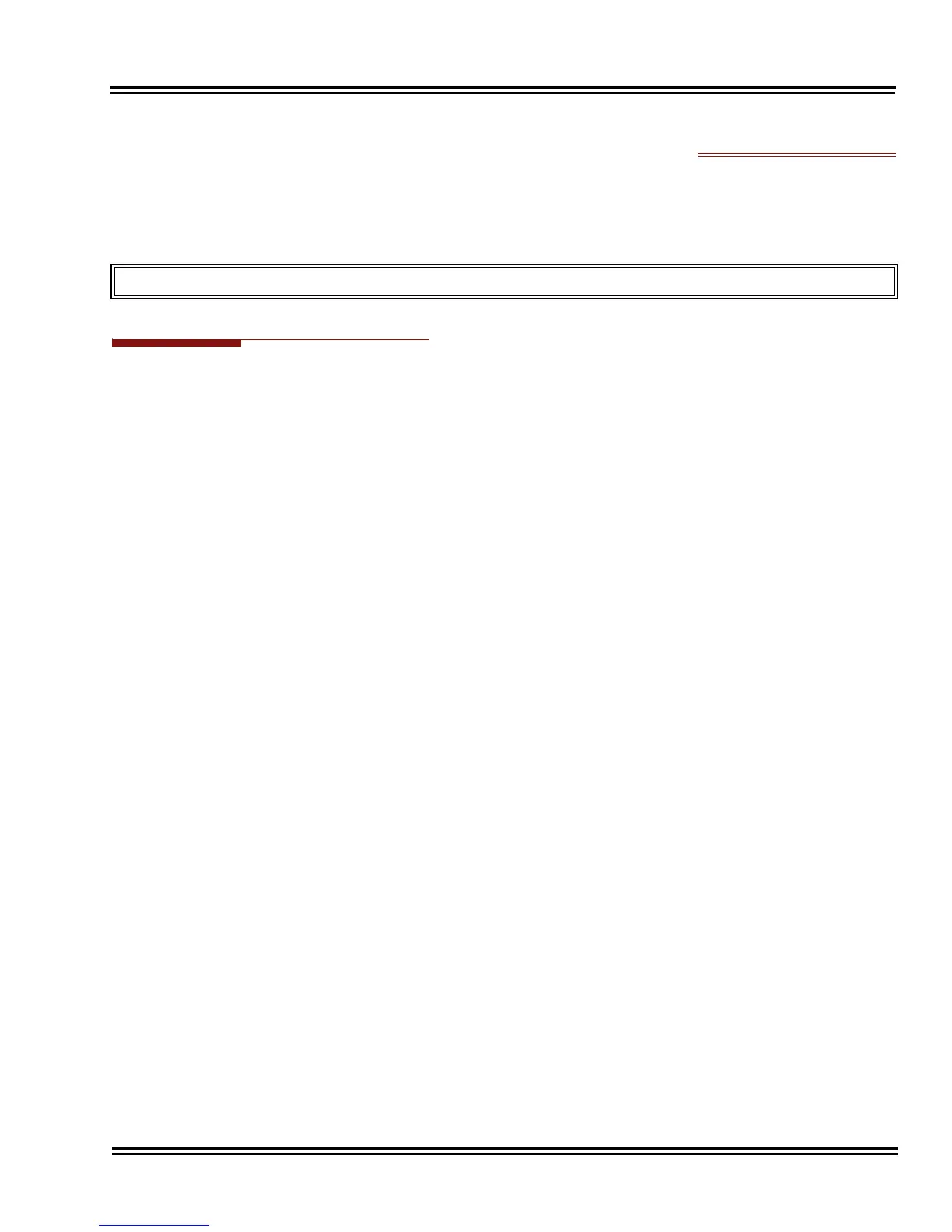Electra Elite IPK II Document Revision 4C
Hot Key-Pad 2 - 505
Hot Key-Pad
Description
The Hot Key-Pad feature allows the user to place a call without lifting the handset or pressing Speaker.
When the user dials another extension number on an idle telephone with Hot Key-Pad enabled, Speaker
lights and the internal call is made. When the user dials the trunk access code from a telephone with Hot
Key-Pad enabled, Speaker lights, a trunk is seized and the outgoing call is made.
Conditions
When a user dials any digit on a station with Hot Key-Pad enabled, Speaker lights.
After a user dials the trunk access code on a station with Hot Key-Pad enabled, a trunk is
seized on dialing the first digit of the called party number.
When both Hot Key-Pad and Dialing Number Preview are turned on, Hot Key-Pad has
priority and Dialing Number Preview does not work.
When both Hot Key-Pad and Hotline are turned on, Hot Key-Pad has priority and Hotline
does not work.
When placing an outgoing call with the Hot Key-Pad, the user must dial the trunk access
code before dialing the called party number.
The ARS feature can be used when placing outside calls with the Hot Key-Pad. When both
Hot Key-Pad and VRS Fixed Messaging are turned on, VRS fixed messaging does not
work.
The Hot Key-Pad also works when dialing service codes.
Default Settings
Disabled
Enhancements
This feature added with Version 1500.
