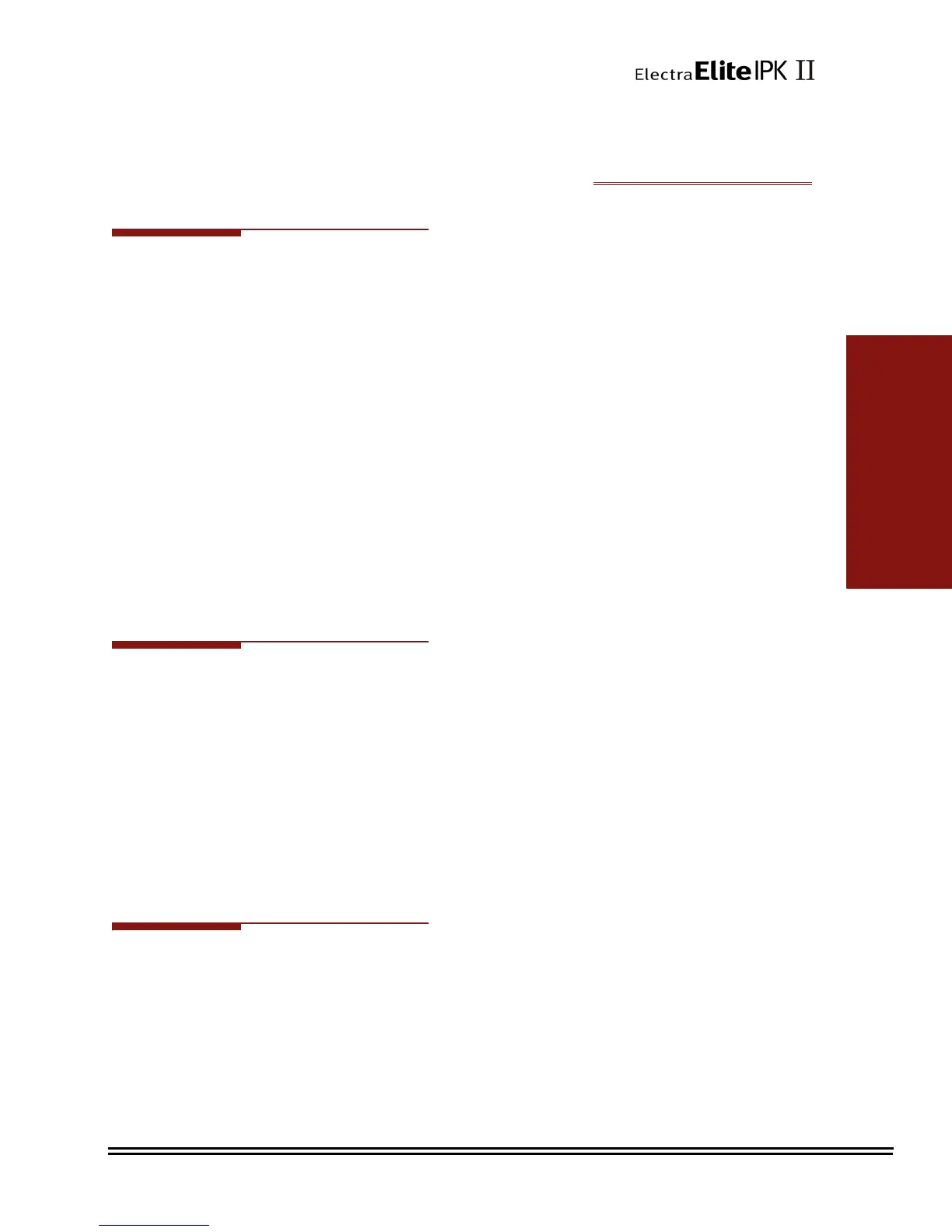Handset Mute 2 - 475
H
Handset Mute
Description
Handset Mute is provided to most terminals connected to the Electra Elite IPK system. While
talking on the Multiline Terminal handset, a station user can dial a feature code or press MIC
to mute the transmit speech path. The station user can still hear the outside (or intercom)
voice.
Conditions
MIC and/or the Handset Transmission Cut Off key flashes when active.
Two service set tones are heard when Handset Mute is activated or deactivated.
Default Setting
None
System Availability
Terminals
All Multiline Terminals
Required Component(s)
None
Related Features
Programmable Function Keys
