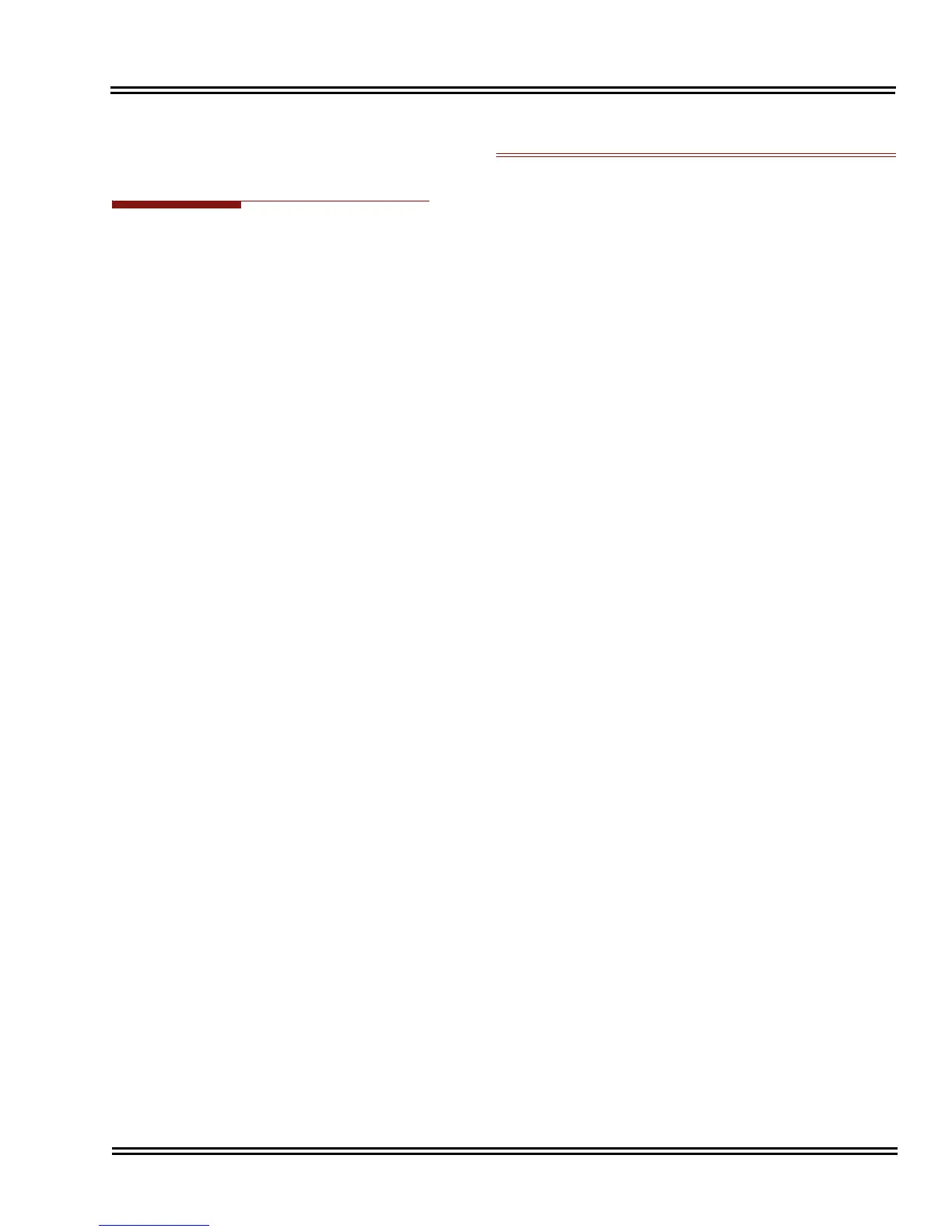Electra Elite IPK II Document Revision 4C
Code Restriction Override 2 - 243
Code Restriction Override
Description
Code Restriction Override lets a user temporarily bypass the Code Restriction for an extension. This
helps a user that must place an important call that Code Restriction normally prevents. For example, you
could set up Code Restriction to block 900 calls and then provide a Code Restriction Override code to
your attendant and executives. When the attendant or executive needs to place a 900 call, they just:
Press Speaker, dial a service code and enter their override code.
Press Speaker and dial a trunk access code (e.g., 9 or #9 002).
Place the 900 call without restriction.
You can assign a different Code Restriction Override code to each extension. Or, extensions can share
the same override code.
Code Restriction Override overrides
all Code Restriction programming. Walking Code Restriction allows
you to assign a Code Restriction level for each user. When a call is placed using Walking Code
Restriction, the restriction for the call is based on the Code Restriction level defined in Programs
21-05-xx and Programs 21-06-xx.
Conditions
Off-Premise notification and external extensions require access to outside lines.
In the Class heading in the SMDR report, POTA indicates that the call was placed using
Code Restriction Override.
Code Restriction Override and Walking Code Restriction temporarily overrides an
extension Code Restriction.
If the system has VRS, users hear, “Your call cannot go through. Please call the operator”
when they dial a number that Code Restriction prevents.
Default Setting
Disabled
