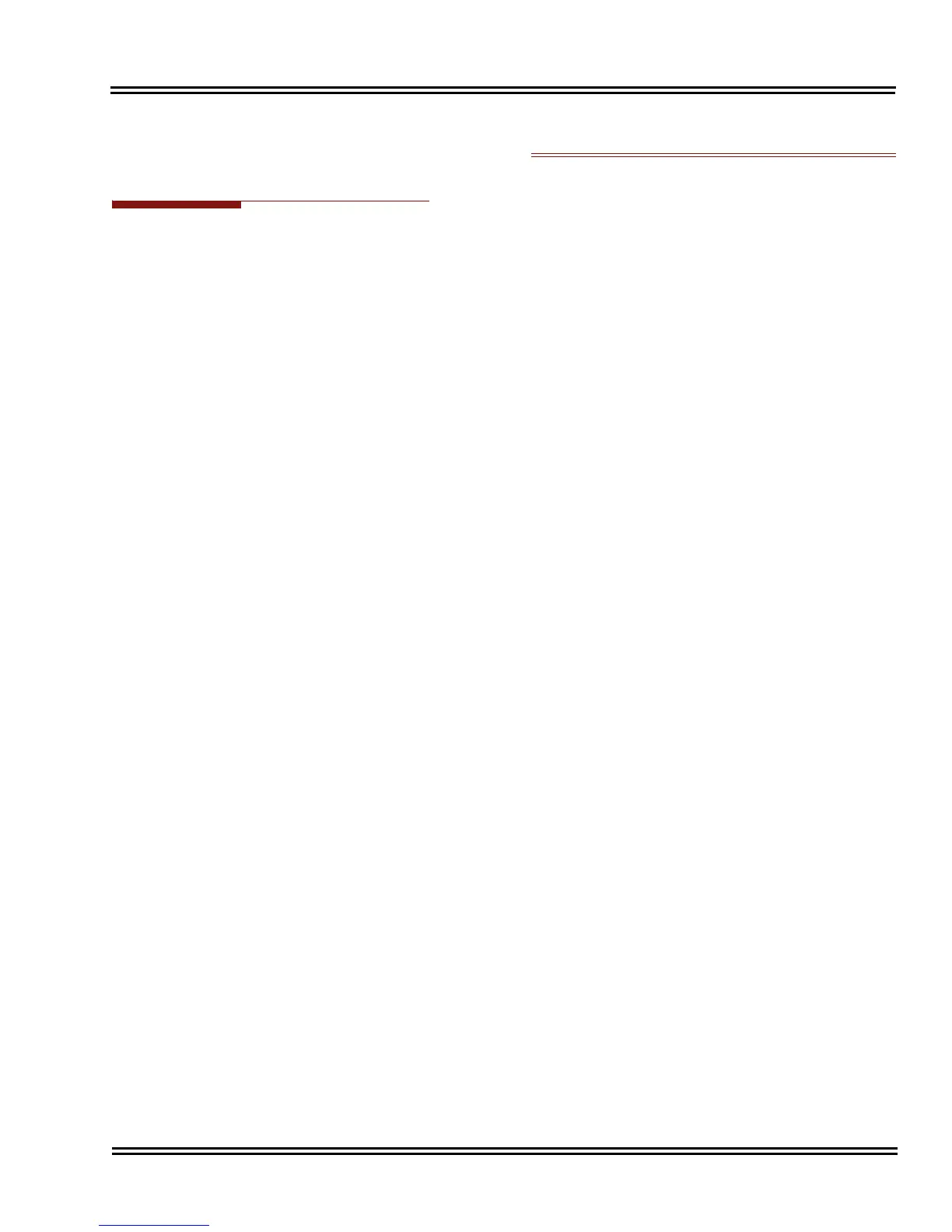Electra Elite IPK II Document Revision 4C
Handsfree and Monitor 2 - 481
Handsfree and Monitor
Description
Handsfree allows a Multiline Terminal user to process calls using the speaker and microphone in the
telephone instead of the handset. Handsfree is a convenience for workers who do not have a free hand
to pick up the handset. For example, a terminal operator could continue to enter data with both hands
while talking on the telephone.
Three variations of Handsfree are available.
Handsfree
The user can press Speaker to place and answer calls instead of using the handset.
Automatic Handsfree
The user can press a trunk line key or virtual extension key without first lifting the handset or
pressing Speaker. An extension can have Automatic Handsfree for only outgoing calls or both
outgoing calls and incoming calls.
Monitor
User can place a call without lifting the handset, but must lift the handset to speak.
Conditions
Handsfree and Monitor are not available for single line telephones.
Prime Line Selection affects how incoming and outgoing calls are handled and thus
determines what happens when the user presses speaker.
Monitoring volume may be adjusted using the volume control on the Multiline Terminal.
When a Multiline Terminal user lifts the handset, the monitoring condition is automatically
released, and the Speaker LED goes off.
A Multiline Terminal is considered off-hook by the system when this feature is used.
Default Setting
Enabled
