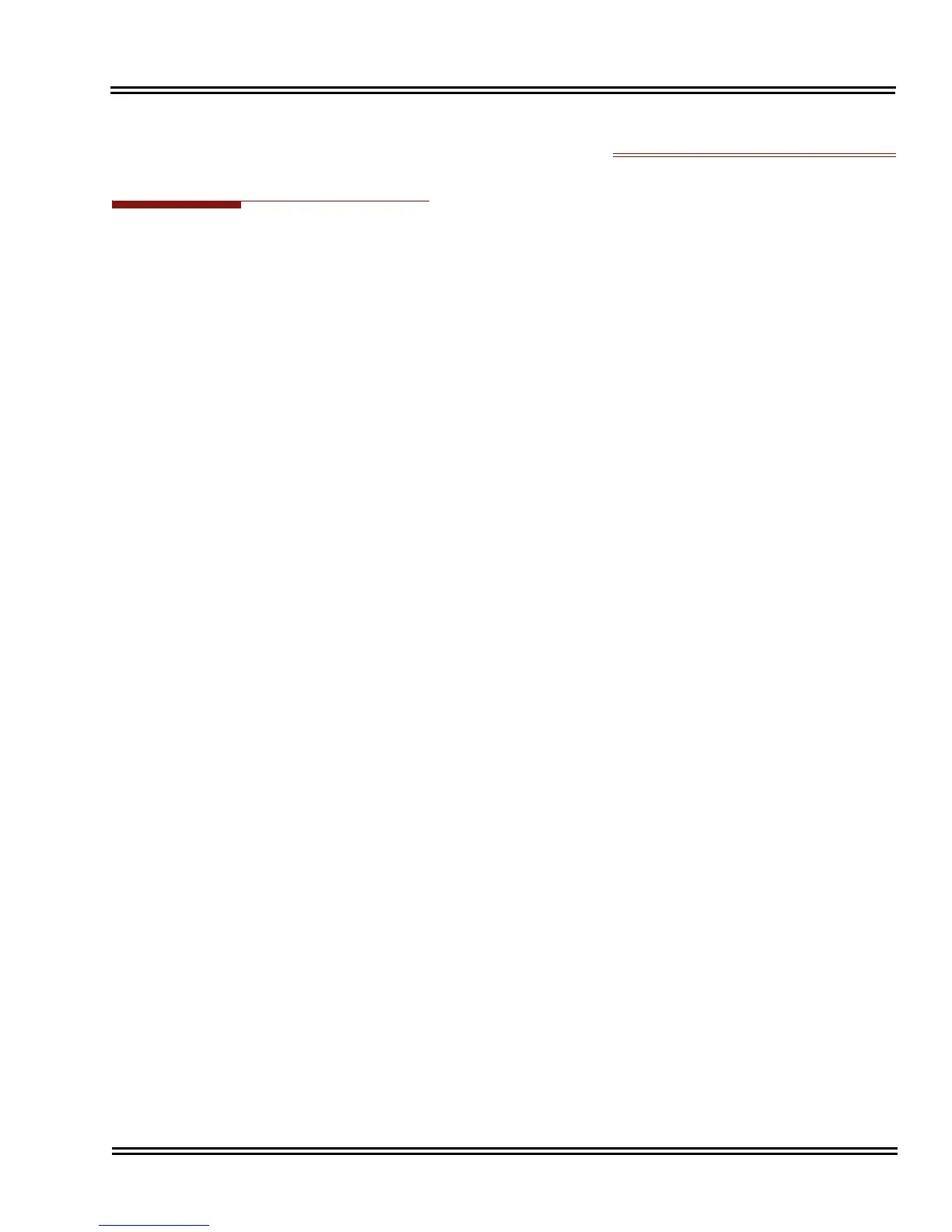Electra Elite IPK II Document Revision 4C
Station Relocation 2 - 935
Station Relocation
Description
Station Relocation allows a station to be moved from one location to another, without having to
reprogram the station data. The stations features and extension number are the same after it is moved
to the new location.
Conditions
This feature can be used to swap or relocate multiline and single line terminals.
Single line includes SLT adaptors.
The destination extension must be idle. If the station is not idle, busy tone is heard.
If the Extension Swap service code is dialed from an extension that does not have an
extension swap password programmed, busy tone is heard.
If the Extension Swap service code is dialed from an extension whose Class of Service
does not allow Extension Data Swap, busy tone is heard.
If the destination extension entered is not a valid extension, busy tone is heard.
The following user setting data is relocated with the extension. All other user setting data is
not relocated or cleared.
DND
Call Forwarding
Memo Dial
Last Number Dial History
Saved Number Dial
Incoming History
MIC Key LED Status
VM MW LED Status
Refer to the Programming section in this feature for system programs that are swapped.
Default Setting
None
