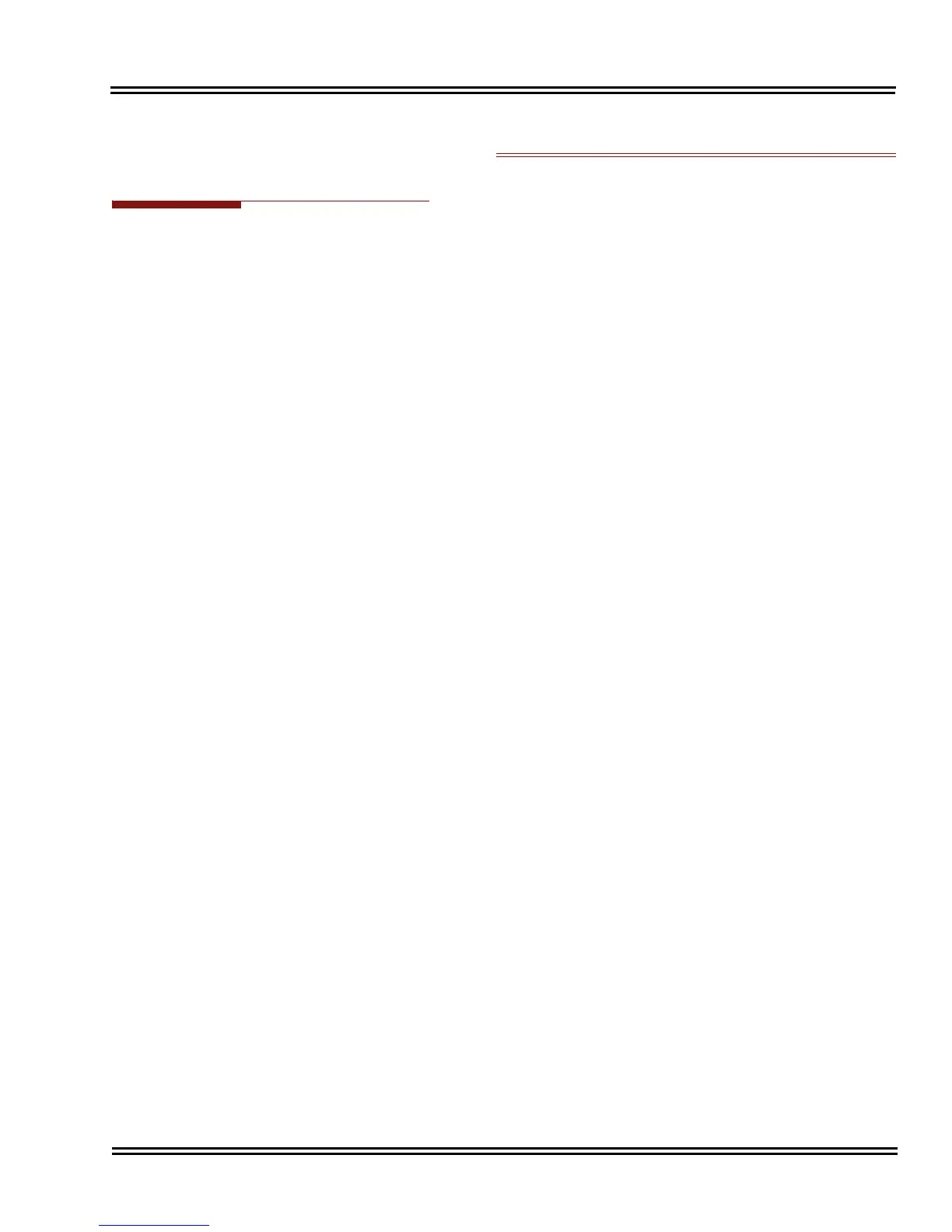Electra Elite IPK II Document Revision 4C
Remote (System) Upgrade 2 - 831
Remote (System) Upgrade
Description
With PC Programming, the Electra Elite IPK II can be remotely upgraded to a newer version of main
system software. When a new version of main system software is released, a firmware package file is
provided. Using either the WebPro or PCPro application, a technician can remotely upgrade the
firmware on the CPUII. The upgrade can be applied immediately, or at a scheduled date and time.
Remote Upgrade is supported only via a LAN connection. A modem or serial connection is NOT
supported for Remote Upgrade.
Conditions
When doing a Firmware Upgrade, the telephone system can become sluggish during the
file transfer portion of the update. It is recommended to perform updates after hours, even
if the update is scheduled. The file transfer happens when the update is set. For example,
at 2:00PM a technician schedules an update to happen at 12:00AM. When he/she clicks
start (2:00PM), it begins transferring the file to the Compact Flash on the CPUII. At this
time the telephone system experiences sluggishness until the file transfer is complete.
When the time turns to 12:00AM, the telephone system resets and switches to the new
firmware.
The Package file needed is provided by NEC at the time the new version of main system
software is released.
A Compact Flash (CF) must be connected to the CN5 connector for Remote (System)
Upgrade. During the Firmware Upgrade, the Package file is copied to the CF and
extracted. The system then resets and boots off the compact flash.
Booting from the CF does not replace the firmware in Flash Memory on the CPUII.
Up to two versions of firmware are kept on the CF card. One version is the current version
that the CPU used to boot up from. The other version is the new version that is used on the
next boot up. If the boot up fails when switching to the new version, the CPUII can revert
back to the old version.
The CPUII boots from its Flash Memory if no CF is installed.
The time entered on the Firmware Upgrade screens is relative to the time on the CPUII, not
the PC that PCPro or WebPro was launched from. The user should take into account time
zone differences when using this feature.
The time to upload a firmware package file is directly related to the file size. Generally it
takes a few minutes.
Remote Upgrade is supported only via an LAN connection. A modem or serial connection
is not supported for Remote Upgrade.
