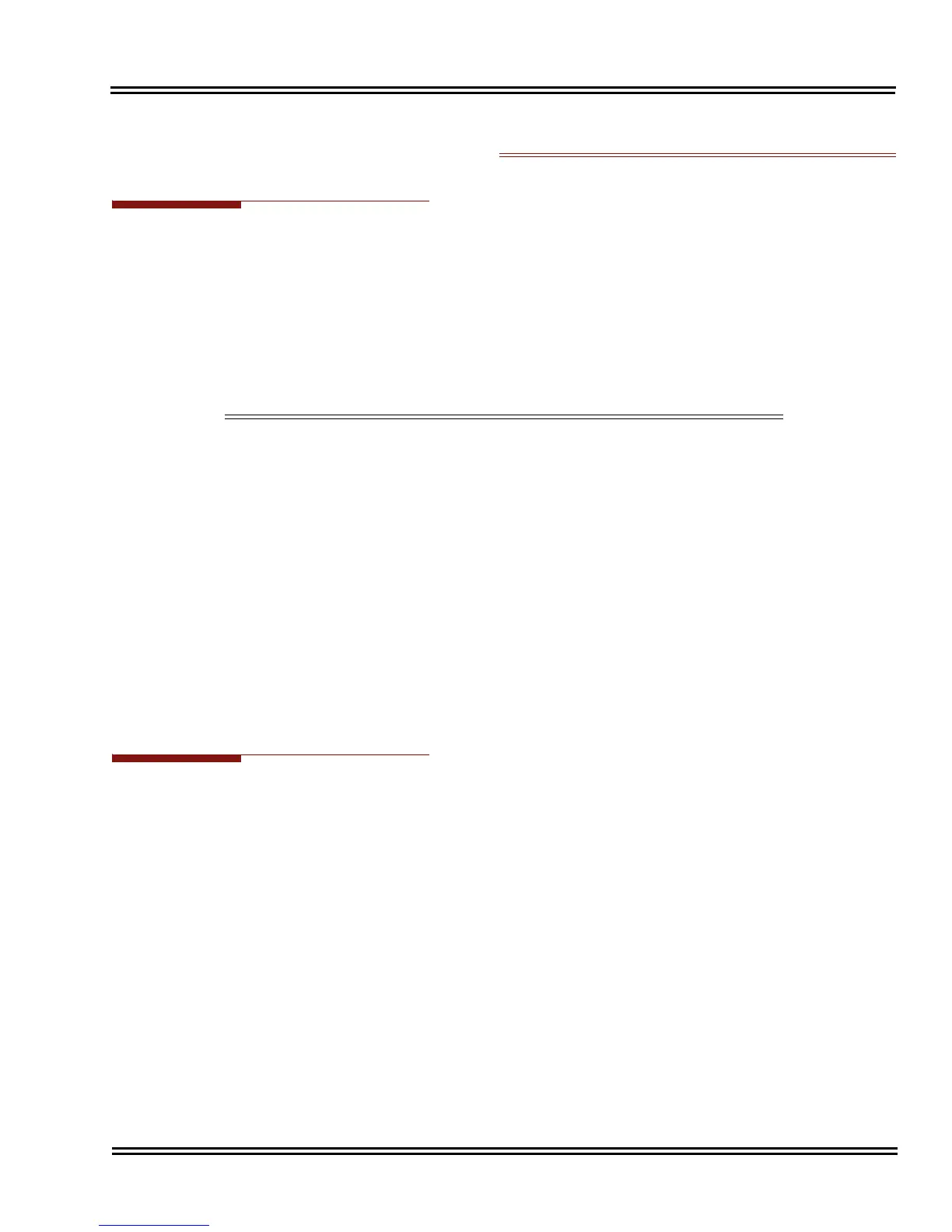Electra Elite IPK II Document Revision 4C
Forced Trunk Disconnect 2 - 465
Forced Trunk Disconnect
Description
Forced Trunk Disconnect allows an extension user to disconnect (release) another extension active
outside call. The user can then place a call on the released trunk. Forced Trunk Disconnect lets a user
access a busy trunk in an emergency, when no other trunks are available. Maintenance technicians can
also use Forced Trunk Disconnect to release a trunk on which there is no conversation. This can happen
if a trunk does not properly disconnect when the outside party hangs up.
Conditions
This feature only works on an analog trunk. ISDN trunks do not have Forced Trunk Disconnect
available.
Default Setting
COS 15 = Enabled
COS 1~14 = Disabled
System Availability
Terminals
All Terminals
Required Component(s)
Analog Trunks
Caution
Forced Trunk Disconnect abruptly terminates the active call on the line. Only use
this feature in an emergency and when no other lines are available.
