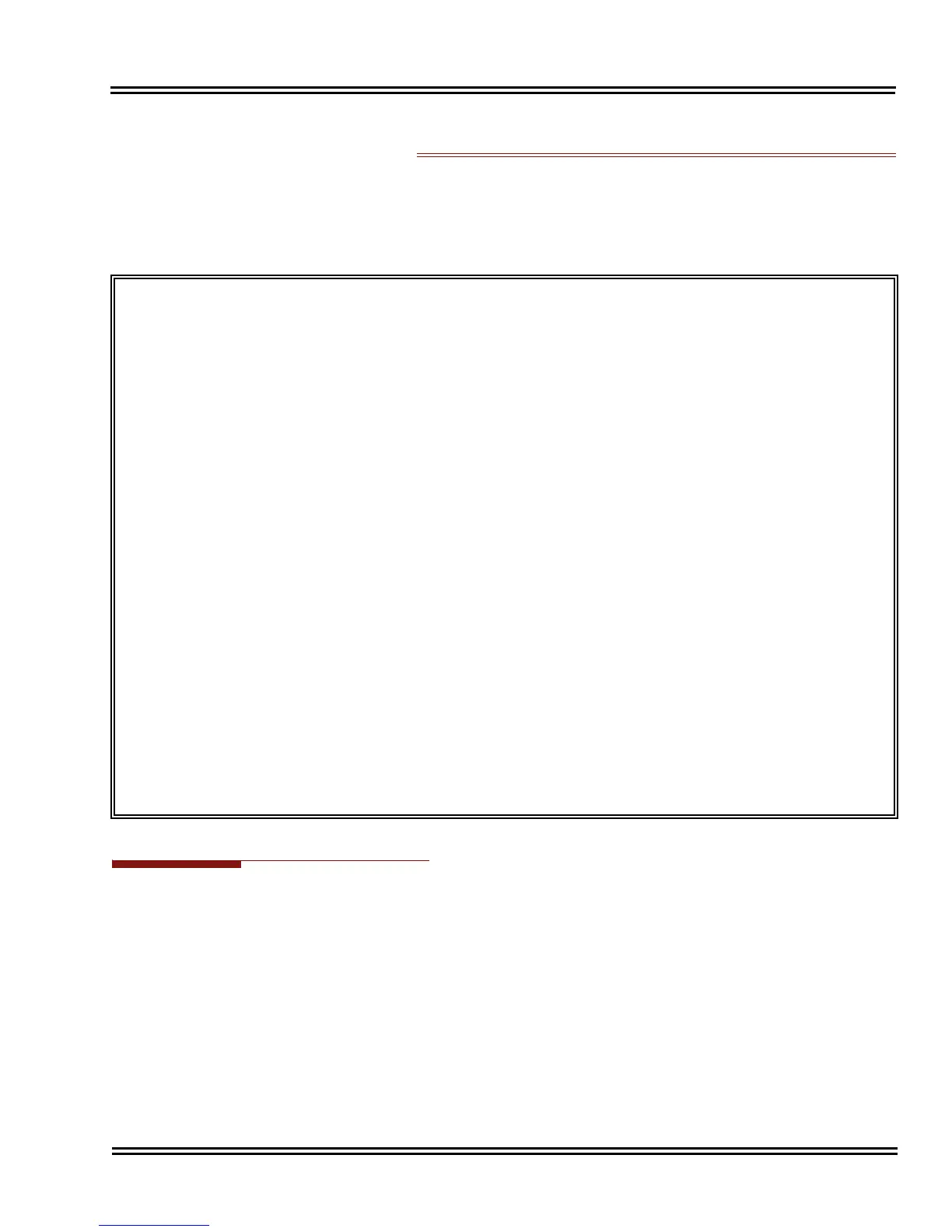Electra Elite IPK II Document Revision 4C
Multimedia Conference Bridge 2 - 719
Multimedia Conference Bridge
Description
The CNF(16)-U20 ETU is a Multimedia Conference Bridge that is used in the Electra Elite IPK II. This
ETU can be configured as an 8-port or 16-port conference bridge. The Multimedia Conference Bridge is
configured using an Internet Browser. The Login page allows user name and password access to the
web browser. Conferences can be setup to send E-mail notification to each participant.
Enhancements
The following enhancements are available with CNF(16)-U20 ETU V1.10 firmware or higher.
A conference organizer can end a conference prior to its scheduled end.
DTMF signals are consumed by the conference bridge and therefore are not played to all participants.
Conference participants can adjust the transmit volume level by pressing 1 (increase volume) or 3
(decrease volume) on the telephone dial pad.
Conference participants can adjust the receive volume level by pressing 7 (increase volume) or 9
(decrease volume) on the telephone dial pad.
Conference participants can press 0 on the telephone dial pad to toggle mute (on/off).
Help voice prompts were added for the above options.
A conference organizer can extend the conference call time by pressing ## on the telephone dial pad.
The conference host can dial a programmed DTMF digit to lock the conference bridge so that no
additional participants can join the conference. This provides a secured conference bridge.
The conference host can selectively admit or reject participants from entering a conference by dialing a
programmed DTMF digit.
A conference organizer can add ports to the conference (if free ports are available) by accessing the web
interface and editing the conference.
The administrator can set the password length for all conference participants that use simple mode.
Automatic Gain Control Settings for web interface.
A conference organizer can force a participant to exit using the web interface.
The conference network configuration is stored when firmware is updated.
Refer to the Electra Elite IPK II Multimedia Conference Bridge manual for detailed information regarding
this feature.
This feature is now available when the IPK II Conference Bridge software is installed on the PVA(X)-U( )
ETU.
