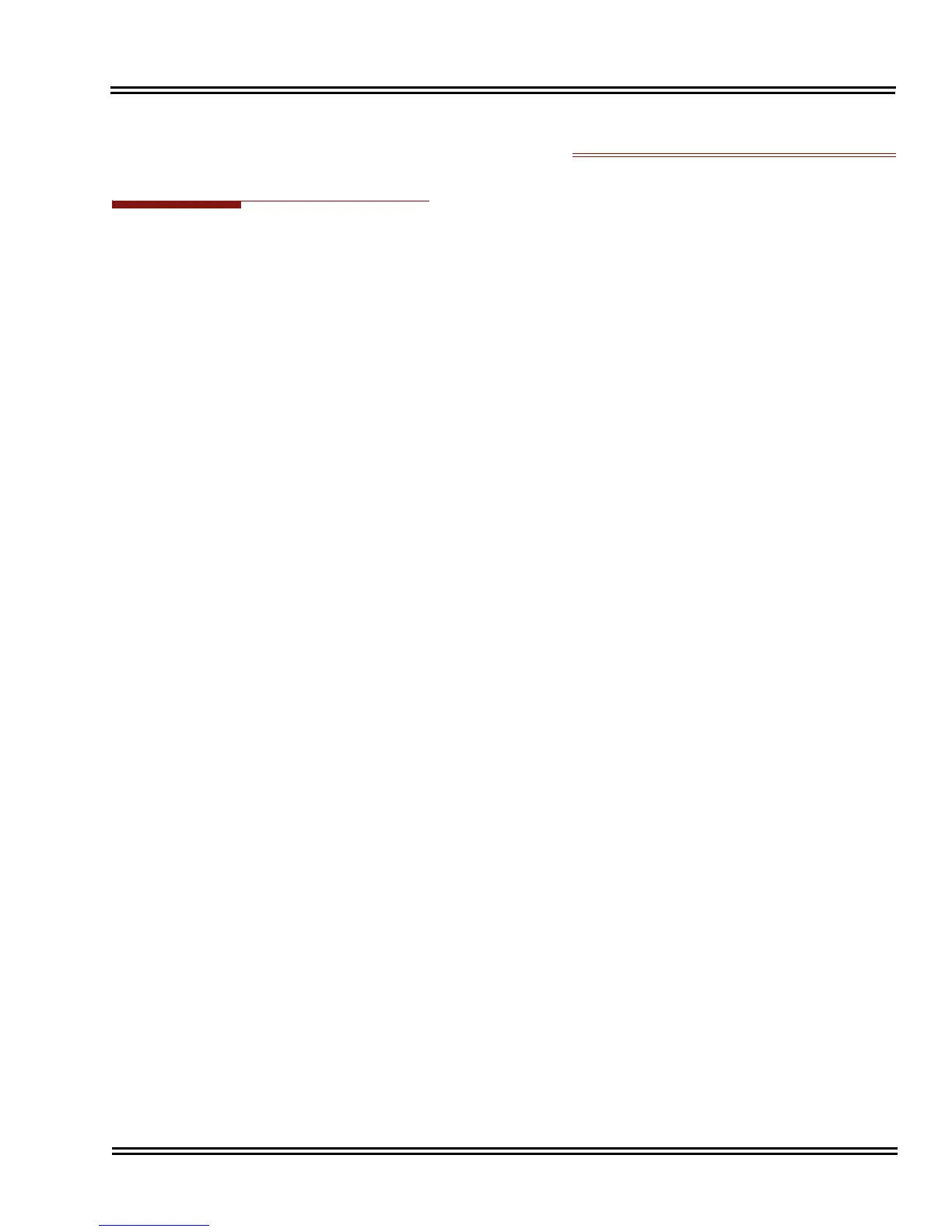Electra Elite IPK II Document Revision 4C
Prime Line Selection 2 - 807
Prime Line Selection
Description
Prime Line Selection allows a multiline terminal user to place or answer a call over a specific trunk by
lifting the handset. The user does not have to press a key or dial a code. This simplifies handling calls on
a frequently used trunk.
Prime Line Selection has the following two modes of operation:
Outgoing Prime Line Preference
Lift the handset to seize the Prime Line. Outgoing Prime Line Preference helps a telemarketer
who always needs a free line to call prospective clients. The telemarketer just lifts the handset and
the Prime Line is always available. (Outgoing Prime Line Preference may be affected by Incoming
Prime Line Preference – refer to the Programming section of this feature.)
Incoming Prime Line Preference
When the Prime Line rings the extension, lift the handset to answer the call. Incoming Prime Line
Preference could benefit the Service Department dispatcher who must quickly answer customer’s
service calls and then dispatch repair technicians. Dispatchers have the assurance that when a
customer calls in, they can lift the handset to get their call. (Incoming Prime Line Preference can
optionally seize an idle line appearance – Refer to the Programming section of this feature.)
Conditions
Prime Line Selection can be assigned for Electra Elite IPK II Wireless – DECT and single
line telephones (Analog 500/2500), however, the telephones cannot access ICM dial tone.
Direct Inward Lines (DILs) and Direct Inward System Access (DISA) calls also ring
extensions directly, even if they are not assigned in ring group programming.
Prime Line Selection directly interacts with line preference.
Default Setting
Disabled
