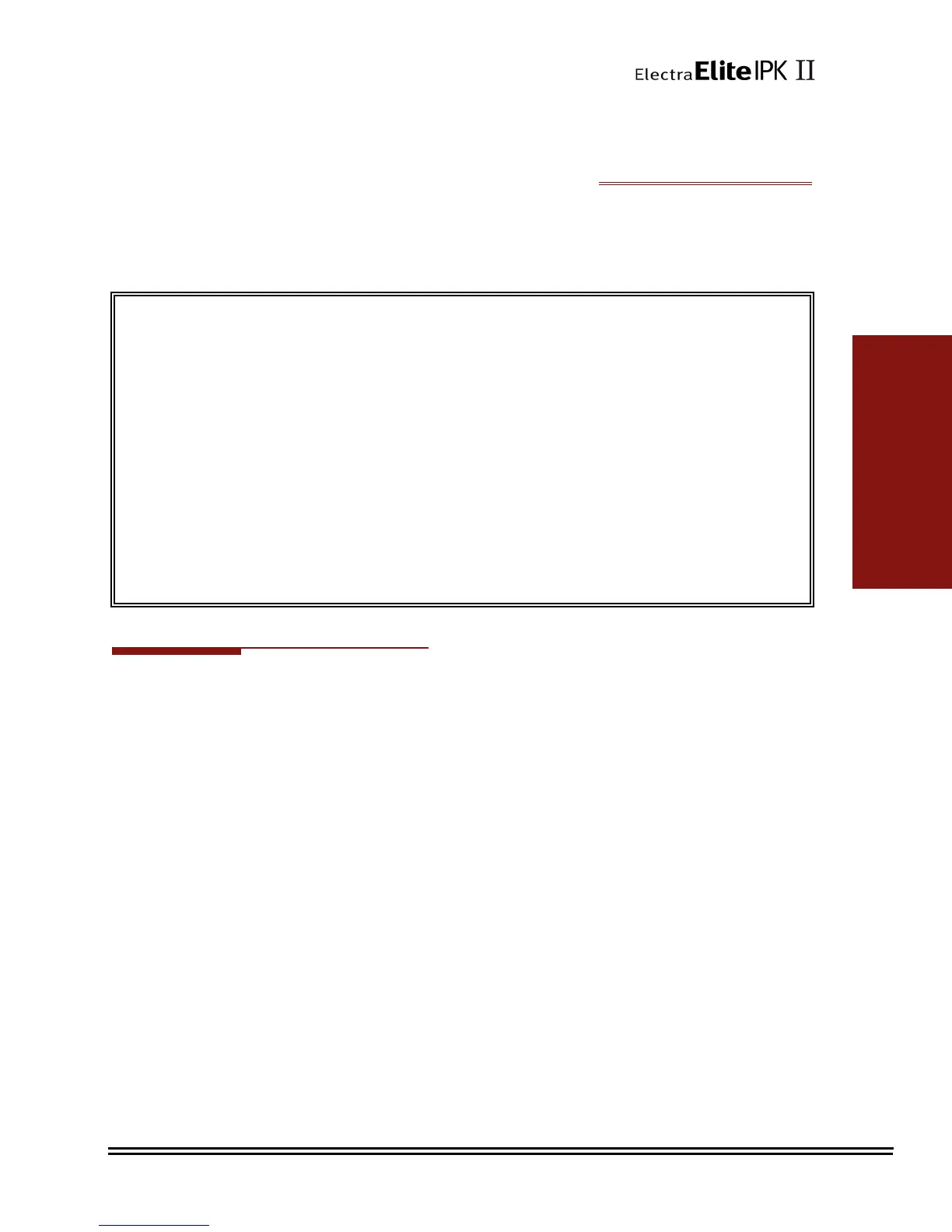Name Storing 2 - 741
N
Name Storing
Description
Extensions and trunks can have names instead of just circuit numbers. These names show
on a multiline terminal display when the user places or answers calls. Extension and trunk
names make it easier to identify callers. The user does not have to refer to a directory when
processing calls. A name can have up to 12 digits consisting of alphanumeric characters,
punctuation marks and spaces.
Additional Characters Available
When using the Name Storing feature, the system now provides additional characters which
can be used. These characters are available with any option which allows Name
Storing - Speed Dial – System/Group/Station, One-Touch Keys, Extension Name, Trunk
Naming.
Conditions
Display telephones use extension names for Directory Dialing.
Single line extension users cannot program names.
Enhancements
With Version 1500 or higher, telephones that are not connected or uninstalled, do not
show up in the Extension Directory.
With Version 1600 or higher:
Station Number and Name can be removed from the display when the phone is idle based on
new Class of Service options (PRG 20-13-47 and PRG 20-13-48). Prior to this release, the
station Number and Name were always displayed when the phone was idle.
Extensions (including Virtual Extensions) can be removed from the Extension Directory list
based on a new Class of Service option (PRG 20-13-51). Prior to this release, installed
extensions and Virtual Extensions with a Name Assigned were always displayed in the
Extension Directory list.
Allows a Class of Service option to remove extensions from the Extension Directory of the
telephones. This applies to both physical and Virtual Extensions.
Allows a Class of Service option to remove the Station Number and Name from the display
when the telephone is idle.
