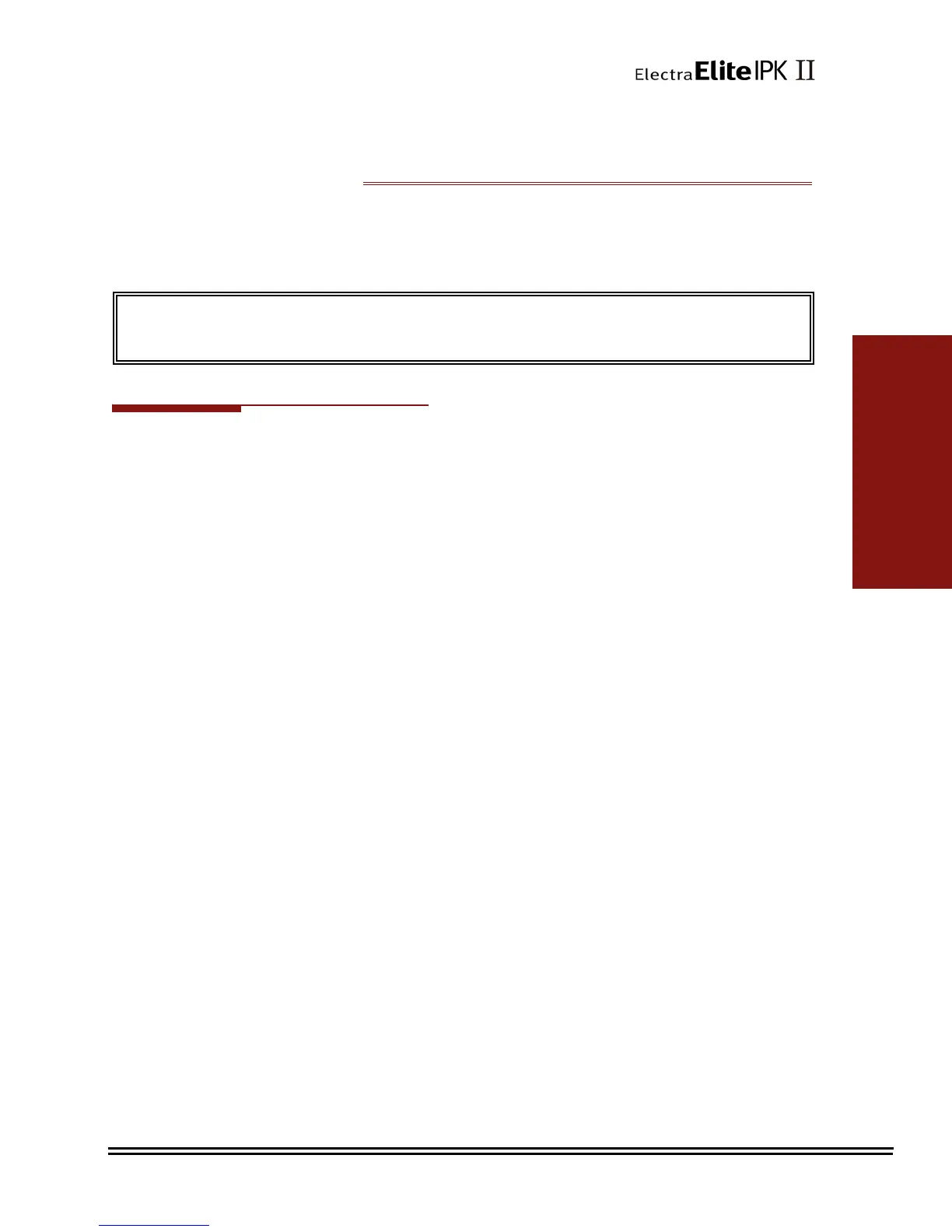Quick Transfer to Voice Mail 2 - 825
Q
Quick Transfer to Voice Mail
Description
A station user transferring a call can transfer the call to the called party voice mail box after
an internal station number is dialed while performing a screened transfer, or during intercom
calls.
Conditions
The Quick Transfer to Voice Mail feature is allowed when:
Listening to the Ring Back Tone (RBT)
Listening to the Call Waiting Tone (CWT)
In Handsfree Answerback Mode
In Voice Over Mode
When Quick Transfer to Voice Mail is accessed, the Voice Over feature is
canceled.
While on an intercom (ICM) call, dial the Quick Transfer Access Code (default:
8) to automatically transfer to that station Voice Mail box.
The Quick Transfer to Voice Mail is not allowed when caller is:
Listening to the busy tone (BT)
Talking on an internal line
Talking on an outside line
Making a conference call
Enhancements
With Version 1600 or higher, a call which is initiated or answered on a Virtual Extension (talking
on the key) can be quick Transferred to Voice Mail. Prior to this release, a Quick Transfer to Voice
Mail was not allowed.
