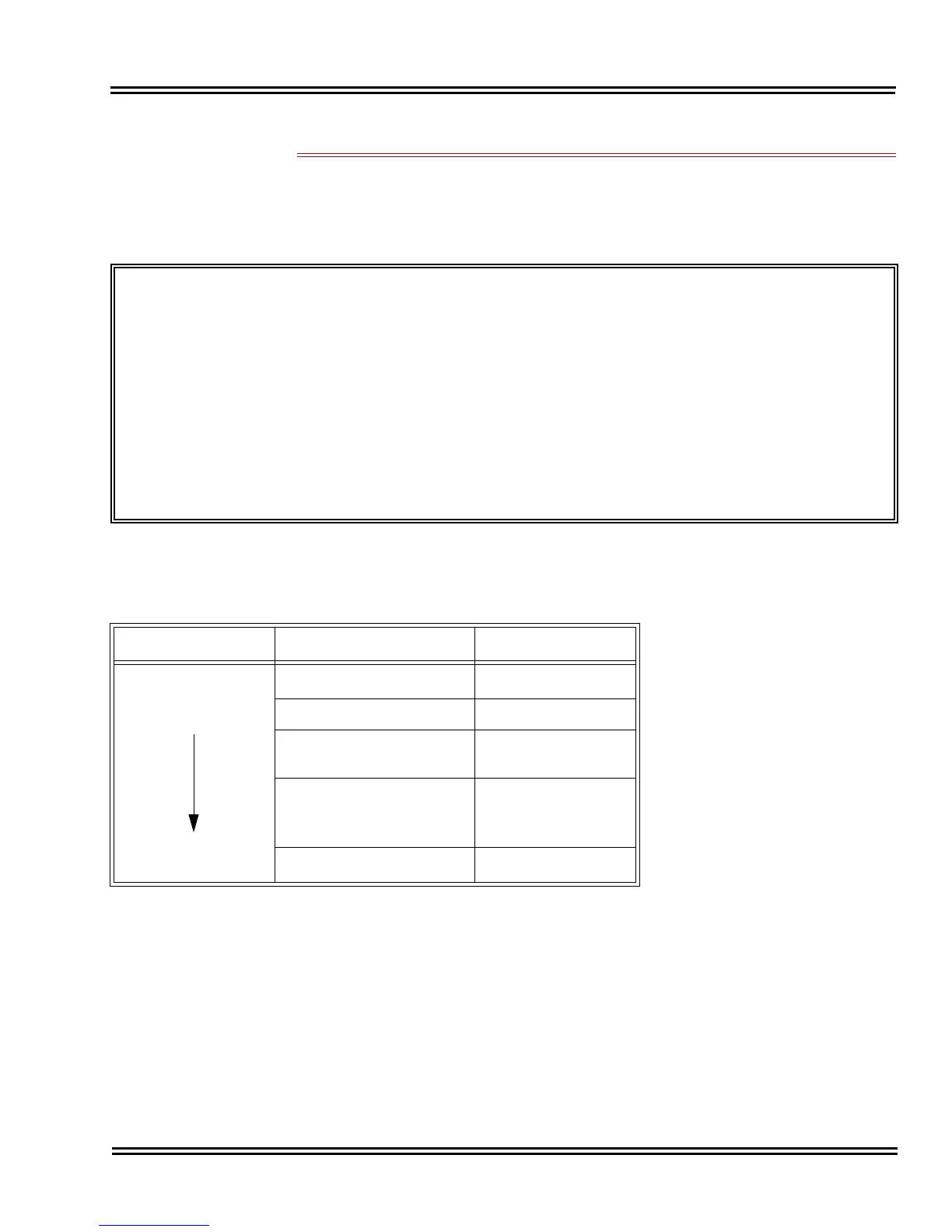Electra Elite IPK II Document Revision 4C
Direct Station Selection (DSS) Console 2 - 353
Direct Station Selection (DSS) Console
Enhancements
In Version 1500 or higher, DSS/One-Touch keys can be used to one-touch transfer without using
Transfer.
In Version 1600 or higher, when a Ring Group call rings a station, a BLF indication for this station
shows idle or busy based on a new Class of Service option (20-13-49). Prior to this release, the BLF
Indication showed busy.
Version 2000 or higher:
A Direct Station Selection (DSS) Console can have a shift key to expand the console capacity. Two pages
are available. In Page 1 mode, keys 01~54 are available for DSS/BLF function, feature access, etc. In
Page 2 mode, an additional 54 keys (01~54) are available for DSS/BLF function, feature access, etc.
Keys 55~60 do not shift. A total of 113 keys are available when using the Page key (54 + 54 + 6 - 1 =
113). The Page key (shift key) must be assigned on key 55~60.
Table 2-17 DSS/BLF Priority Chart
Priority V1000/V1100 V1500 and higher
Highest
VM MSG Waiting VM MSG Waiting
DND/Call Forward Busy
VM Auto Attendant
(Immediate)
DND/Call Forward
Busy VM Auto Attendant
(Immediate)
Lowest
Idle Idle
