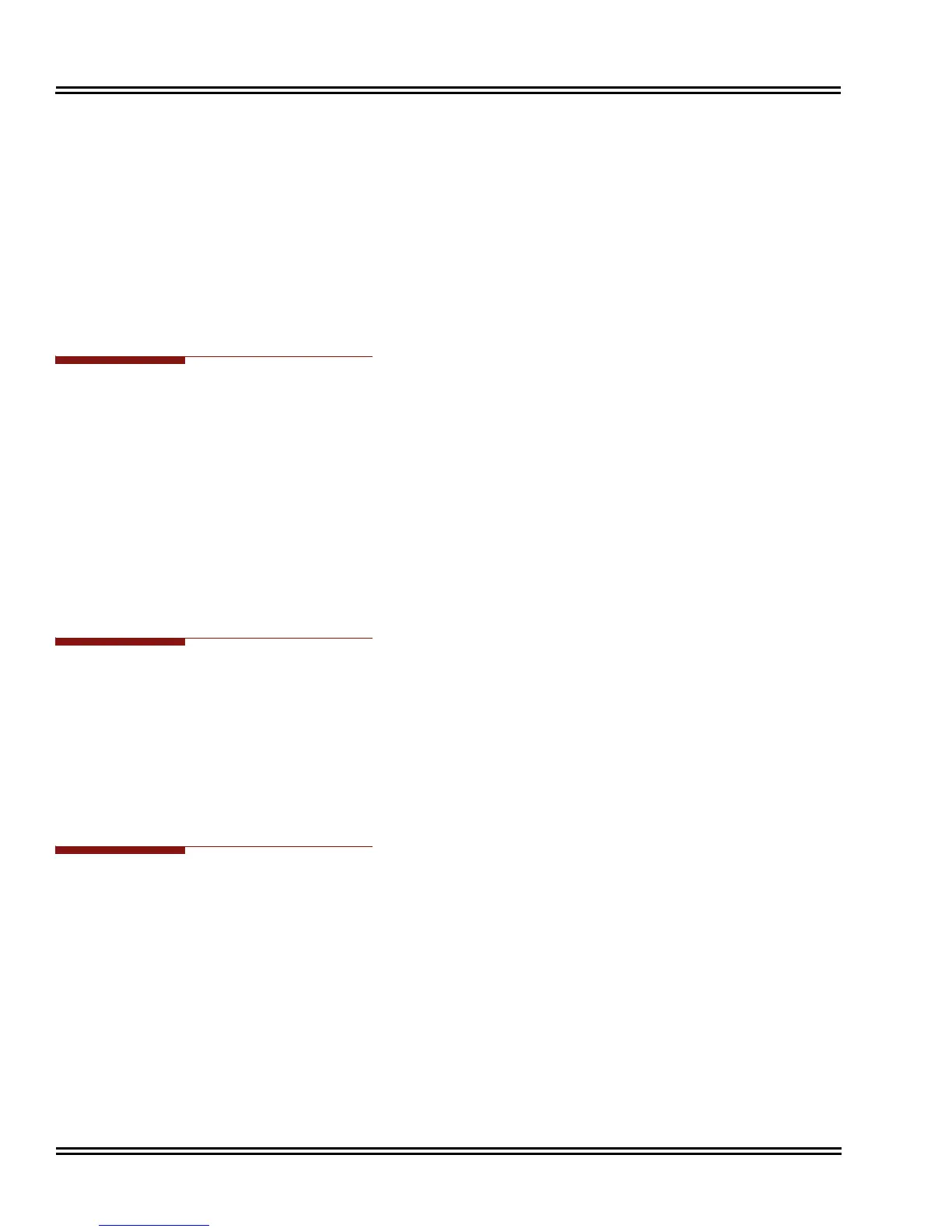Document Revision 4C Electra Elite IPK II
2 - 742 Name Storing
If a name is not assigned to the Extension/Virtual Extensions, it does not show in the
Extension Directory.
Extension Directory only shows telephones/virtual extensions that have a name assigned in
PRG 15-01-01.
Default Setting
Enabled
System Availability
Terminals
All Multiline Terminals with Display
Required Component(s)
None
Related Features
Directory Dialing
Single Line Telephones, Analog 500/2500 Sets
Speed Dial – System/Group/Station
Programming
14-01-01 Basic Trunk Data Setup – Trunk Name
Program names for system trunks.
15-01-01 Basic Extension Data Setup – Extension Name
Define the extension/Virtual extension name (up to 12 characters) for system extensions
(default: STA 101 = Ext 101; STA 102 = Ext 102, etc.)
20-09-02 Class of Service Options (Incoming Call Service) – Caller ID Display
Enable (1)/Disable (0) the displaying of Caller ID.
(default: 0)
