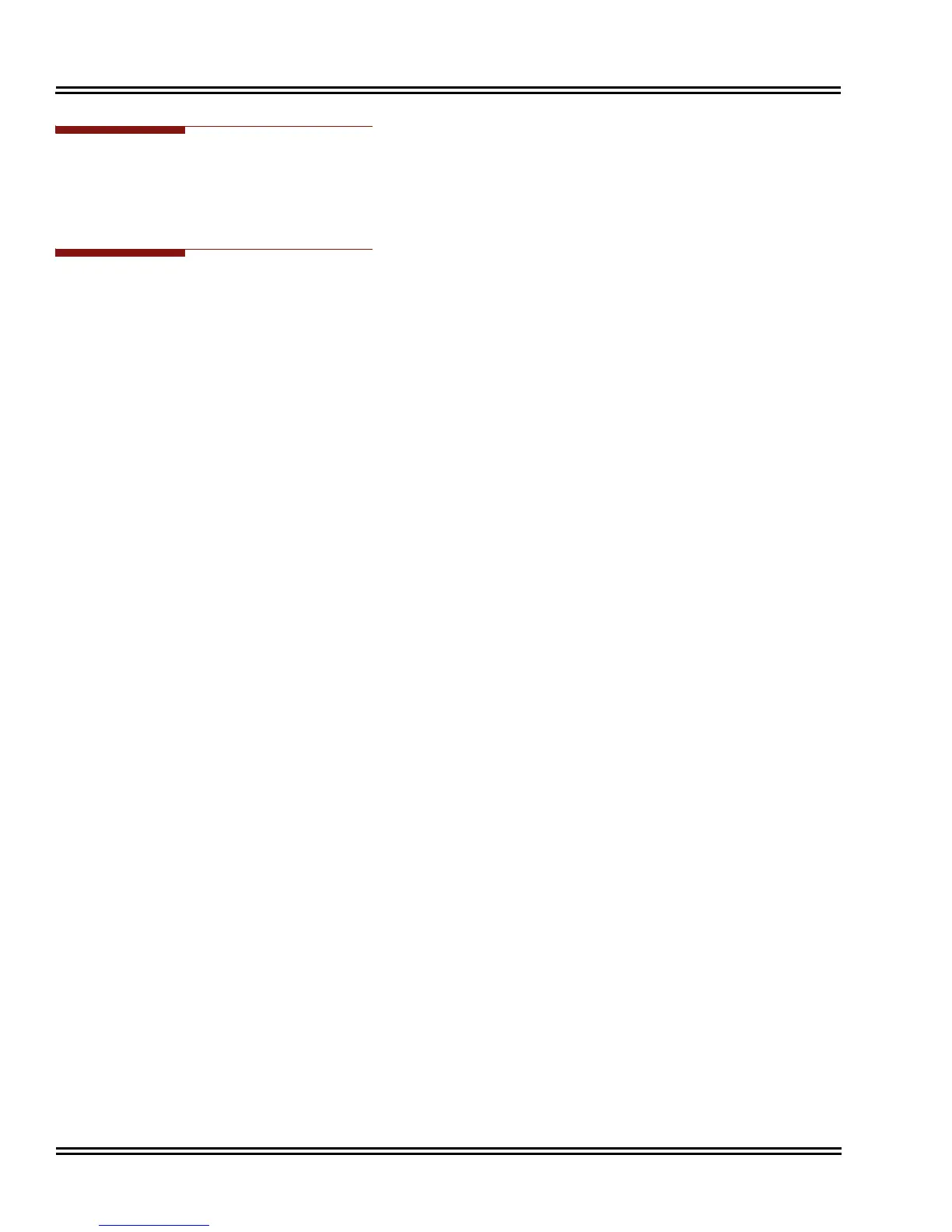Document Revision 4C Electra Elite IPK II
2 - 830 Redial Key
Programming
None
Operation
To redial the last number dialed:
1. Press Redial.
REDIAL [#] SYS is displayed along with the last dialed number.
2. Dial the # key.
To scroll through the last 10 outside numbers dialed:
1. Press Redial. Each time the Redial key is pressed, it displays the next most recently dialed
number.
2. When the desired number is displayed, press the
# key.
To access a System Speed Dial bin:
1. Press Redial.
REDIAL [#] SYS is displayed.
2. Dial the System Speed Dial bin number.
The number stored in that bin is displayed for your preview.
3. Press Speaker to dial the number.
- OR -
Press an idle trunk line key.
