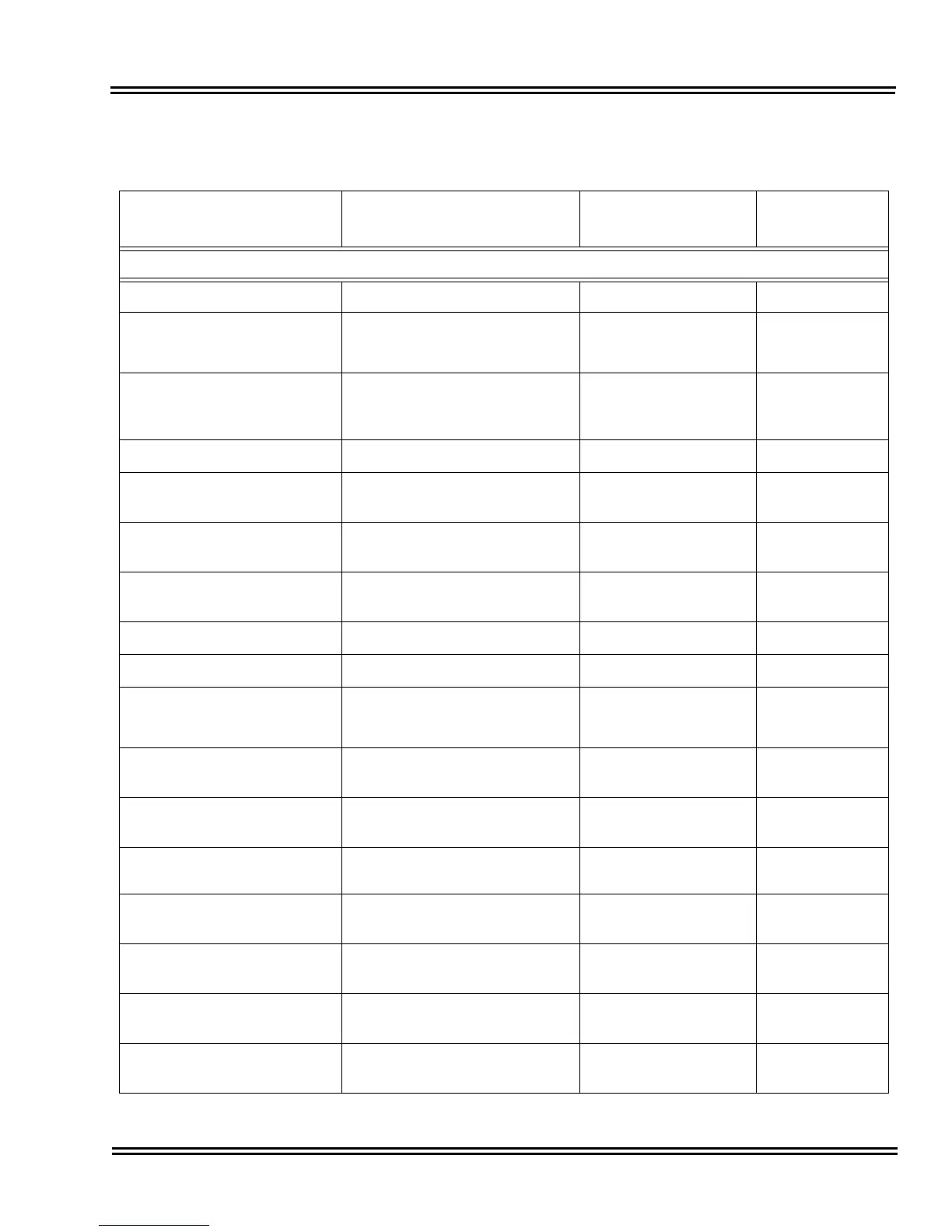Electra Elite IPK II Document Revision 4C
Codes Tables 3 - 3
Table 3-2 Service Codes by Number
Dial this Service Code. . .
1
When you. . . For this feature. . .
Also see
Function Key. . .
1
Except where indicated, dial Service Code from Intercom dial tone (e.g., press idle Speaker key first).
+ Enter Account Code + Enter an Account Code Account Codes -
Pick up a call ringing or waiting at
another extension
Directed Call Pickup
Voice Response System
(VRS)
-
# Pick up a call ringing an extension
in your own pickup group (except
Ring Group calls)
Group Call Pickup 24
0 Answer a Message Waiting request Message Waiting 38
06 Set the Automatic Transfer for each
trunk line
Transfer -
07 Cancel the Automatic Transfer for
each trunk line
Transfer -
08 Set the Destination for Automatic
Trunk Transfer
Transfer -
1 Make a Combined Page Paging -
+ 0 Cancel Call Forwarding Call Forwarding 16
2 + 1 + Type (2~4) Activate Personal Answering
Machine Emulation
Voice Mail (Personal
Answering Machine
Emulation)
16
2 + 2 + Destination + Type
(2~4)
Activate Call Forwarding when
Busy/Not Answered
Call Forwarding 16
2 + 3 + Destination + Type
(2~4)
Activate Call Forward Follow Me at
the destination extension
Call Forwarding with
Follow Me
16
2 + 4 + Destination + Type
(2~4)
Activate Call Forwarding Immediate Call Forwarding 16
2 + 6 + Destination + Type
(2~4)
Activate Call Forwarding when
Unanswered (delayed)
Call Forwarding 16
2 + 7 + Destination + Type
(2~4)
Activate Call Forwarding (Both
Ringing)
Call Forwarding 16
3 (After + 001~200 + busy) Disconnect a call in progress on a
trunk
Forced Trunk Disconnect -
4 + 3 + Message (01~20), or +
3 + Hang up to cancel
Activate or cancel
Selectable Display Messaging
Selectable Display
Messaging
17
