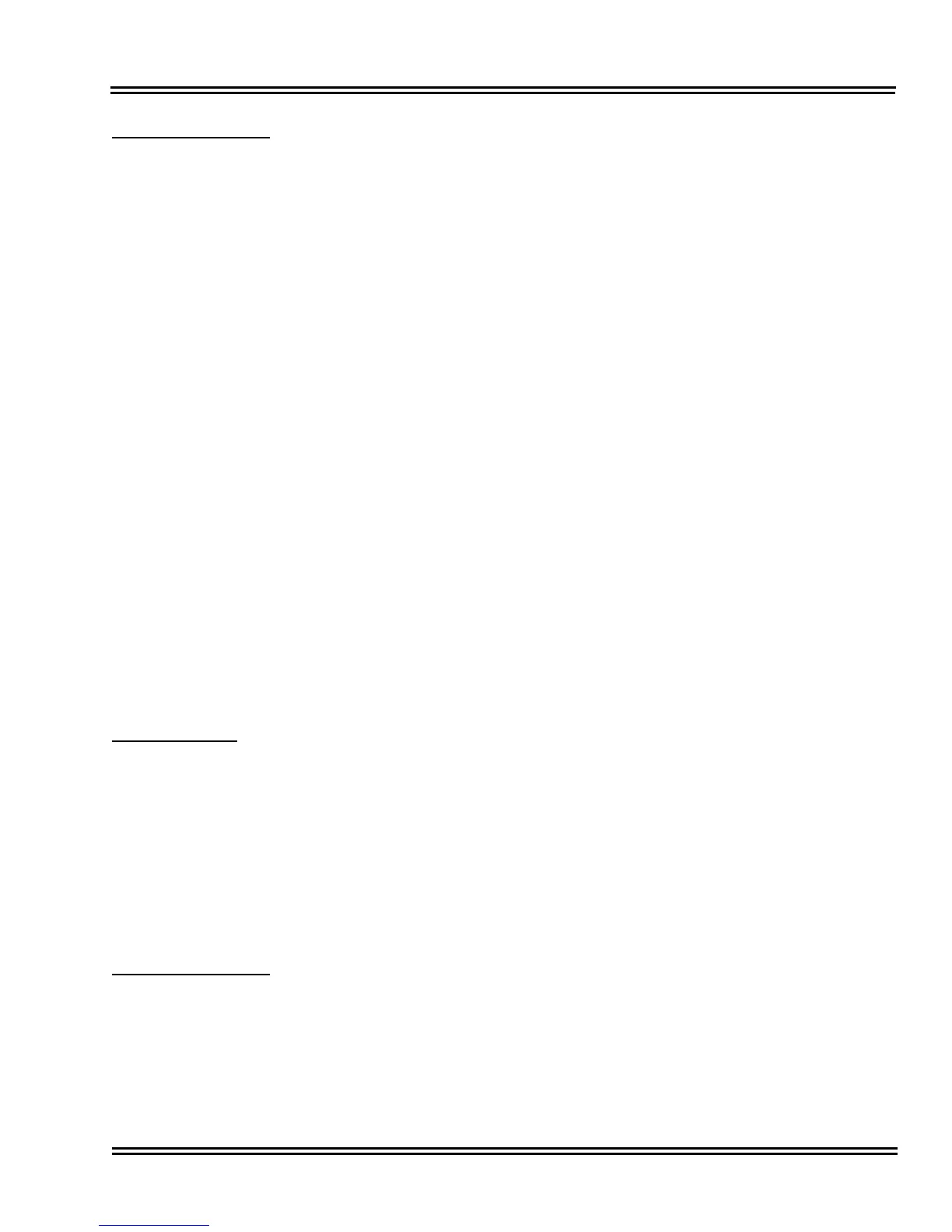Electra Elite IPK II Document Revision 4C
Meet Me Conference 2 - 693
Single Line Telephone
1. While on a call, hookflash and dial #1.
2. Dial 703 and the External Paging zone code (1~8 or 0 for All Call).
- OR -
Dial 1 and the Combined Paging Zone code 1~8 (for Internal/External Zones 1~8) or 0 (for
Internal/External All Call).
3. Announce the zone.
4. When a co-worker answers your page, press hookflash twice.
5. Repeat steps 1~4 for each co-worker you want to add.
To join a Meet Me External Conference:
1. At the multiline terminal, press Speaker.
- OR -
At a single line telephone, lift the handset.
2. Dial 765.
3. Dial the announced External Paging Zone code (0~8).
You connect to the other parties.
Meet Me Internal Conference
To make a Meet Me Internal Conference:
Multiline Terminal
1. While on a call, press Conf.
2. Dial
1 and the Combined Paging Zone code 1~8 (for Internal/External Zones 1~8) or 0 (for
Internal/External All Call).
3. Announce the zone.
4. When a co-worker answers your page, press Conf twice.
5. Repeat steps 1~4 for each co-worker you want to add.
Single Line Telephone
1. While on a call, hookflash and dial #1.
2. Dial
1 and the Combined Paging Zone code 1~8 (for Internal/External Zones 1~8) or 0 (for
Internal/External All Call).
3. Announce the zone.
