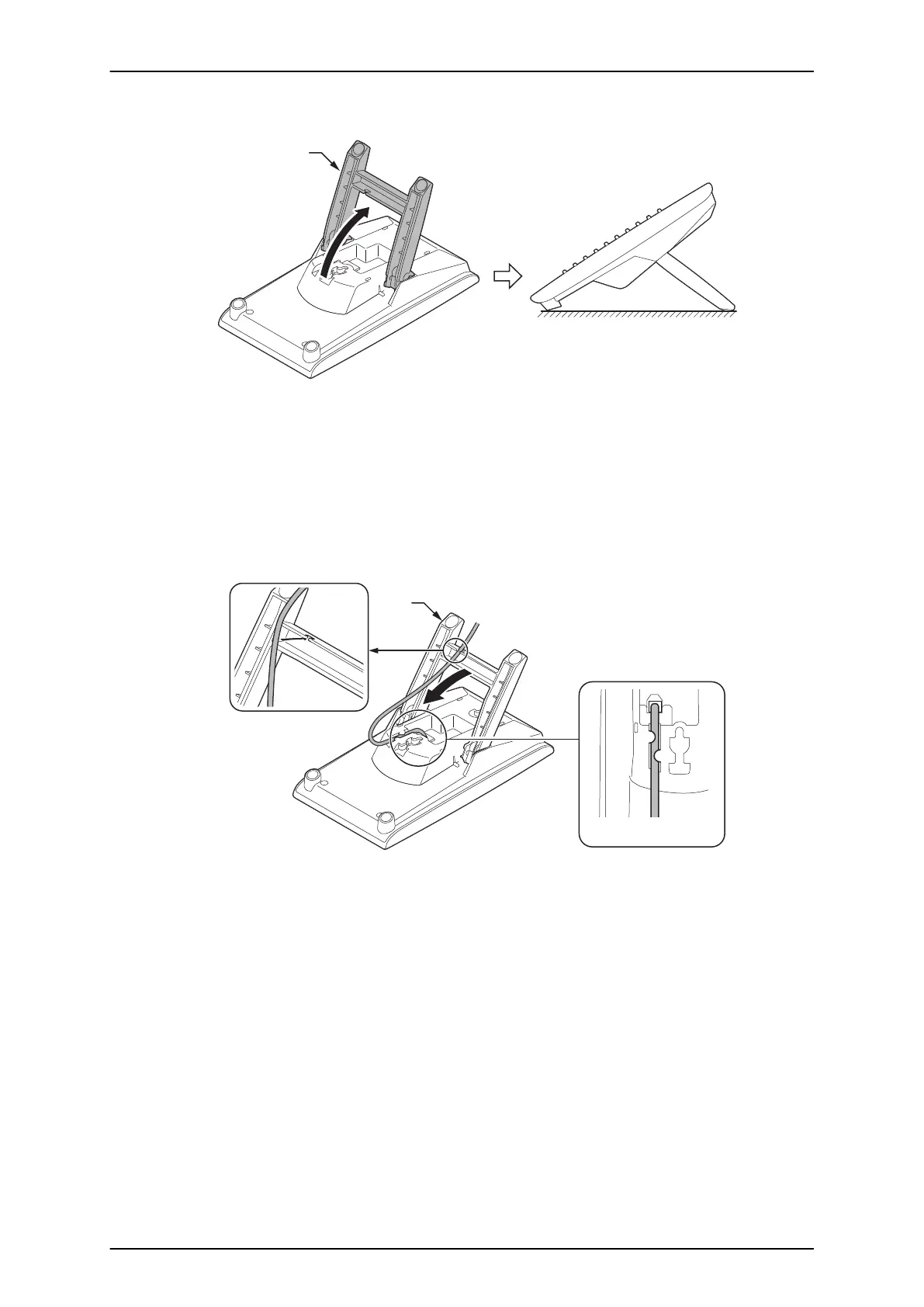3. Adjust the leg to desired height.
Figure 2-111 High Position Setting
4. Lead the Line cord through the applicable grooves.
(Refer to Figure 2-109 Cabling of DSS on page 2-74)
5.3.2 Wall-Mounting the DSS Console
1. Lift the leg and lead the cable through the applicable grooves. Refer to Figure 2-112 Cabling for
Wall-Mount on page 2-75. Lower leg to stowed position.
Figure 2-112 Cabling for Wall-Mount
ISSUE 4.1 (R5.1) SL1100
Hardware Manual 2-75
