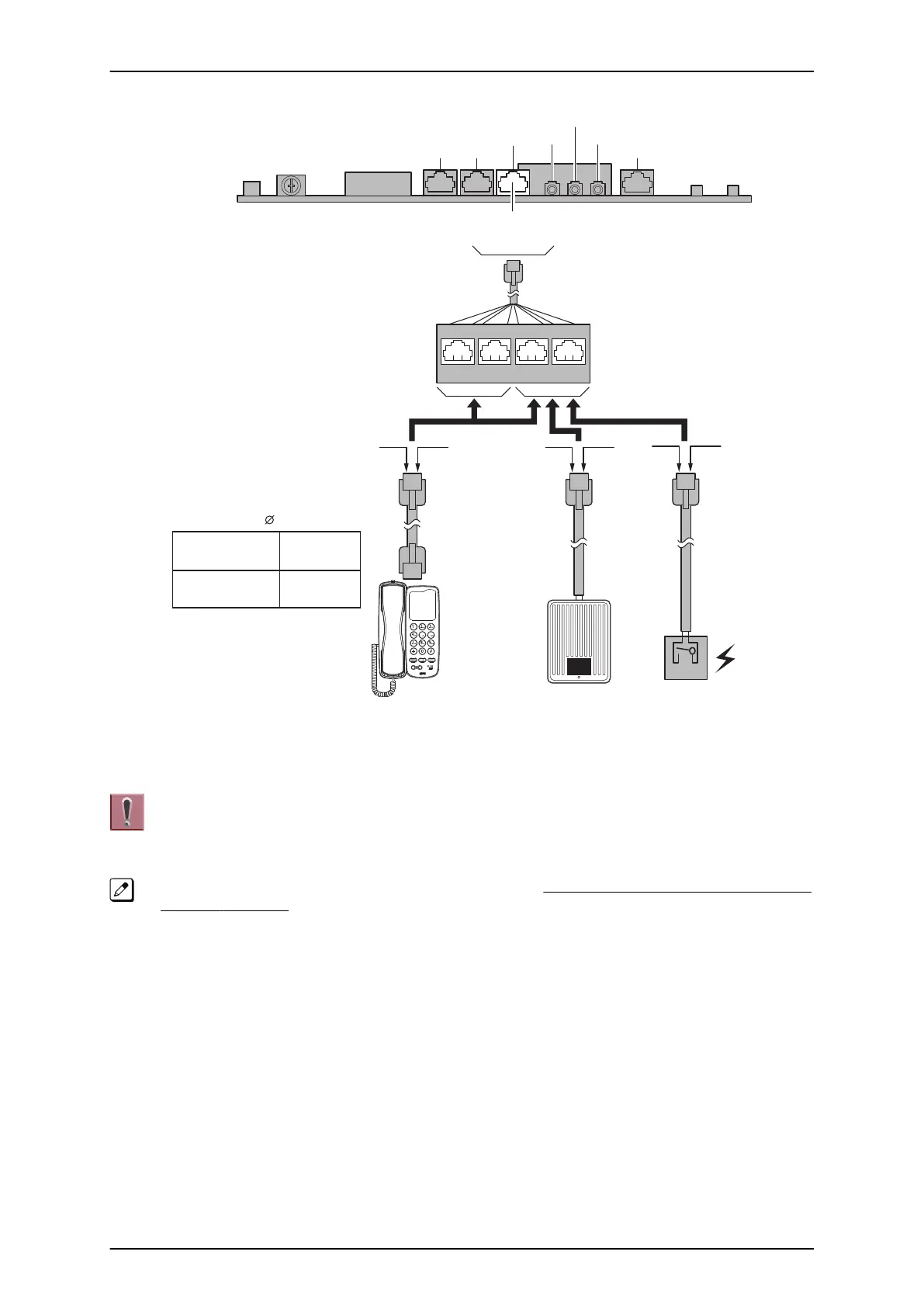65
䂯
䂥
J102
5
Port 1 Port 2 Port 3 Port 4
43 6 2 71 8
J101
SLI 9-12
/DPH 1-2
J7
J103 J431 J411
J421
Max cable length
24AWG ( 0.5 mm)
1,125 m
(3,691 ft)
150 m
(492.1 ft)
Doorphone
SLT
TRTR
DoorphoneSLT
Modular Cable
(2-wire, Straight)
T : Tip
R : Ring
TR
External
Sensor Device
Figure 2-13 Analog Extension Cabling
While a Digital/Analogue Telephone (port) is ringing or MW-lamp is flashing
on a Digital/Analogue Phone (port), do not disconnect the phone from the port
or connect another type of the terminal to this port.
• Doorphone/External Sensor Device must be connected to the No. 3 or 4 PORT of the RJ61 connector for
Analogue extensions on each 084M-B1.
• Setting program 10-03 to "Door Phone" is required when connecting a Door phone Box or Sensor
device.
1.5.4.1 Connectors
The following table shows the pin-outs for the RJ-61 cable connector for Digital/Analogue extension
connections.
ISSUE 4.1 (R5.1)
SL1100
Hardware Manual 2-11
