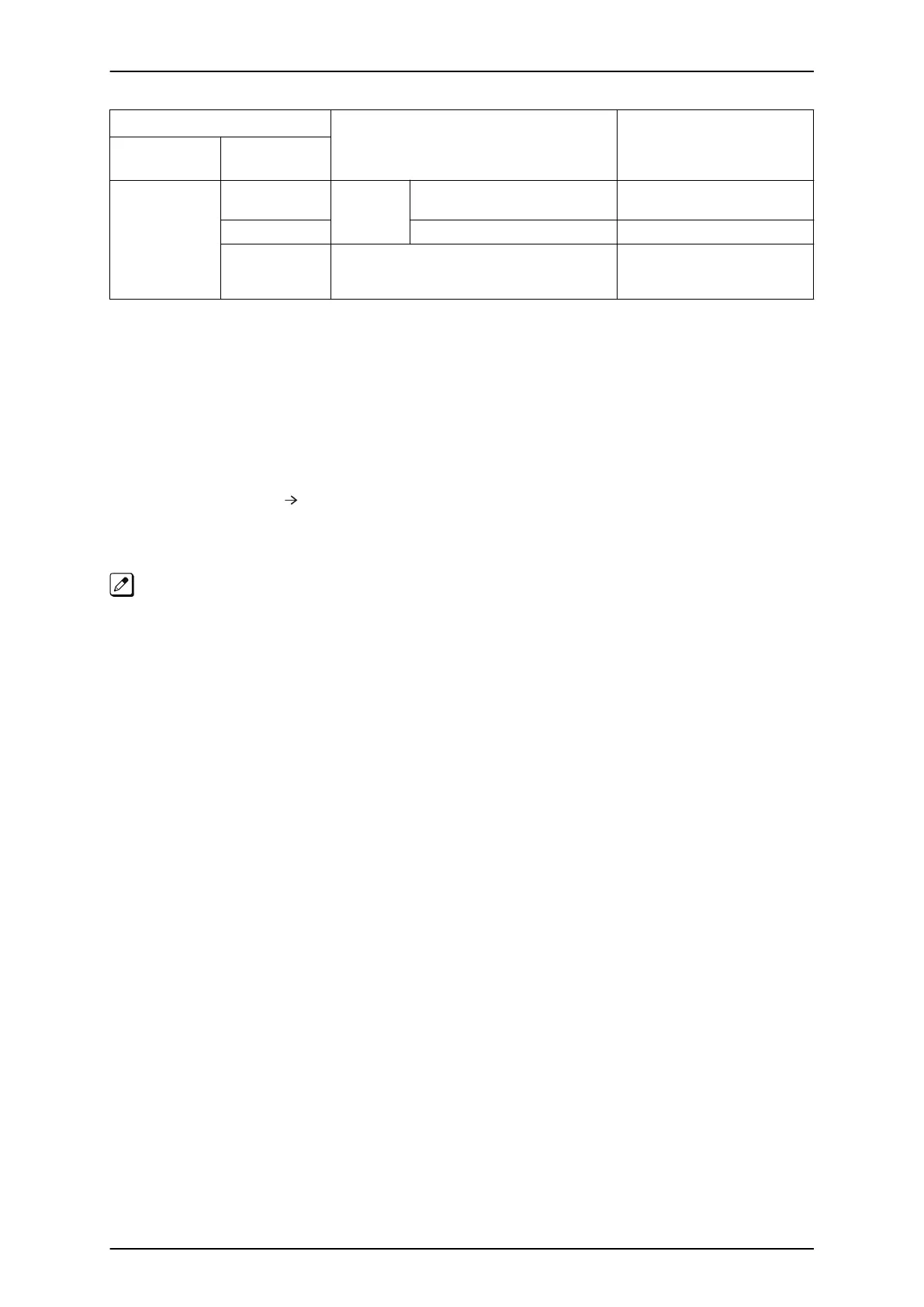LED Indication
Operation Status Remarks
Live LED (D4)
(Green)
Busy LED (D3)
(Red)
Off On Unit Busy A Channel is busy (use another
from Ch1 - Chx)
-
Off All channels are Idle. -
Flash 80ms (On/
Off) x3/ 400ms
Off
Downloading firmware -
3.5 Power Failure Transfer (4COIDB-B1 only)
3.5.1 General
In the event of AC power failure, the specified trunk is directly connected to the specified extension
port as below. And SLT must be connected to the specified extension. The multiline telephone (2W)
does not work when the specified trunk is connected to the specified extension port.
J2 (CO1-4): Trunk Port 1
J3 (PF1): Extension Port 1
Refer to Table 2-11 RJ-61 CO/PF Pin-Outs (J2, J3) on page 2-48 for wiring of the power failure
telephone.
• The connected extension must be SLT (Single Line Telephone).
ISSUE 4.1 (R5.1) SL1100
Hardware Manual 2-53
