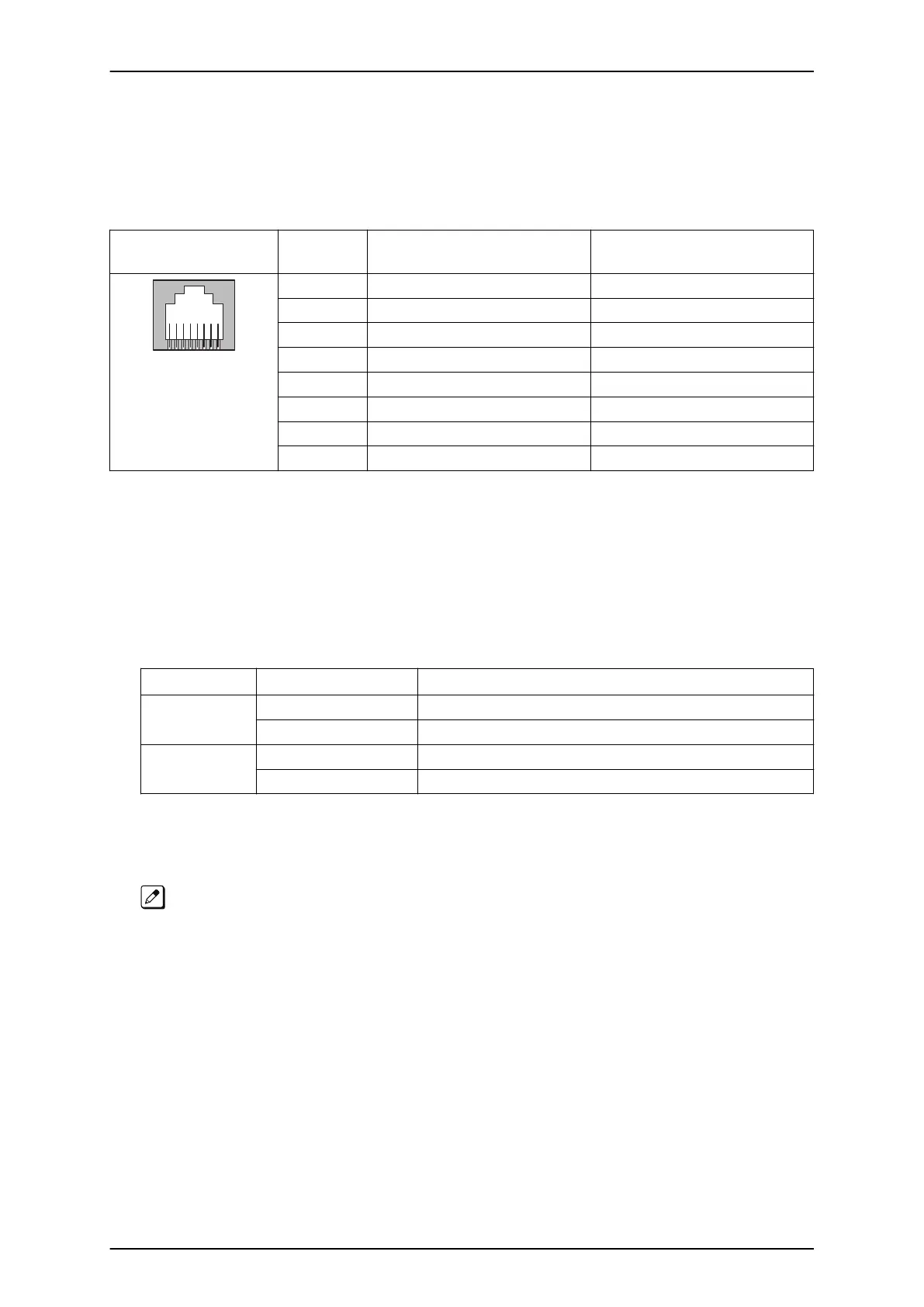3.4.6.1 Connector
Following table shows the pin-outs for the RJ-45 cable connector for S-Bus and T-Bus RJ-45
connections.
Table 2-14 RJ-45 PRI Pin-Outs (S-Bus, T-Bus)
Pin No. RJ-45 Cable Connector- PRI 1
(J5) S-Bus Connection
RJ-45 Cable Connector- PRI 1
(J5) T-Bus Connection
1 TA RA
2 TB RB
3 - -
4 RA TA
5 RB TB
6 - -
7 - -
8 - -
3.4.6.2 Switch Setting
The following figure shows the location of the switches and LEDs on the IP4WW-1PRIU-C1 Card.
1. Set the switches J6 to J9 according to the system, referring the Table 2-15 Switch Setting of
1PRIU-C1 on page 2-51.
Table 2-15 Switch Setting of 1PRIU-C1
Switch No. Switch Position Description
J6, J7 2M (default) Connect PRI/E1 (2.048 Mb/s) line
1.5M Connect PRI/T1 (1.544 Mb/s) line
J8, J9 T (default) T-Bus connection
S S-Bus connection
2. Connect the cables from the NT1 Network Termination cable to the J5 connector on the 1PRIU-
C1 Card.
3. Assign whether the unit works as PRI by PRG10-51-01.
With normal operation, D4 LED flashes green.
ISSUE 4.1 (R5.1) SL1100
Hardware Manual 2-51
