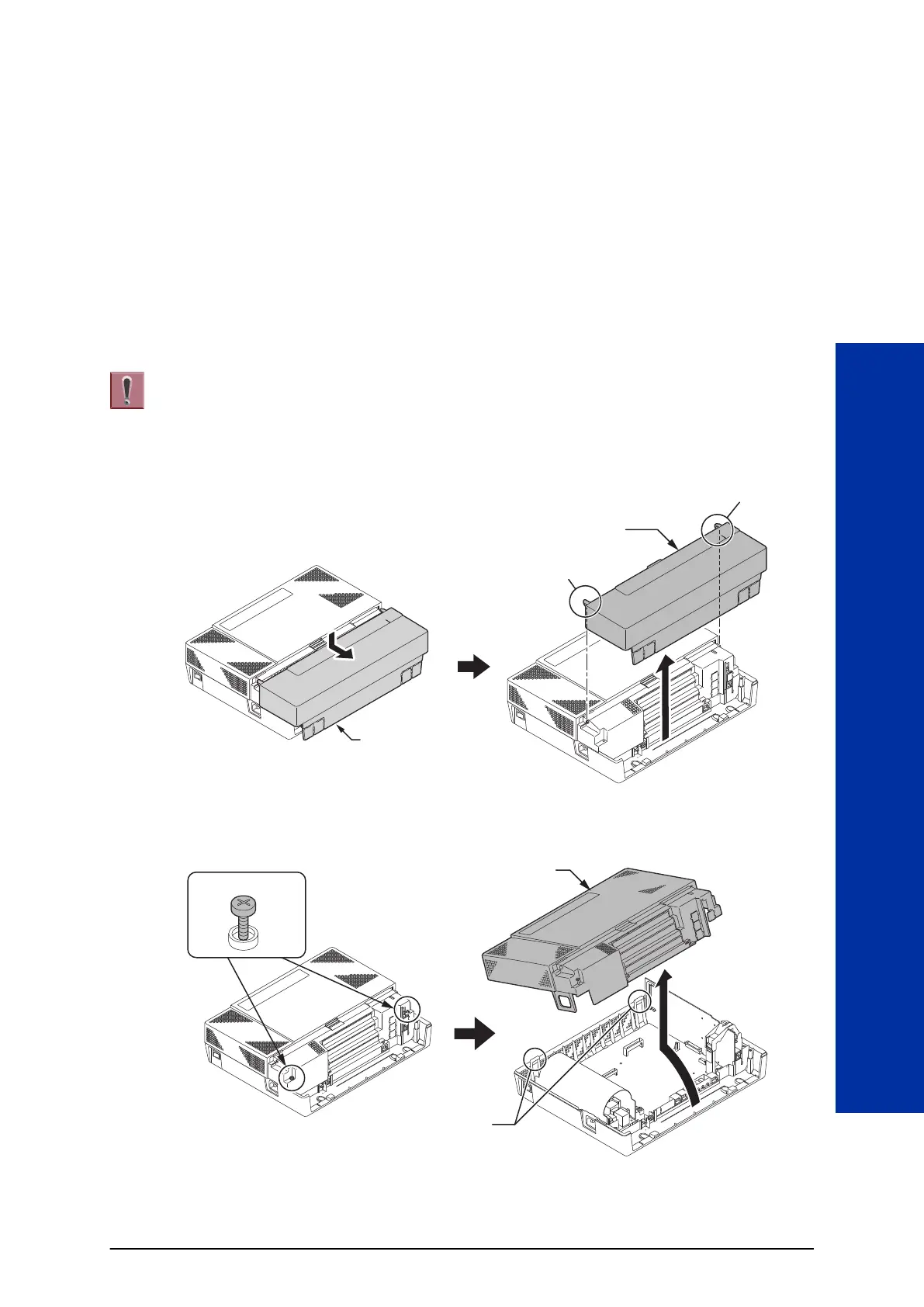Maintenance
SECTION 1 FUSE REPLACEMENT
1.1 Replacing the Fuse
This fuse is only for external battery box connection, it is not used for AC
power to the system.
1. Turn off the system power and disconnect AC cord.
2. Open and remove the Sub-Cover.
Figure 4-1 Removing the Sub-Cover
3. Loosen two screws and remove the Main-Cover.
Two screws
Hooks
Main-Cover
Figure 4-2 Removing the Main-Cover
Hardware Manual
4-1
Maintenance
4
