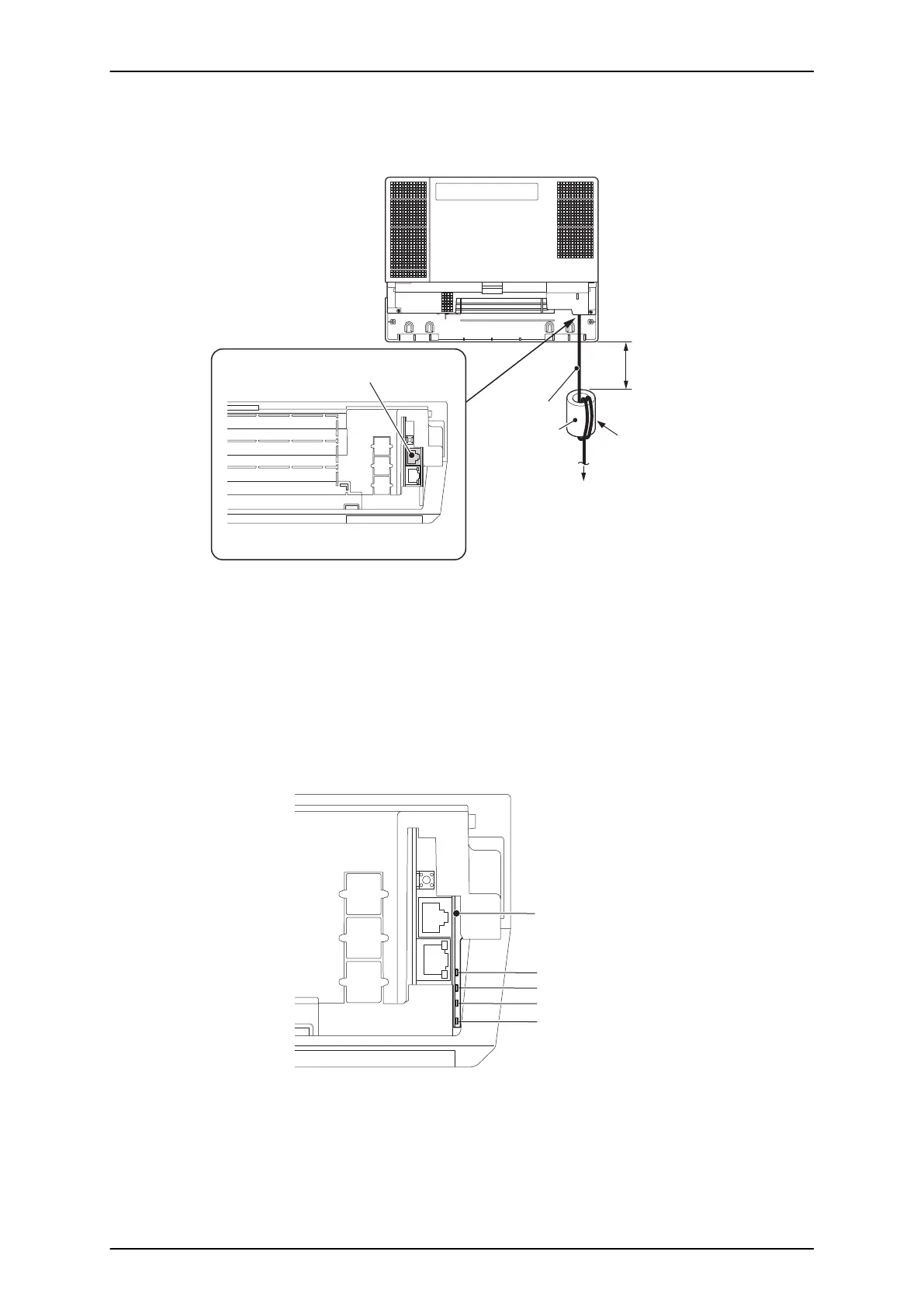8. Connect the VOIPDB-C1 to an Switching hub using an LAN Cable.
The LAN Cable must pass two times (two rounds) through the Ferrite Core as below. (Ferrite
Core is attached with VOIPDB-C1)
VOIPDB-C1 board (CN1)
Ferrite Core
VOIP
to HUB
LAN Cable
30 - 50 mm
(1.181″ - 1.967″)
Pass 2 times
< Bottom View >
Figure 2-87 Connecting a LAN Cable
9. Refer to the SL1100 Programming Manual for detailed programming instructions.
The VoIP feature requires system configuration.
4.2.4 LED Indication
LED indications for the IP4WW-VOIPDB-C1 are listed Table 2-19 VOIPDB LED Indications on
page 2-62. Each LED is listed with its associated function and operational status.
VOIPDB-C1
board
LINK10
LINK100
LINK1000
ACT
< Bottom View >
Figure 2-88 Location of LEDs
ISSUE 4.1 (R5.1)
SL1100
Hardware Manual 2-61
