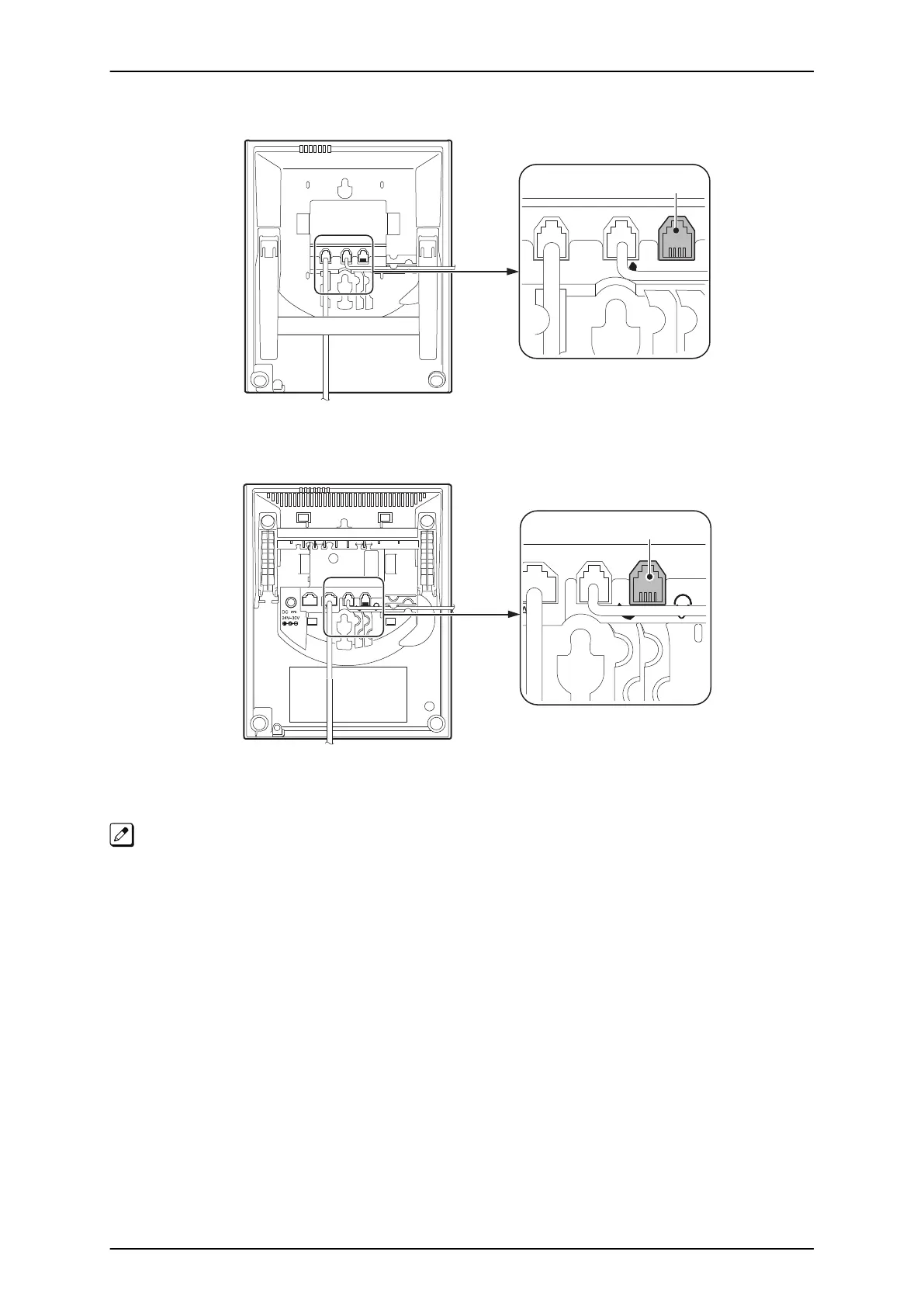1. Connect the Headset cord into the Headset socket.
Headset socket
< Bottom view>
Figure 2-115 Headset Socket (2-wire Multiline Telephone)
Headset socket
< Bottom view>
Figure 2-116 Headset Socket (IP Multiline Telephone)
The headset configuration is assigned using system programming.
5.5 Installing the Doorphone Box
5.5.1 Wall-Mounting the Doorphone
1. Remove the screw on the front of the Doorphone Box.
2. Remove the Wall-Mount bracket from the Doorphone Box.
ISSUE 4.1 (R5.1)
SL1100
Hardware Manual 2-77
