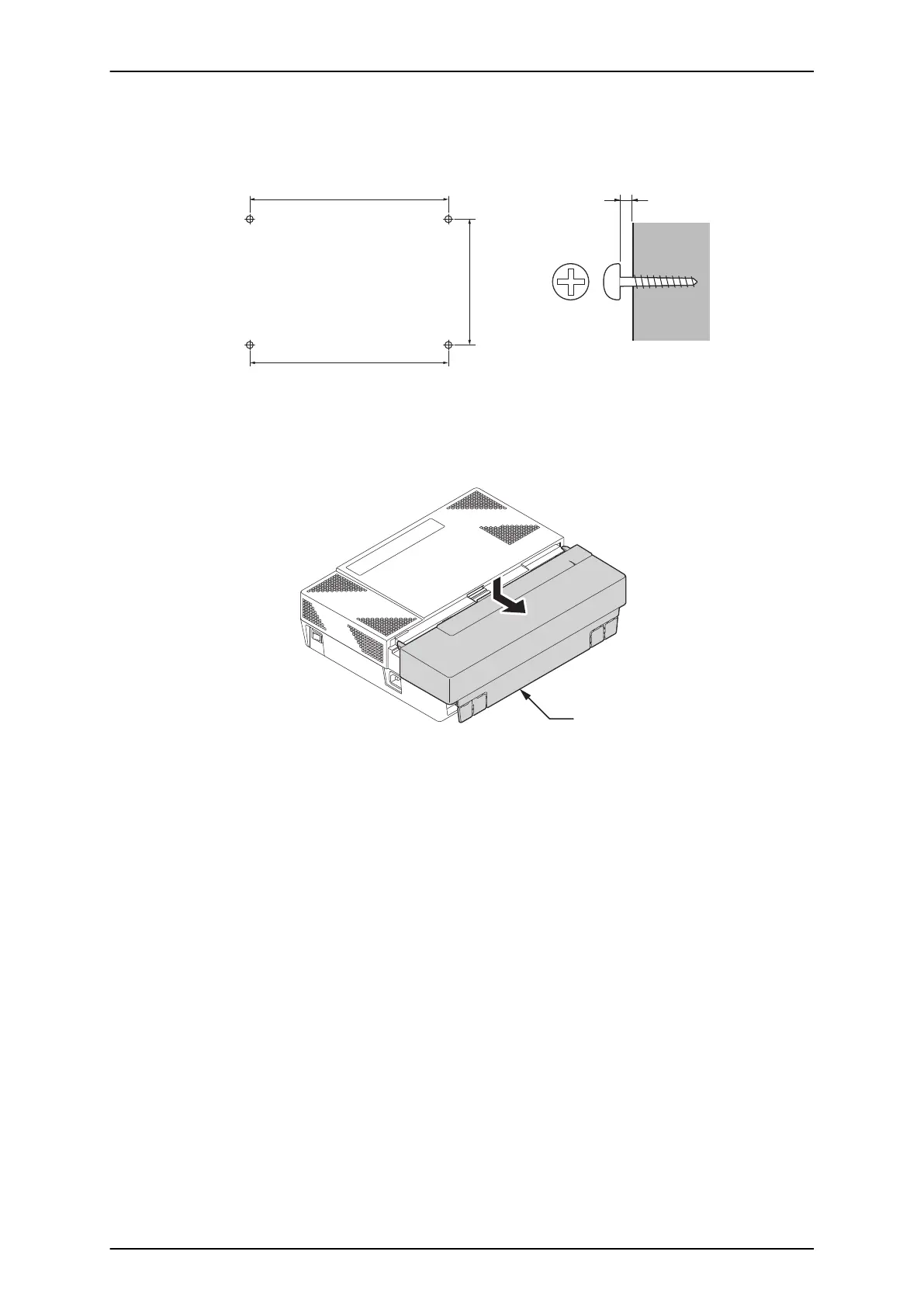2. Install four screws into the wall. The screw heads must stand off from the wall about 2.5 mm
(0.098″) to 3.5 mm (0.138″).
285 mm (11.221″)
285 mm (11.221″)
180 mm
(7.087″)
2.5 mm (0.098″) -
3.5 mm (0.138″)
Figure 2-5 Screw Positions
• Wall-Mounting Screws (M4.1x 25: 4 pcs) are attached to the KSU.
• The screw diameter is 4 mm (0.158″) to 4.5 mm (0.177″).
3. Push the center of the Sub-Cover and slide it outward.
Figure 2-6 Sub-Cover Slide-out
ISSUE 4.1 (R5.1) SL1100
Hardware Manual 2-5
