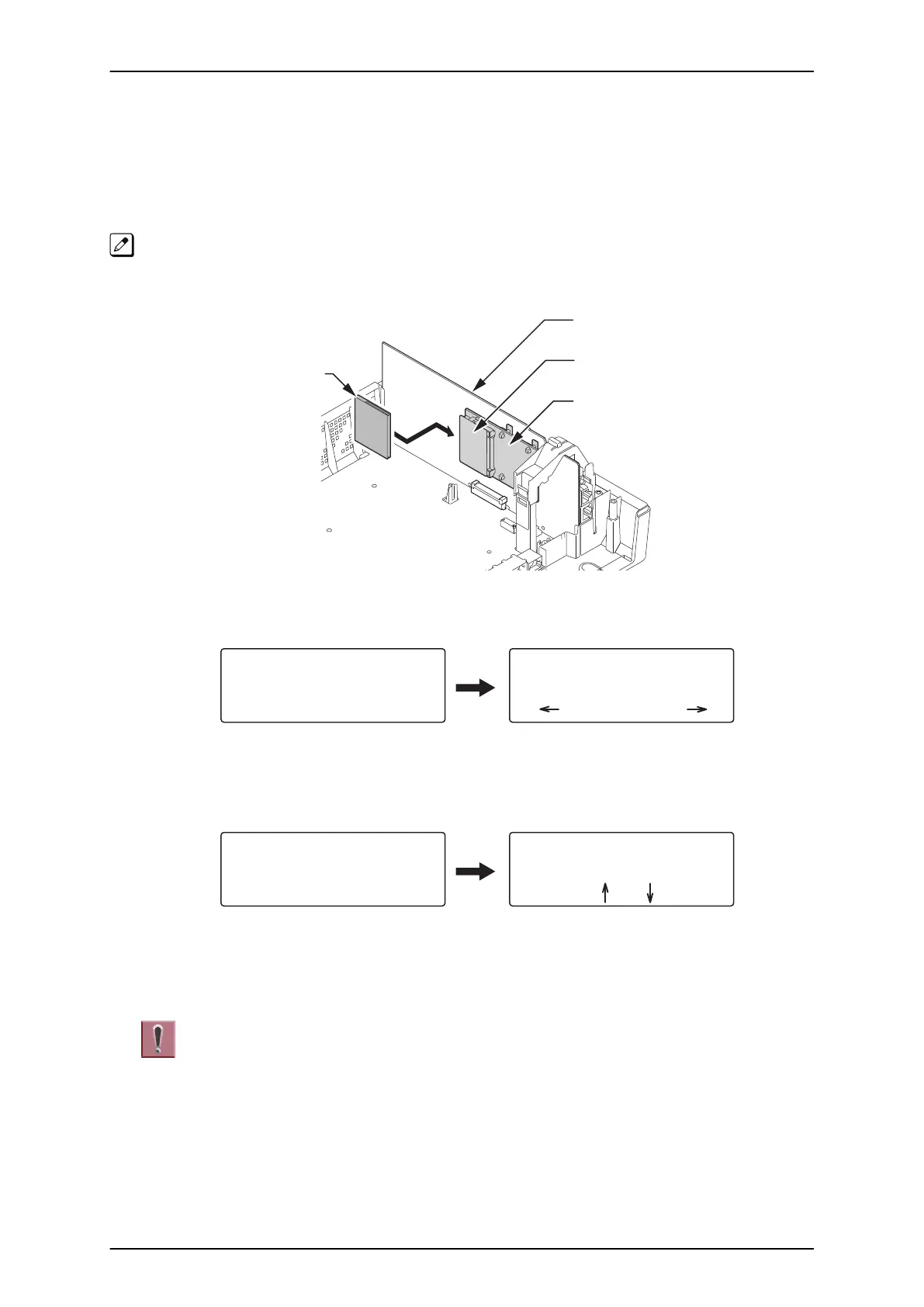2.3 Saving (Backup) the Customer Data
When the installer/system administrator exits from the programming mode, the system will
automatically save the customer data to the on-board memory which is backed up by lithium battery.
Additionally, the customer data can be saved to a CF Card for backup purpose. The PZ-VM21
daughter board must be installed to the CPU card with a BLANK CF card inserted.
For the details of PZ-VM21 daughter board installation, refer to Installing the PZ-VM21 PCB on
page 2-62.
1. Turn the system power off, insert the blank CF card (32 MB or larger) to the CF slot on PZ-VM21.
CPU card
CF Slot (CN2)
CF card
PZ-VM21 PCB
Figure 3-10 Inserting the CF card
2. Turn the power on, enter the Program Mode then PRG90-03.
Program Mode
Base Service OP1 OP2
90-03-01
Data Save YES:1 1
Figure 3-11 PRG90-03 Display
3. Dial 1 and press Hold key.
4. When the data backup to the CF card is completed, the display will be changed to the next PRG.
Saving System Data
90-04- M
’
tenance
Load Data |01
back Select
Figure 3-12 PRG90-04 Display
5. Remove the CF Card and exit from the Programming Mode.
The saved data on CF Card cannot be edited by the PC.
2.4 Loading the Customer Data
The backed up customer data can be loaded to the system by CF Card. The PZ-VM21 daughter board
must be installed to the CPU card with a CF card inserted that the saved customer data loaded.
ISSUE 4.1 (R5.1)
SL1100
Hardware Manual 3-5
