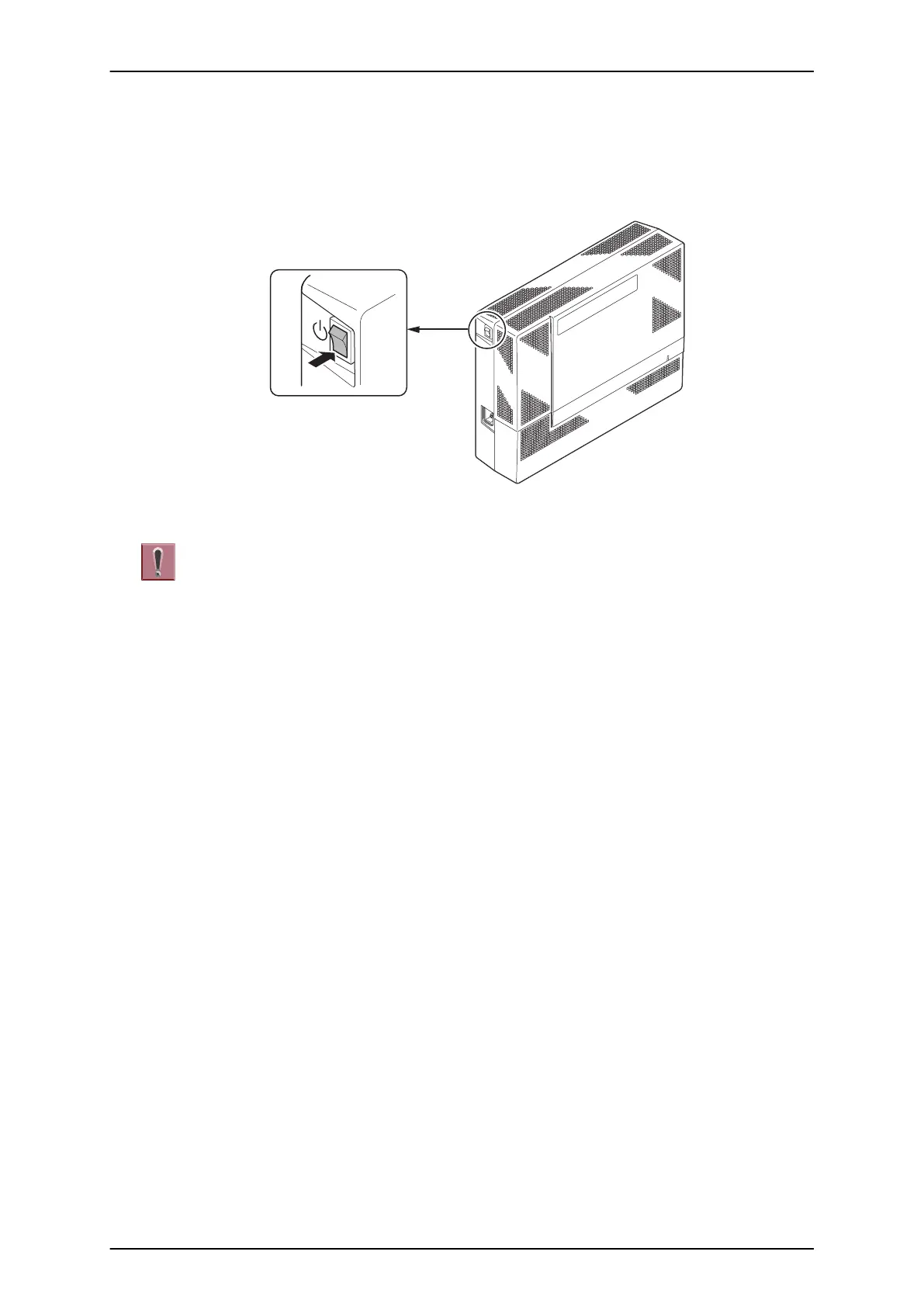SECTION 3 SYSTEM SHUT DOWN
3.1 Powering Off the System
1. Turn the KSU power off using the power switch.
Figure 3-16 Power Switch Location
• DO NOT power off by disconnecting the AC (or DC for battery backup)
power. Always use the Power Switch on the Main KSU.
• All calls in progress will be cut off when the system is powered off, and if
the Power Failure is set, the applicable extension will become
operational.
• All user's setting (such as Call Forward, Camp-On, etc) will be kept.
3.2 Resetting the System
The system reset is carried out using the "Power OFF and ON" operation.
ISSUE 4.1 (R5.1) SL1100
Hardware Manual 3-7
