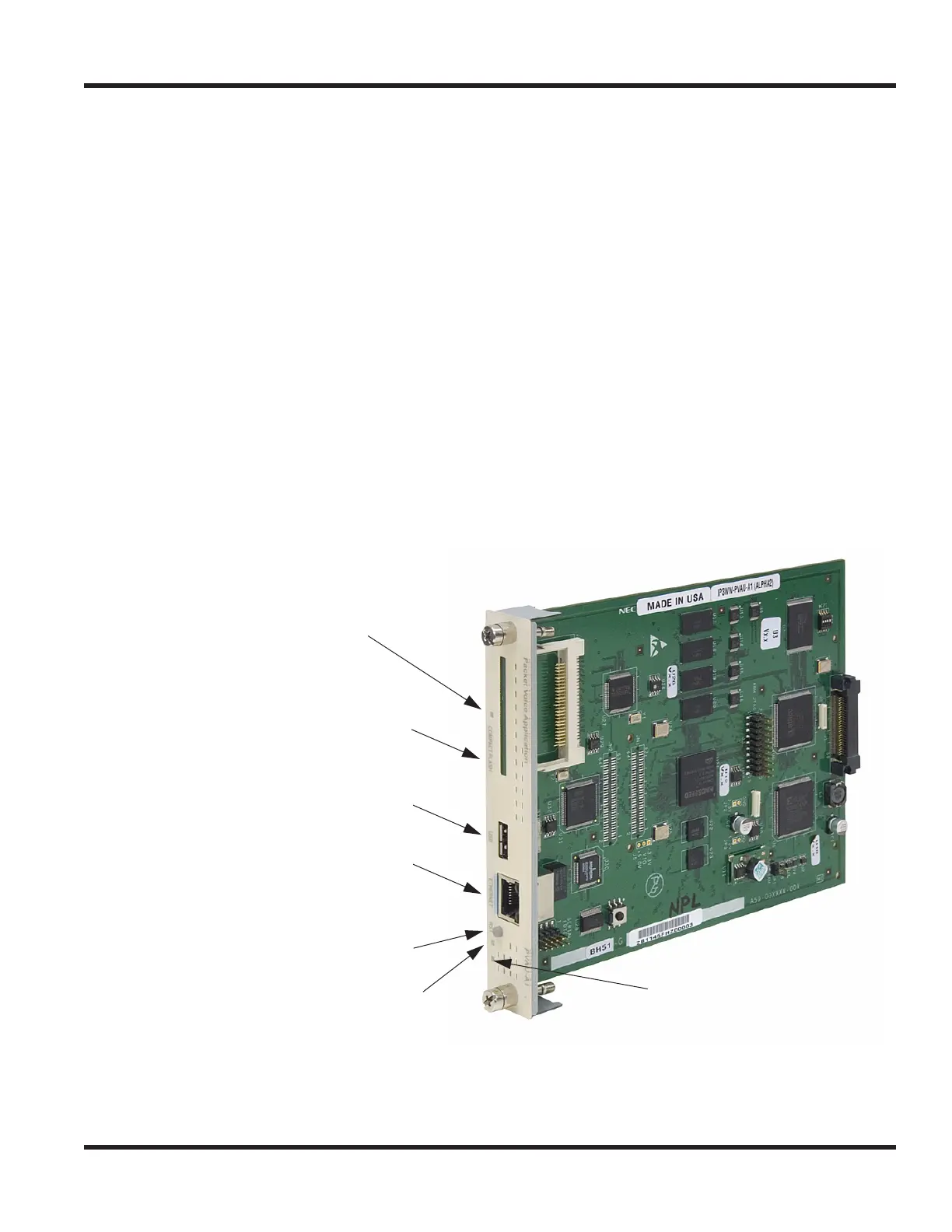Chapter 2 - Blade Installation and Startup
Chapter 2 2 - 57
2.6.1.1 NAT Traversal
When used with the UX5000 NAT Traversal application CompactFlash, the UX5000 provides users
the flexibility to install and activate UX5000 IP terminals or UX Softphones. One PVAU blade with the
PVAU NAT application provides connections for 32 remote devices.
VoIP to remote networks with NAT is supported on the UX5000 by interpreting some of the
commonly available information on i-SIP protocol to infer the details of the remote networks.
A SIP registration message contains the IP address of the SIP multiline terminal embedded inside
the service change message. However, the IP address received from the UDP packet (socket) will be
the public IP address of the NAT router at the remote site. The NAT application on the PVAU blade
will create an entry in a translation table upon receiving a registration request for a terminal. This
table consists of public IP addresses and public ports for RTP and SIP. Each of these will be mapped
to a SIP ID and carries a tag internal to the firmware on the PVAU.
Inside the PVAU NAT application, instead of treating the SIP messages based on IP addresses, the
SIP ID will be used when referring to a terminal. Whenever a signal or voice packet needs to be
forwarded to a specific SIP ID, a reverse translation is made based on the unique ID for that SIP device
from the translation table. The contents of SIP messages coming to/from the terminal to the UX5000
will be parsed and re-written to enable transparent operation of the network address translation.
Refer to the PVAU NAT Traversal instructions, P/N 0913106, for complete details.
Figure 2-27: PVAU BLADE
CompactFlash (CF)
Reset Button (RST)
USB Connection
LED
(Red: Reading)
Busy LED
(ON: In Use
Live LED
(Status LED)
RJ45 Ethernet Connection
(Gren: Data
Yellow: Connectivity)
