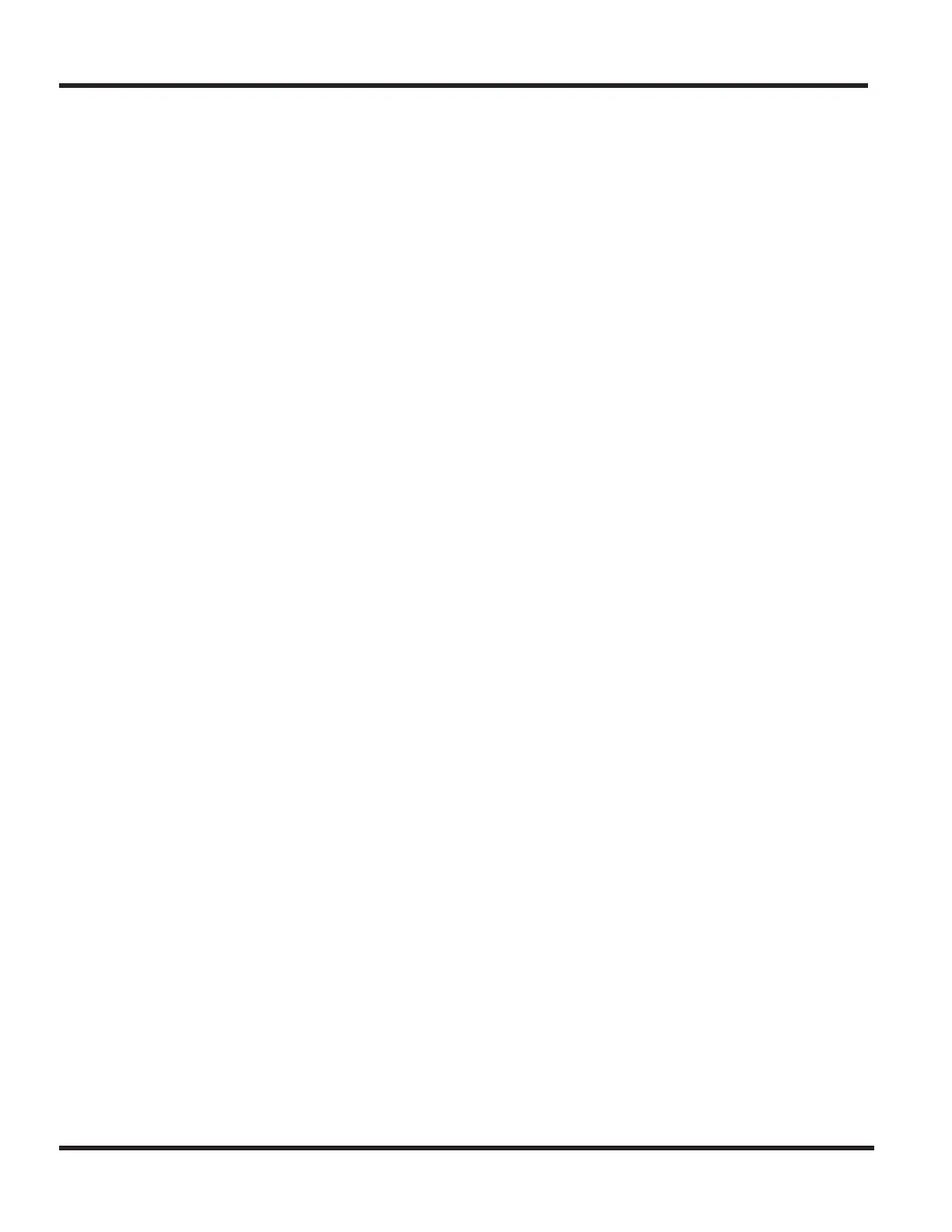4 - 24 Chapter 4
Chapter 4 - Terminals and Optional Equipment
4.6.1 To program a DSS Console . . .
With the default settings, there are no DSS Consoles assigned.
1. 10-03-01 : Blade Setup
The system automatically assigns the terminal type (10) for the port which has a DSS console installed.
When installing a DSS, the system must auto-detect the console in order for the LEDS to function
correctly. When connecting the DSS to a extension previously defined with another circuit type, undefine
the circuit type (enter 00 in Program 10-03 for the extension number), then connect the DSS Console.
2. 15-05-22 : IP Phone Terminal Basic Data Setup - DSS Console Assignment
When an IP terminal is to use a DSS Console, assign the console number (01-32) using this option. This
program must also be used to delete the association between an IP terminal and a console. This option
is not required for digital keysets (as only Program 30-02-01 is used).
3. 30-02-01 : DSS Console Extension Assignment
Designate the extensions that have DSS Consoles connected to them.
4. 30-03-01 : DSS Console Key Assignment
Customize the functions of the DSS Console keys.
5. 30-04-01 : Alternate DSS Console Key Assignment
If the console should have Alternate Answering, use this program to assign the Alternate Answering
Destination.
6. 30-10-01 : DSS Console IP Terminal Setup
Displays the MAC address of the terminal for the DSS console connected with the SIP multi-line
terminal.
