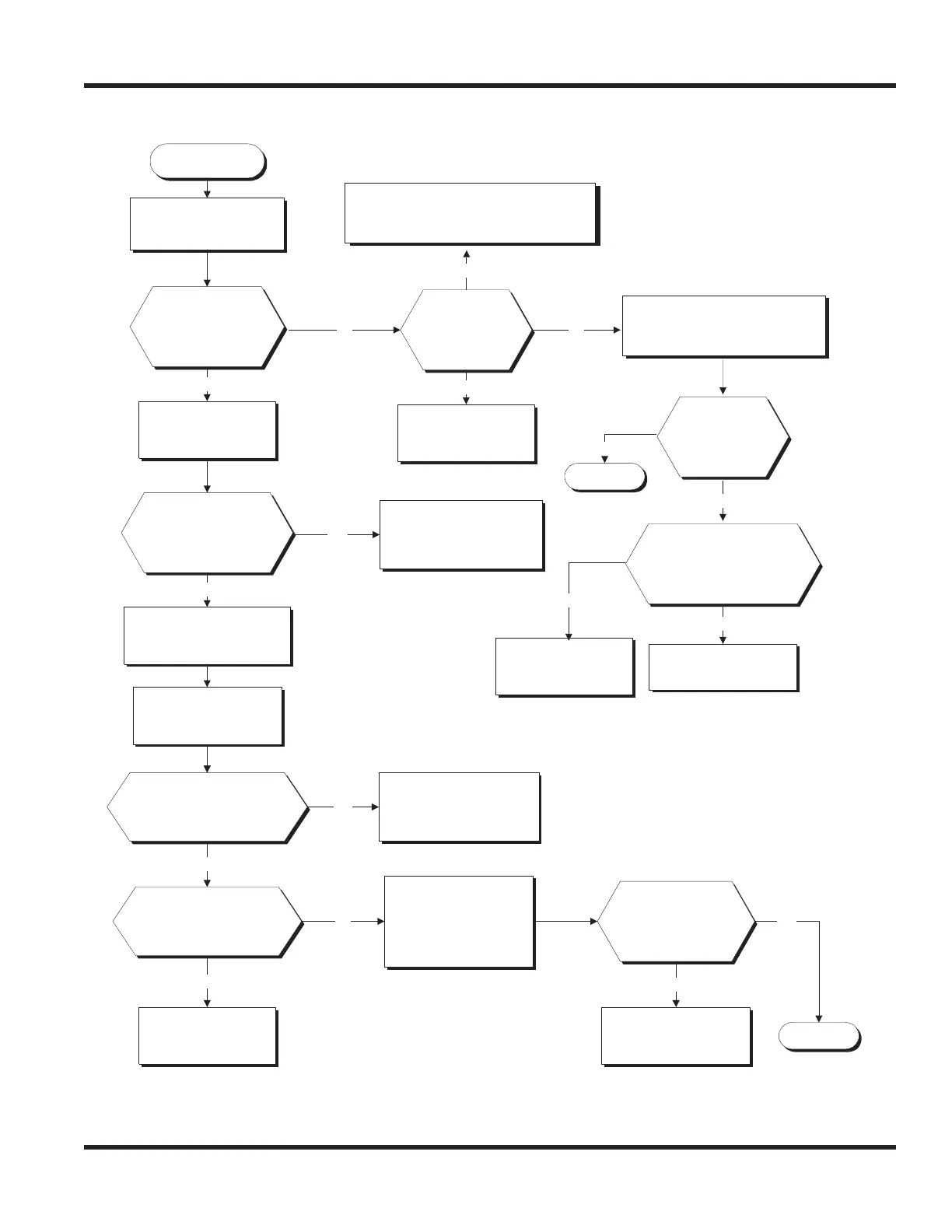Chapter 3 - Installing Extensions and Trunks
Chapter 3 3 - 25
3.14.1.2 Troubleshooting Analog Extensions
Figure 3-15: Analog Extension Troubleshooting
Start
Verify the SLIU/SLIDB
blade is functioning.
Is the Live Status
LED on the SLIU/
SLIDB blade
flashing green?
Verify whether a
analog phone works.
Connect a test
telephone to a port
using another
modular jack. Does
the phone work?
Verify the wiring
between the chassis and
the analog telephone.
Connect the phone
directly to the connector
on the SLIU/SLIDB. Does
it work?
Redo the wires between
the main equipment and
the telephone.
The telephone may
need repair.
Yes
No
No
Yes
* If it still does not work,
replace the cable(s) and/
or connectors.
Connect another
telephone to the same
port on the SLIU/
SLIDB. Does it work?
The SLIU/SLIDB blade
may need repair.
Yes
No
Check system
programming for the
extension. Refer to
the UX5000 Software
Manual if necessary.
Connect the
phone directly to
the connector on
the SLIU/SLIDB.
Does it work?
No
Stop
Yes
Verify the connection
to the EXIFU if two
chassis are used.
Redo the wires between
the main equipment and
the modular jack.
Yes
* If it still does not work,
replace the cable(s) and/
or connectors.
Remove the blade and
insert another SLIU/SLIDB
blade into the same slot.
Does it work?
The SLIU/SLIDB blade
may need repair.
Main equipment
(chassis/CCPU) may
need repair.
Yes
No
Is the Live
Status LED solid
green, flashing
or off?
Main equipment
(chassis/CCPU) may
need repair.
On
Flashing
In Program 90-05, release the
Block on the blade and
recheck the terminal operation.
OffNo
If the Busy LED (red) is also
on, the blade is initializing. Wait
until LED status changes and recheck.
Does the terminal
work?
No
Stop
Yes
