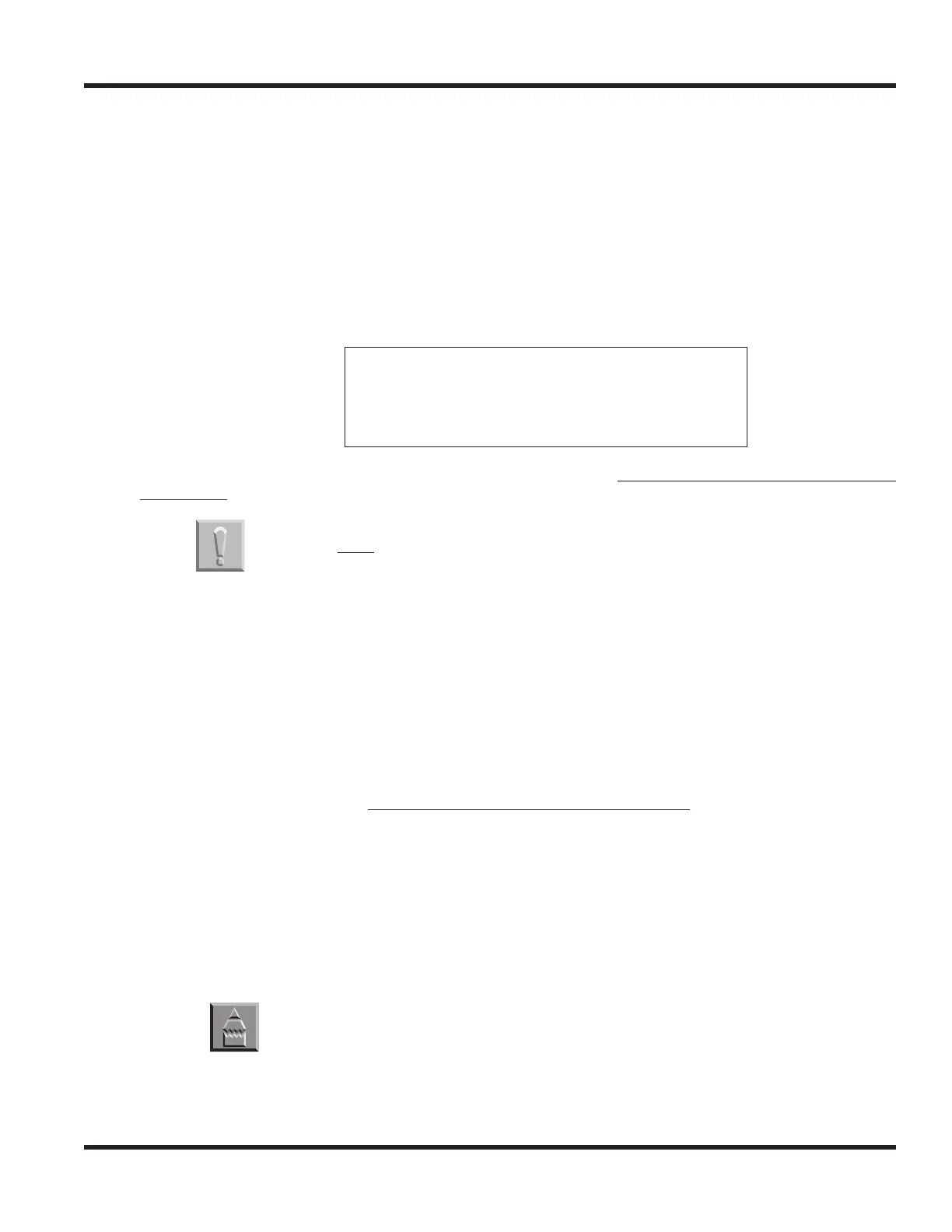Chapter 3 - Installing Extensions and Trunks
Chapter 3 3 - 11
SECTION 3-8
INSTALLING CO/PBX LINES
3.8.1 Ground Start/Loop Start Line Cabling
Ground start trunks/loop start lines must be bridged from the telco RJ21X to a line cross-connect block (A).
Each ground/loop start CO/PBX line requires one-pair cross-connect cable from the RJ21X to the line (A)
block.
The A block connects to the trunk blade with a 24 pair cable. The line (A) block(s) should be arranged in groups
of 4 (8 pins) or 8 lines (16 pins) to correspond to the blade slots.
The CN2 connectors each provide connection to 4 analog trunk ports, which are polarity sensitive (tip to tip,
ring to ring). The power failure circuits, however, are not polarity sensitive.
3.8.2 Installing Ground Start Trunks/Loop Start Lines (Figure 3-8)
To install a ground start trunk/loop start line:
1. Punch down one pair cross-connect to the tip and ring leads for each line on the telco RJ21X CPE
(customer) side of the block (Figure 3-8).
● The CN2 connectors are polarity sensitive (tip to tip, ring to ring).
2. Punch down the other end of the cross-connect to the line (A) block (in groups of 4 or 8 lines of the same
line type).
3. Punch down a 25-pair cable to the opposite side of the line (A) block.
4. Plug in the corresponding RJ-61 connector to the COIU/COIDB blade connector.
5. Install bridging clips on the A block.
4COIU-LS1 4 loop start lines
4COIDB-LS1 4 loop start lines
4COIU-LG1 4 ground start trunks
4COIDB-LG1 4 ground start trunks
When using the COIU-LG1 blade for ground start trunks, the PBX and Earth
grounds must be connected as described on page 73 or the trunks will not
function correctly.
When connecting the RJ61 cables to the COIU blade, note the position of the
Power Failure connector. Do not confuse this connector as the trunk connector.
Repeat steps 1-5 for each ground start trunk/loop start line. Label cross-connect
blocks A2, A3, etc.
