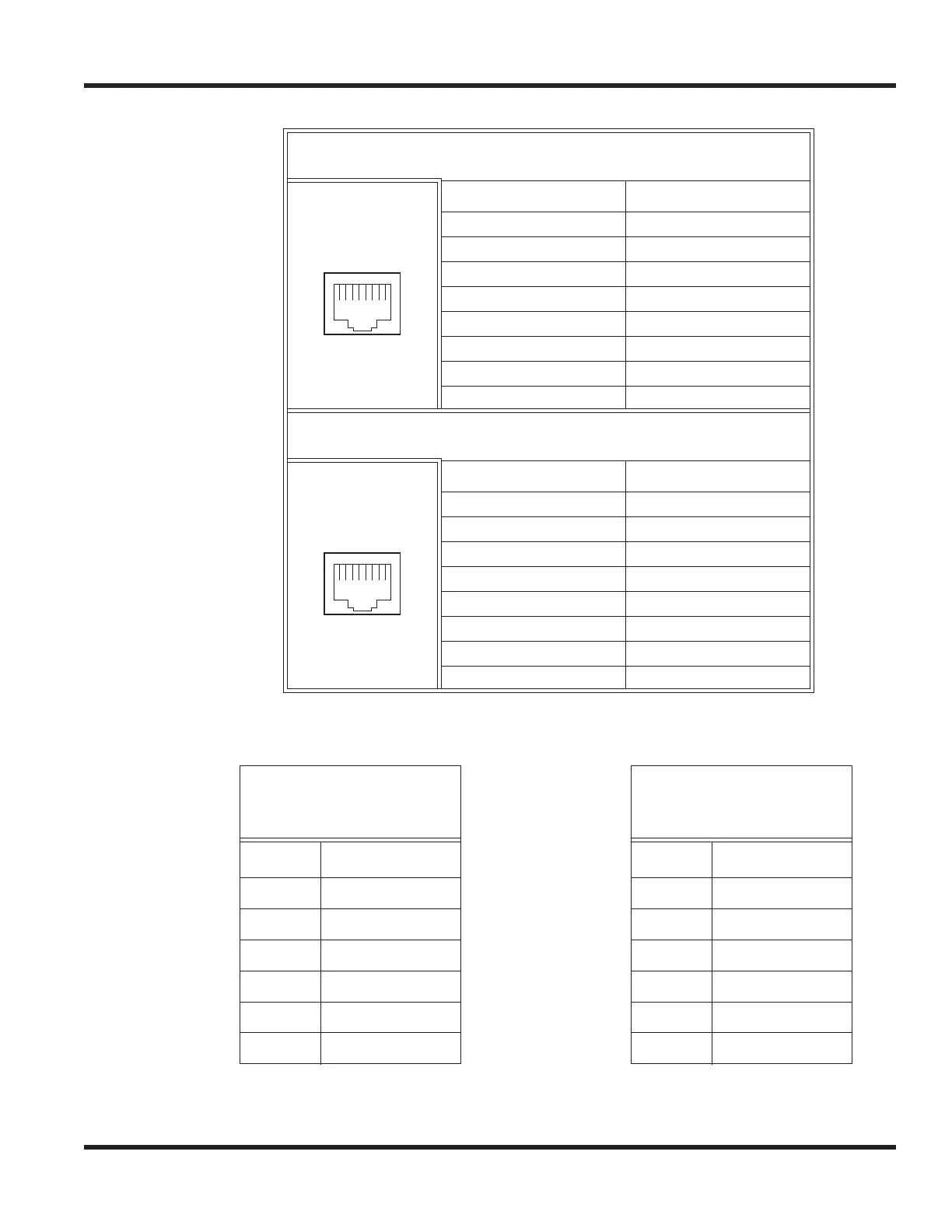Chapter 2 - Blade Installation and Startup
Chapter 2 2 - 89
2.7.7.2 Connector Pin-Outs on 1PRIU Blade
RJ45 Cable Connector - CN2
S-Point Connection
Pin No. Connection
1TA
2TB
3-
4RA
5RB
6-
7-
8-
RJ45 Cable Connector - CN2
T-Point Connection
Pin No. Connection
1RA
2RB
3-
4TA
5TB
6-
7-
8-
Network Interface Pinout
for the 8-Pin RJ48C
Connector
Terminal Interface Pinout
for the 8-Pin RJ48C
Connector
Pin No. Connection
For connection to T1
network: Use AT&T
Type ABAM cable or
equivalent
(individually-shielded
twisted pair, rated at
100 ohms at 1 MHz).
Pin No. Connection
1 RxD (R1) 1 RxD (R)
2 RxD (T1) 2 RxD (T)
4 TxD (R) 4 TxD (R1)
5 TxD (T) 5 TxD (T1)
3, 6 No Connection 3, 6 No Connection
7, 8 No Connection 7, 8 No Connection
12345678
12345678
