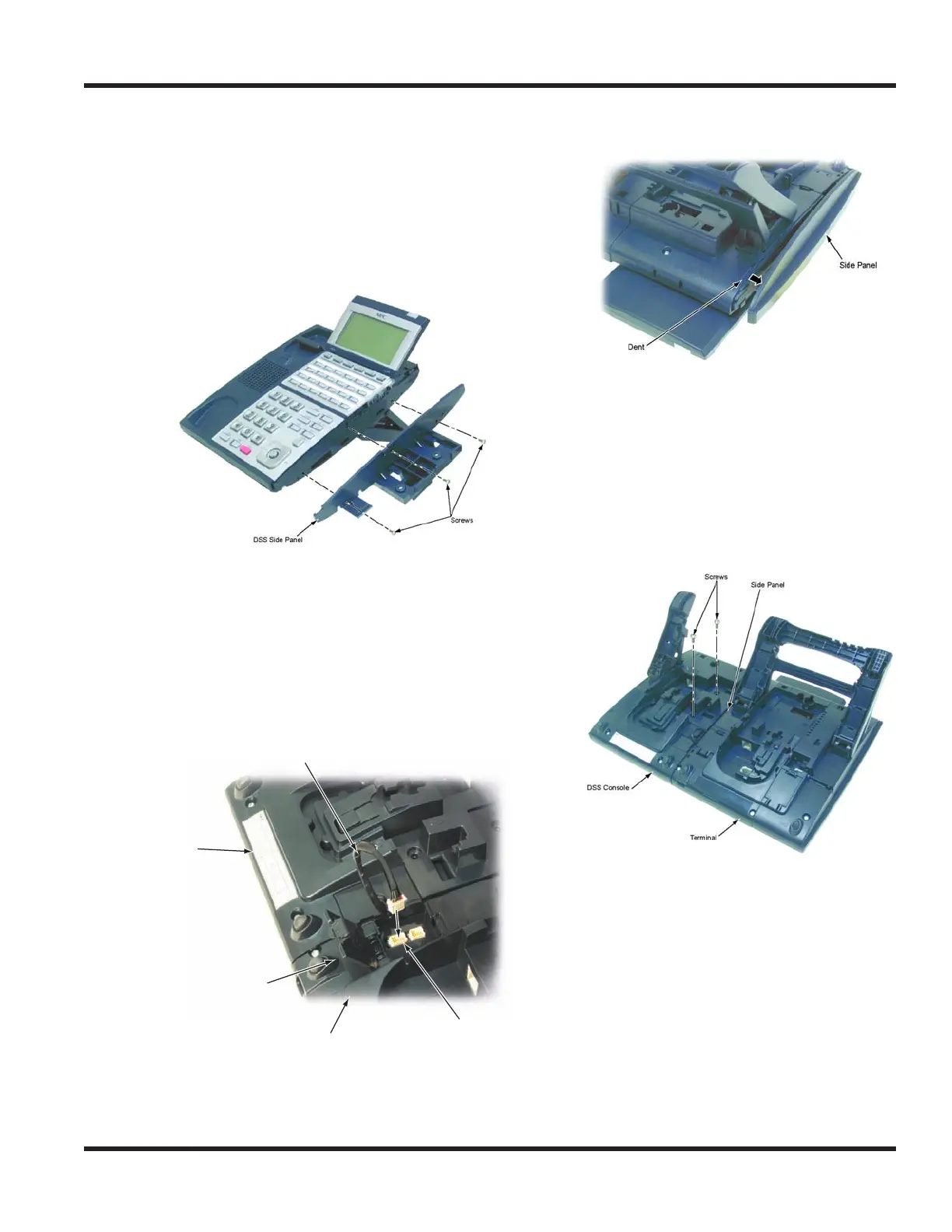Chapter 4 - Terminals and Optional Equipment
Chapter 4 4 - 23
4.6.3 Installing a 60-Button DSS Console to an IP Terminal
1. The console should be physically attached to the keyset.
First, remove any cabling to the terminal, then remove the
right side panel from the keyset (or 16-Button DLS, if
installed). Hook a finger on the hollow indent on the back
of the terminal (near the top) and gently pull off the panel.
2. Place the DSS side panel onto the side of the keyset and
screw into place using the 3 screws provided.
3. Slide the DSS Console over the DSS side panel until it
clicks into place.
4. Secure the console to the side panel using the 2 screws
provided.
5. Connect the DSS Console to the IP terminal using the
special cable provided. The cable connections on the IP
terminal and on the DSS Console are located under the
small panel on the bottom of the terminal.
6. Connect an AC adapter (AC-2R, P/N 780135) to the DSS Console for power.
Panel Door
DSS Console
DSS Cable
Keyset
Side Option
Connector
