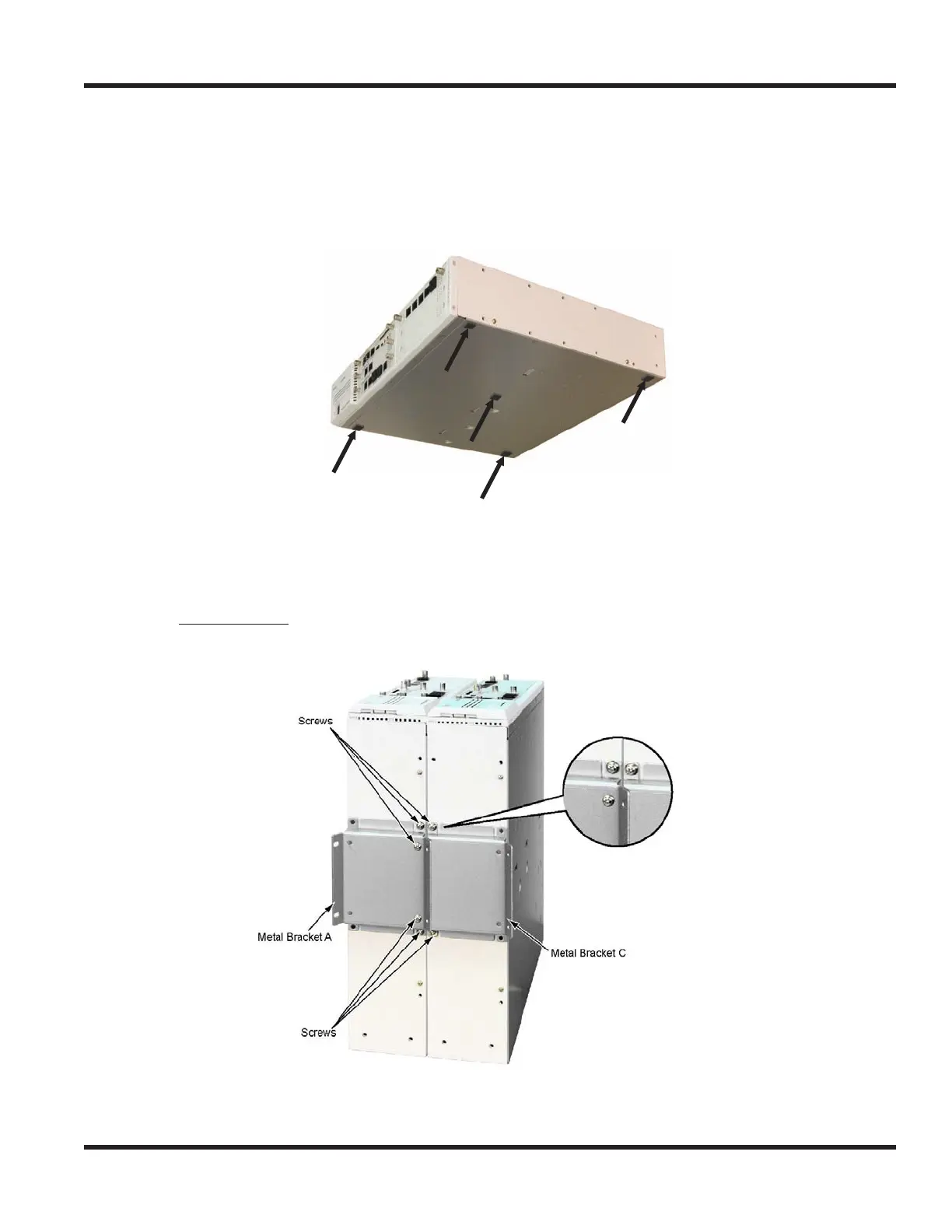Chapter 1 - Installing the Chassis
Chapter 1 1 - 59
1.7.9
Securing Multiple Chassis-As to the Floor (Figure 1-78 - Figure 1-84)
1. Install the brackets on the floor allowing for enough space surrounding the chassis to work.
2. Secure the 5 rubber feet (included with the brackets) to the bottom of the chassis which will be against
the second chassis. This will prevent rubbing/scratching the cover. Repeat this on the second chassis
when installing 3 chassis together.
3. Position the Chassis-As with the blade slots facing up.
4. For 2 Chassis: As pictured in the graphic below, attach each of the Metal Bracket As to the bottom of
each of the chassis. Only secure each bracket on the inner edge of the brackets.
Figure 1-78: ADD RUBBER FEET FOR MULTI-CHASSIS INSTALLATIONS
Figure 1-79: ATTACH BRACKETS TO THE 2 CHASSIS-A
