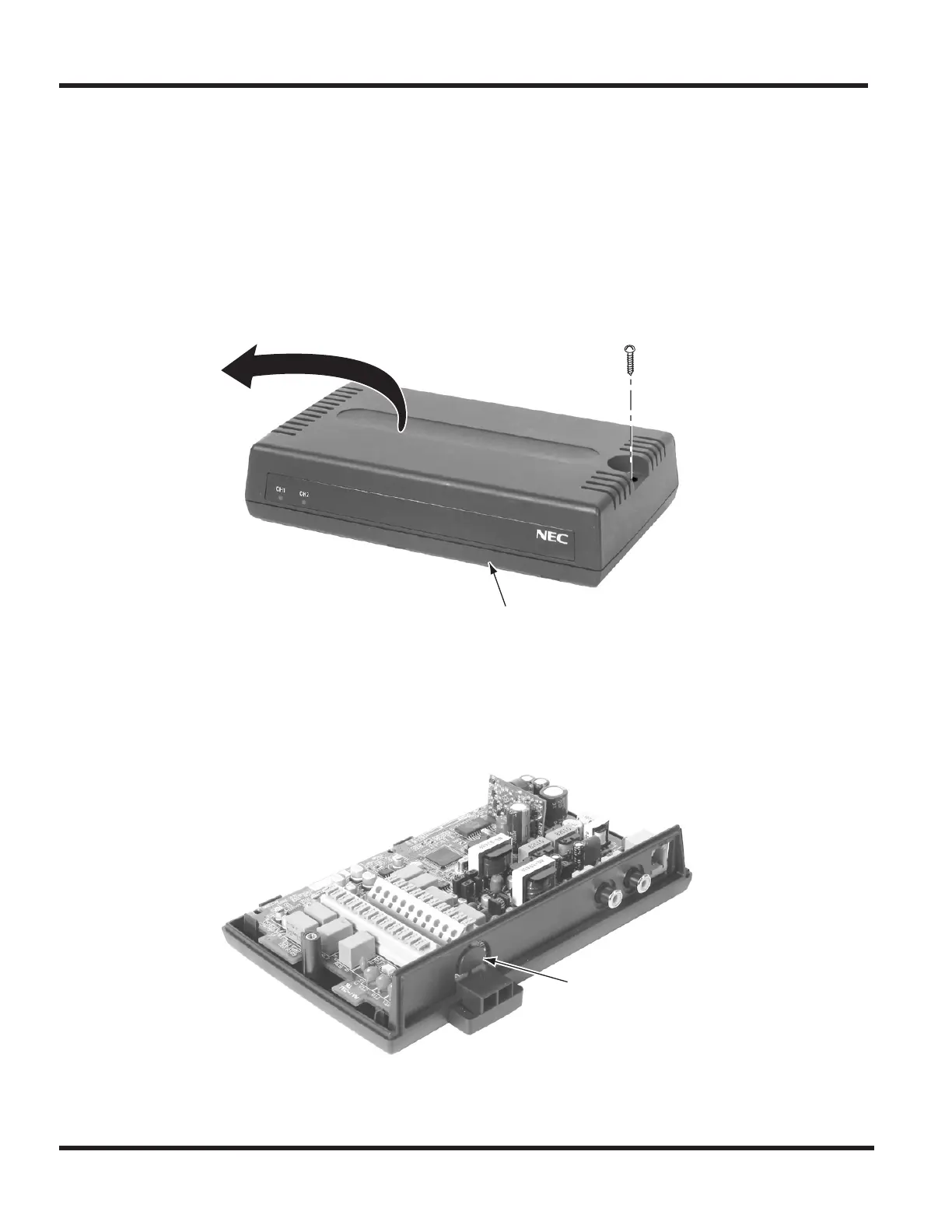4 - 4 Chapter 4
Chapter 4 - Terminals and Optional Equipment
4.2.3 Setting Up 2PGDAD Module Connections
● If the 2PGDAD Module is to be wall mounted, it is recommended that all the cable connections be made
first.
● In order for the module to ID correctly after setting the jumpers, if the port to be used was previously
assigned, set the circuit type to “0” for the module’s port in Program 10-03-01 prior to connecting the line
cord to the 2PGDAD Module.
1. Remove the screw from the front of the 2PGDAD module.
2. Using a screwdriver, break out the plastic piece covering the cable hole.
Figure 4-2: REMOVE COVER FROM 2PGDAD MODULE
Figure 4-3: REMOVE PLASTIC COVER FROM CABLE HOLE
Module
Breakout plastic
for cable access
