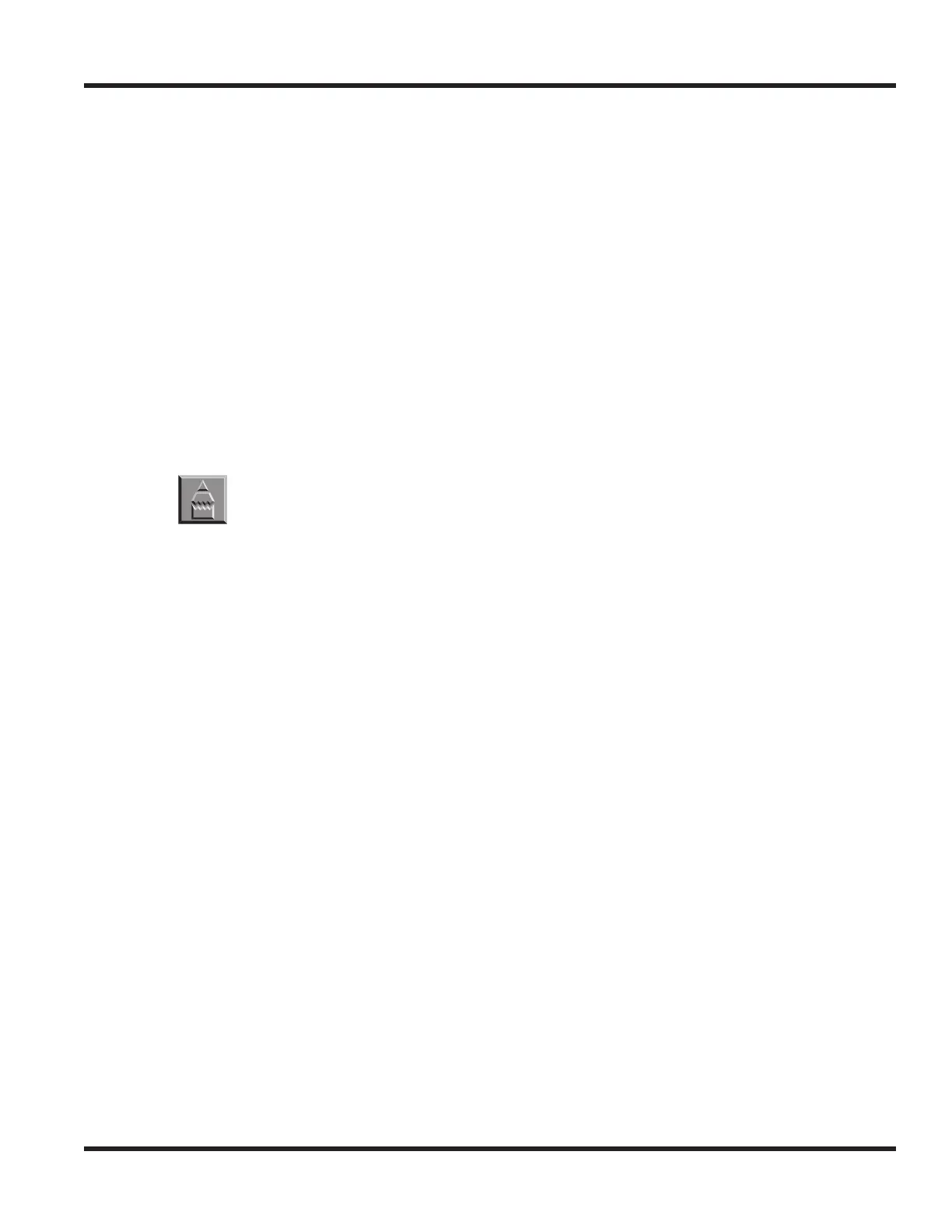Chapter 4 - Terminals and Optional Equipment
Chapter 4 4 - 25
SECTION 4-7
EXTERNAL PAGING
4.7.1 External Page (Figure 4-16)
Two external page zone/door box circuits are provided by each 2PGDAD installed. Each Door Box/external
page circuit provides a dry relay contact. The CCPU also provides a connection for external paging and a
relay. The external page on the CCPU is speaker number 9 - the relay is number 0. The external page
speakers provided by the 2PGDAD modules are 1-8 - up to 8 relays can be defined in programming,
however, on the 2PGDAD, the relays are numbered 5-8 (two 2PGDAD s are required for 8 relays). Refer to
Paging, External in the Software Manual for additional details.
The 2PGDAD module can be used for talkback with External Page, as can a CO trunk port with the proper
external page equipment (ex: Valcom) - set Program 31-06-03 to “0” for talkback. However, the external
page circuit on the CCPU cannot be used for talkback.
4.7.2 Installing an External Page System
1. Connecting to the CCPU:
Connect a sub-mini jack to the CN8 or CN9 connector on the CCPU to the appropriate location on the
extension cross-connect block. (The external relay is connected to the CN10 jack using an RJ61
connector.)
2. Connect the two-conductor station cable from the cross-connect block to the external page.
3. Install bridging clips as required.
OR
1. Connecting to the 2PGDAD Module:
Make sure the jumper in the 2PGDAD module for the channel is set correctly. (Refer to Figure 4-4
JUMPER SETTINGS on page 4-5).
2. If a line cord was not previously connected to the 2PGDAD, complete Steps 3-6. Otherwise, skip to Step
7.
3. Install a modular jack for each 2PGDAD module. For each module, run one-pair 24 AWG station cable
from the cross-connect block to a modular jack. Ground the unused pair.
4. Terminate the extension leads to GRN/RED of the modular jack. Terminate the unused leads to the jack.
5. Install bridging clips as required.
6. Plug a modular line cord from the mod jack to the CN1 connector on the 2PGDAD module.
7. Connect the two-conductor station cable from the CN5 connectors within the 2PGDAD module to the
external relay/external page.
A 2PGDAD circuit used for External Paging cannot also be used for an analog Door
Box.
