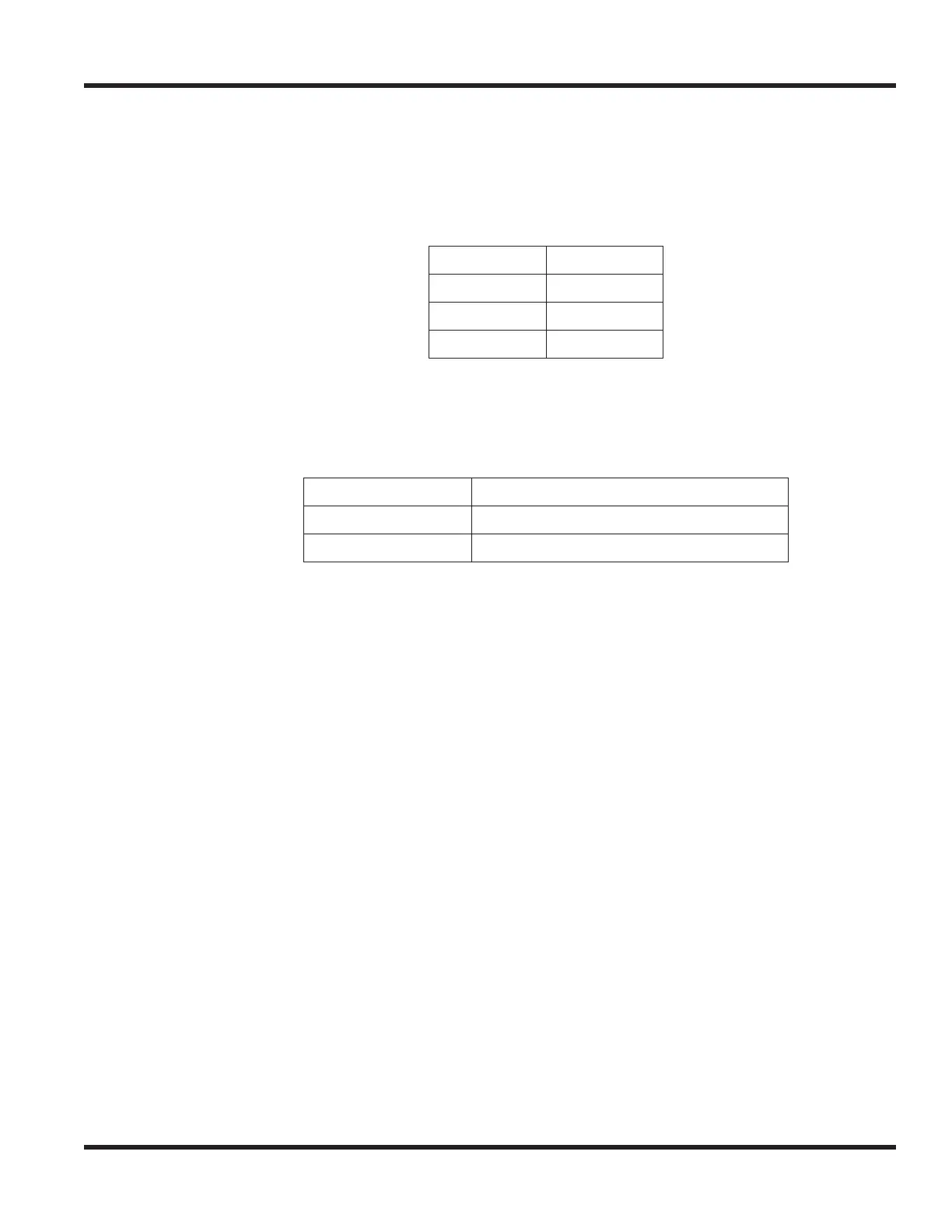Chapter 2 - Blade Installation and Startup
Chapter 2 2 - 95
2.9.3.1 Entering the Programming Mode
Enter the system programming mode at extension 301:
1. Press CALL1. (You hear dial tone).
2. Dial # * # *.
3. Dial the system password.
4. Press HOLD.
2.9.3.1 Port Defaults
With the default settings, the ports are assigned as follows:
In the initial configuration:
● All Programmable Function keys are line keys (e.g., key 1 is line 1).
● All trunks are loop start DTMF.
Password Level
12345678 2 (IN)
0000 3 (SA)
9999 4 (SB)
Station Ports: 1-512 (extensions 301-499 and 5000-5312)
Virtual Station Ports: 1-256 (extensions not assigned)
Trunk Ports: 1-200
