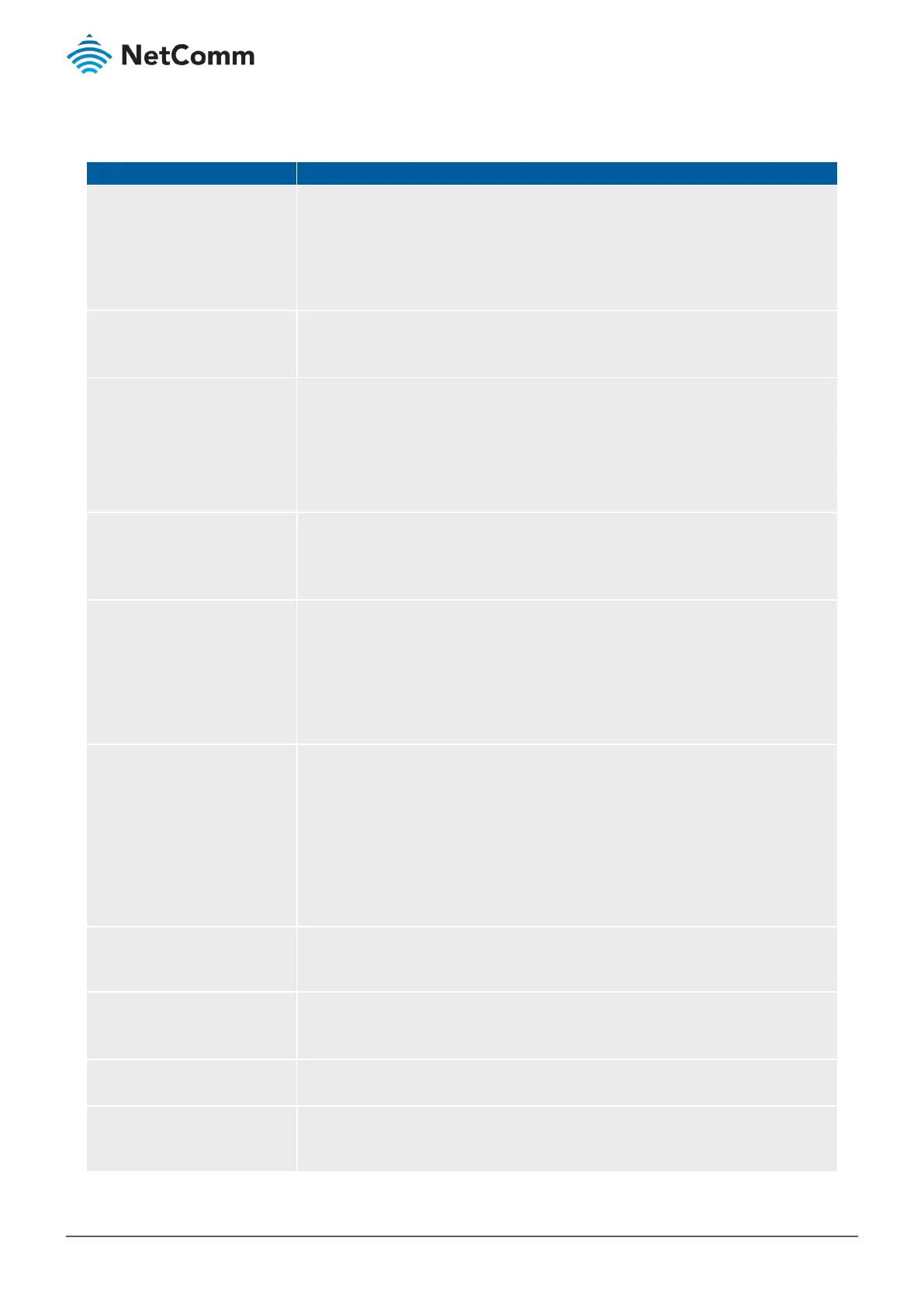NL1901ACV Enhanced Hybrid 4G LTE Gateway – User Guide
UG01063 v. 1.0 December 2018
Click Apply/Save to save any changes to the wireless network settings configuration.
Select the appropriate channel to correspond with your network settings.
All devices in your wireless network must use the same channel in order to
work correctly.
This gateway supports auto channelling functionality (default setting).
The
: channel number, together with the current level of detected
interference, will be displayed on the right.
Specifies the interval in minutes between searches for the best wireless
channel during
channel detection.
It is disabled when a specific Channel is selected rather than Auto.
Select
802.11n/EWC (Enhanced Wireless Consortium)
functionality to be
either:
or
– When
is selected the items in this table marked with ‘*’ will
be removed from the page and will not be available.
When
is selected, the following ten 802.11n settings marked with ‘*’ are
enabled and displayed.
*
Select the bandwidth for the network:
,
, or
In high wireless activity/interference environment, reduce the bandwidth to
for greater stability.
The
: bandwidth will be displayed on the right.
*
If you select
in both bands you cannot select sideband and this drop
down menu is disabled.
When you select the
bandwidth in both bands and manually select a
channel, the following options will appear: Lower or Upper
When you select Lower as the control sideband, the channel is 1~7.
When Upper, the channel is 5~11.
The Current: control sideband (upper or lower) will be displayed on the right.
*
Select the transmission rate for the network.
The rate of data transmission should be set depending on the speed of your
wireless network.
You can select from a range of transmission speeds in the drop down menu,
or you can select
to have the Gateway automatically use the fastest
possible data rate and enable the
feature.
will negotiate the best possible conn
gateway and a wireless client.
The default value is
.
*
The 802.11n standards provide a protection method so 802.11b/g and
802.11n devices can co-exist in the same network without “speaking” at the
same time.
Support 802.11n Client Only
*
When
is selected, only stations that are configured in 802.11n mode are
supported.
Off will enable support for clients that are not 802.11n.
*
Reduced Interframe Space (RIFS) is a new feature introduced in 802.11n to
improve efficiency.
*
OBSS (Overlapping BSS) and the gateway automatically changes the
channel width from 40Mhz to 20Mhz to avoid interference with other APs and
then back to 40Mhz, if possible.