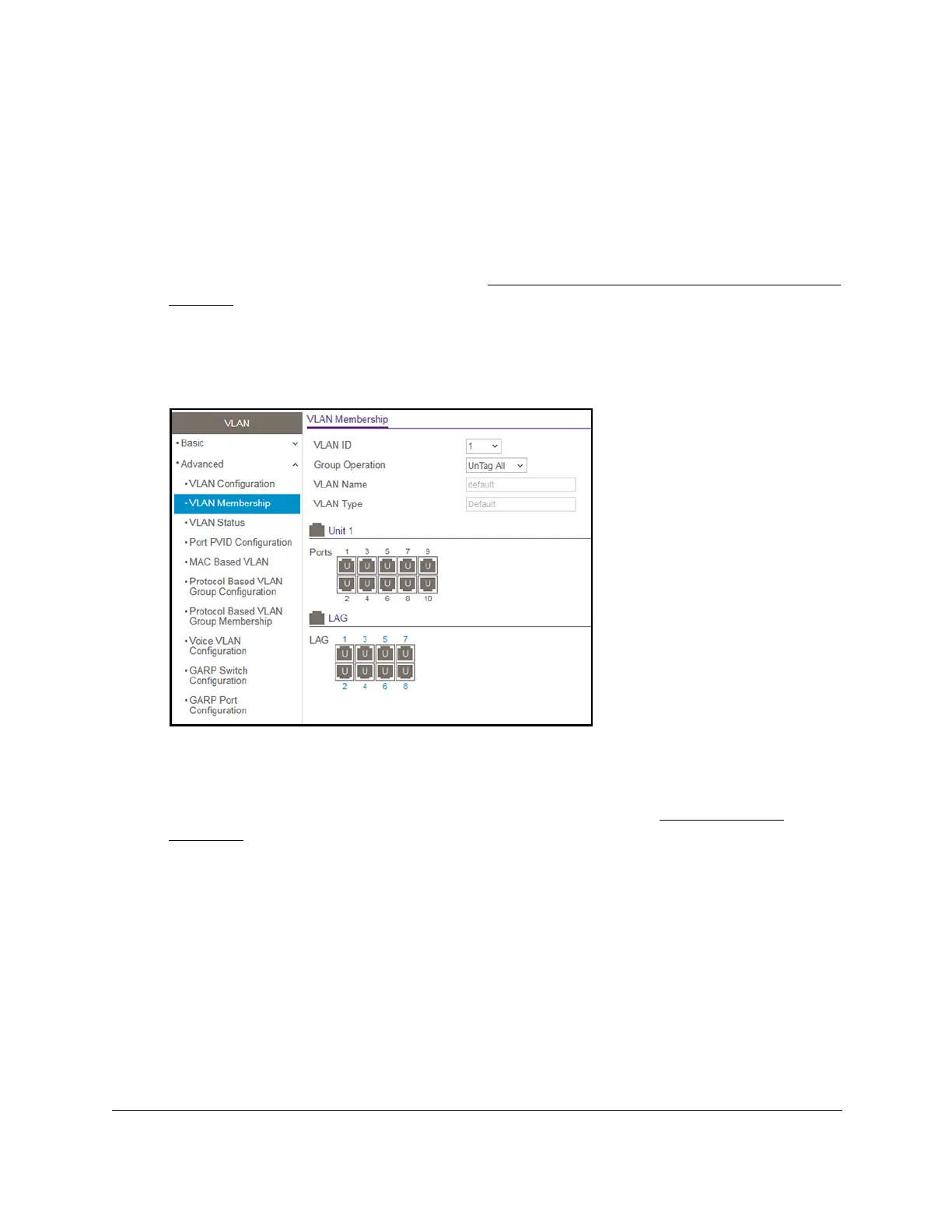8-Port Gigabit (PoE+) Ethernet Smart Managed Pro Switch with (2 SFP or 2 Copper Ports and)
Cloud Management
Configure Switching User Manual154
4. Enter one of the following passwords:
• After registration, enter the local device password.
By default, the local device password is password.
• If you previously managed the switch through the Insight app or Cloud portal, enter
the Insight network password for the last Insight network location.
For information about the credentials, see
Credentials for the local browser interface on
page 32.
5. Click the Login button.
The System Information page displays.
6. Select Switching > VLAN >
Advanced > VLAN Membership.
The previous figure shows the LAG Membership page for model GS110TPv3.
7. In the VLAN ID menu, select the VLAN ID.
You can select a VLAN that is predefined or that you added (see
Add a VLAN on
page 150).
8. In the Group Operation menu, select one of the following options, which applies to all ports
in the VLAN:
• Untag All. For all ports and LAGs that are members of the VLAN, tags are removed
from all egress packets.
• Tag All. For all ports and LAGs that are members of the VLAN, all egress packets are
tagged.
• Remove All.
All ports and LAGs are removed from the VLAN, including the ports and
LAGs that were dynamically registered through GVRP.
