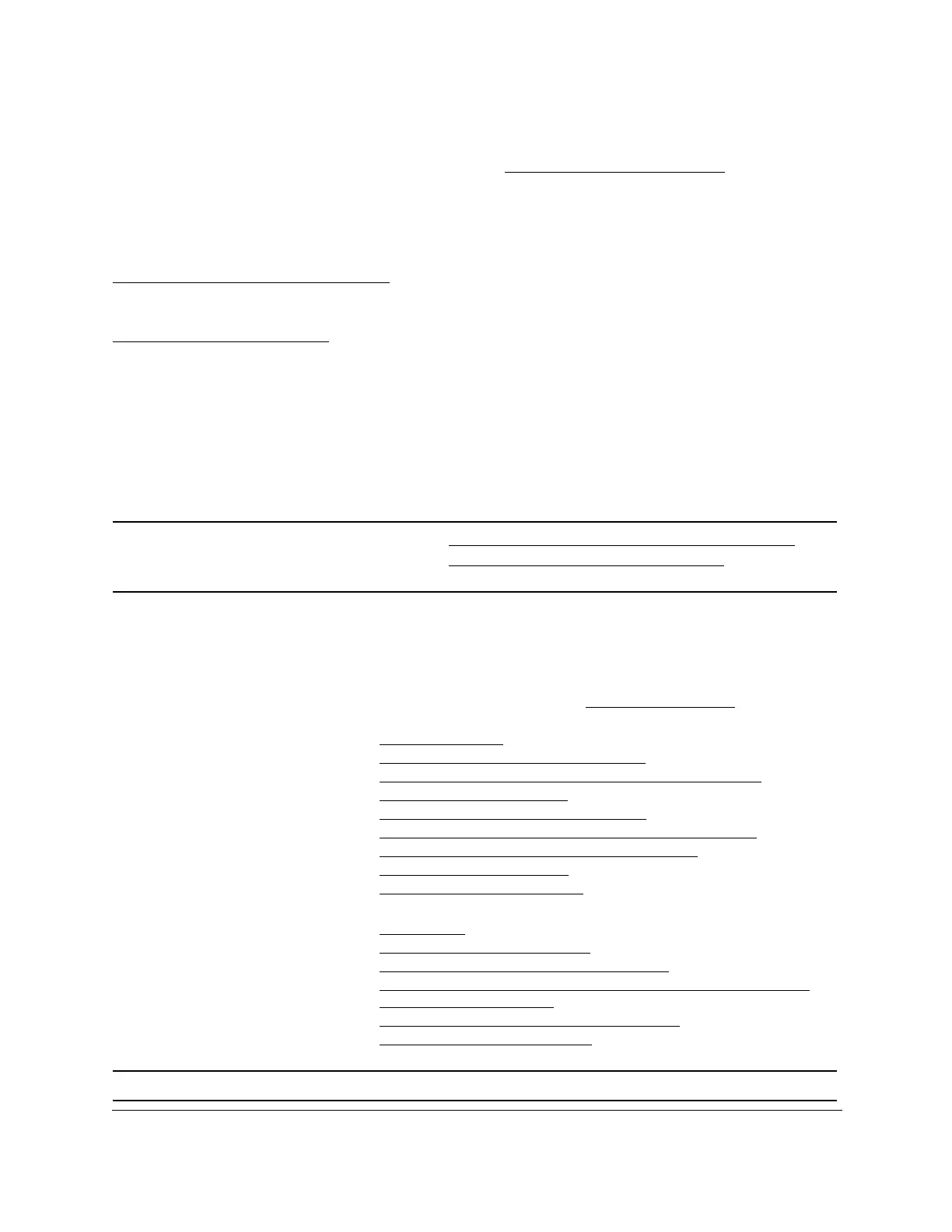8-Port Gigabit (PoE+) Ethernet Smart Managed Pro Switch with (2 SFP or 2 Copper Ports and)
Cloud Management
User Manual2
Support
Thank you for purchasing this NETGEAR product. You can visit https://www.netgear.com/support/ to register your
product, get help, access the latest downloads and user manuals, and join our community. We recommend that you
use only of
ficial NETGEAR support resources
Compliance and Conformity
For regulatory compliance information including the EU Declaration of Conformity, visit
https://www.netgear.com/about/regulatory/.
See the regulatory compliance document before connecting the power supply.
Do not use this device outdoors. If you connect cables or devices that are outdoors to this device, see
http://kb.netgear.com/000057103 for safety and warranty information.
Trademarks
© NETGEAR, Inc., NETGEAR, and the NETGEAR Logo are trademarks of NETGEAR, Inc. Any non-NETGEAR
trademarks are used for reference purposes only.
Revision History
Publication
Part Number
Publish Date Comments
202-11992-02 August 2019 • W
e changed Use the NETGEAR Insight app to discover the switch.
• W
e changed Credentials for the local browser interface.
• W
e changed the login procedures for all tasks.
202-11992-01 July 2019 • This manual adds supports model GS1
10TPP.
• W
e changed the login procedures for all tasks. After you register and
access the switch with your NETGEAR account, you can now access the
switch with the local device password. (In the first publication, the local
device password was called the local login password.)
• W
e reorganized the information in Chapter 1, Get Started and added or
modified the following sections:
-
Model descriptions
- About on-network and off-network access
- Access the switch on-network and connected to the Internet
- Access the switch off-network
- Credentials for the local browser interface
- Register and access the switch with your NETGEAR account
- Use the Device View of the local browser interface
- Power LED in the Device View
- PoE Max LED in the Device View
• In other chapters, we added or modified the following sections:
-
PoE concepts
- Device class power requirements
- Power allocation and power budget concepts
- Activate the new PoE budget for an optional or replacement power
adapter (model GS110TPP)
- Manage port authentication on individual ports
- Hardware technical specifications
• We made other minor changes and improvements.
202-11935-01 May 2019 First publication for models GS108Tv3 and GS110TPv3.
.