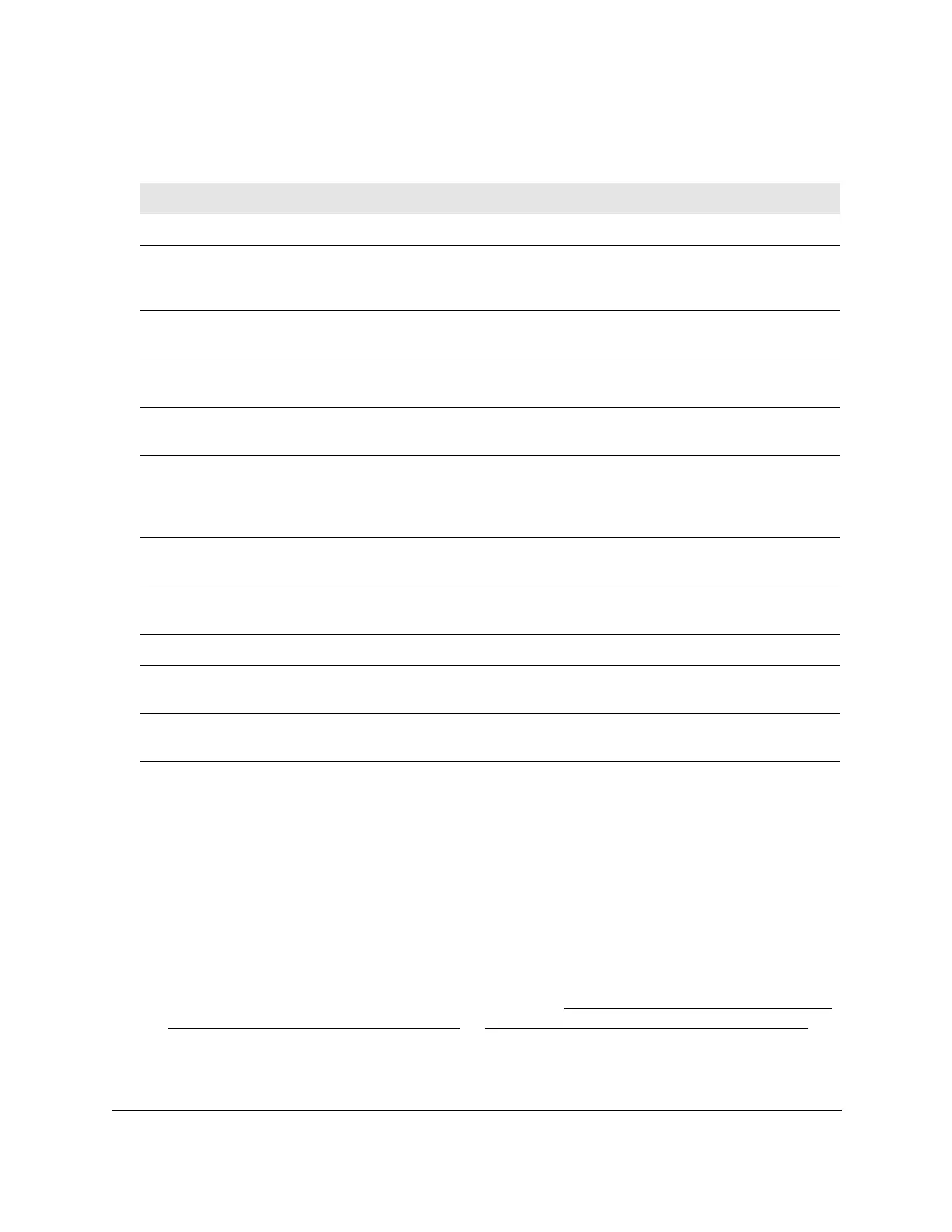8-Port Gigabit (PoE+) Ethernet Smart Managed Pro Switch with (2 SFP or 2 Copper Ports and)
Cloud Management
Manage Device Security User Manual307
The following table describes the RADIUS server statistics displayed on the page.
Table 62. RADIUS accounting server statistics information
Field Description
Accounting Server Address The accounting server associated with the statistics.
Round Trip Time (secs) The time interval, in hundredths of a second, between the most recent
accounting-response and the accounting-request that matched it from this
RADIUS accounting server
.
Accounting Requests The number of RADIUS accounting-request packets sent not including
retransmissions.
Accounting Retransmissions The number of RADIUS accounting-request packets retransmitted to this
RADIUS accounting server
.
Accounting Responses The number of RADIUS packets received on the accounting port from this
server
.
Malformed Accounting Responses The number of malformed RADIUS accounting-response packets received
from this server
. Malformed packets include packets with an invalid length.
Bad authenticators and unknown types are not included as malformed
accounting responses.
Bad Authenticators The number of RADIUS accounting-response packets that contained invalid
authenticators received from this accounting server
.
Pending Requests The number of RADIUS accounting-request packets sent to this server that
did not yet time out or receive a response.
Timeouts The number of accounting time-outs to this server.
Unknown Types The number of RADIUS packets of unknown type that were received from
this server on the accounting port.
Packets Dropped The number of RADIUS packets that were received from this server on the
accounting port and dropped for some other reason.
Modify the settings for a RADIUS accounting server on the switch
To modify the settings for a RADIUS accounting server on the switch:
1. Connect your computer to the same network as the switch.
You can use a WiFi or wired connection to connect your computer to the network, or
connect directly to a switch that is of
f-network using an Ethernet cable.
2. Launch a web browser.
3. In the address field of your web browser
, enter the IP address of the switch.
If you do not know the IP address of the switch, see
Access the switch on-network and
connected to the Internet on page 19 or Access the switch off-network on page 30.
The login page displays.
