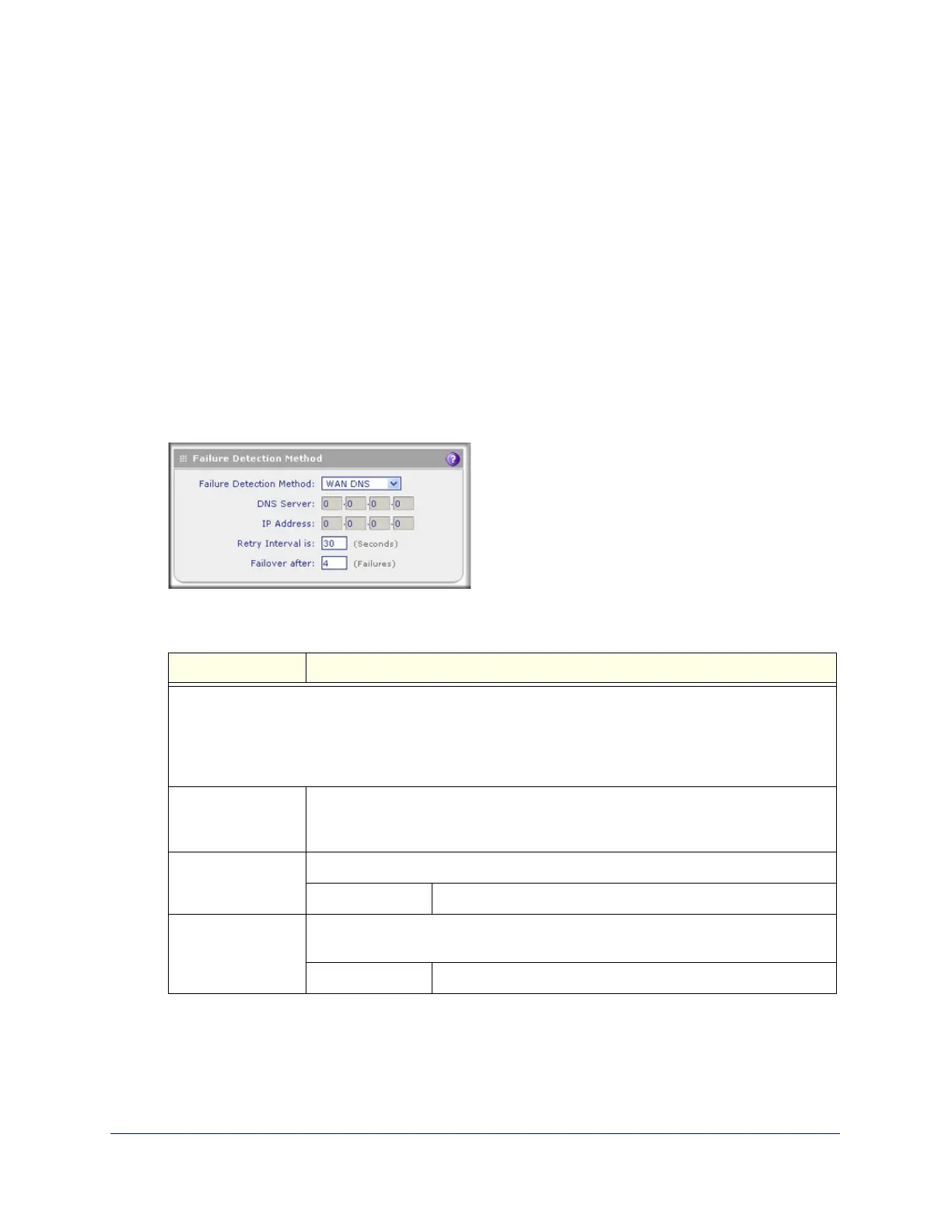xDSL Module for the UTM9S
516
ProSecure Unified Threat Management (UTM) Appliance
Configure the Failure Detection Method
To configure the failure detection method:
1. Select Network Config > WAN Settings. The WAN screen displays (see Figure 297 on
page 505).
2. Click the Edit button in the Action column of the interface that you selected as the primary
interface (see Figure 298 on page 506, which shows the SLOT-2 ISP Settings screen as an
example).
3. Click the Advanced option arrow at the upper right of the screen. The WAN Advanced
Options screen displays for the interface that you selected. (For an image of the entire
screen, see Figure 312 on page 527, which shows the WAN Advanced Options screen for
the DSL interface.)
4. Locate the Failure Detection Method section on the screen (see the following figure). Enter
the settings as explained in the following table.
Figure 305.
Table 134. Failure detection method settings
Setting Description
WAN Failure Detection Method
Select a failure detection method from the drop-down list. DNS queries or pings are sent through the
interface that is being monitored. The retry interval and number of failover attempts determine how quickly
the UTM9S switches from the primary link to the backup link in case the primary link fails, or when the
primary link comes back up, switches back from the backup link to the primary link.
WAN DNS DNS queries are sent to the DNS server that is configured in the Domain Name
Server (DNS) Servers section of the WAN ISP screen (see Manually Configure the
Internet Connection on page 508).
Custom DNS DNS queries are sent to the specified DNS server.
DNS Server The IP address of the DNS server.
Ping Pings are sent to a server with a public IP address. This server should not reject the
ping request and should not consider ping traffic to be abusive.
IP Address The IP address of the ping server.
