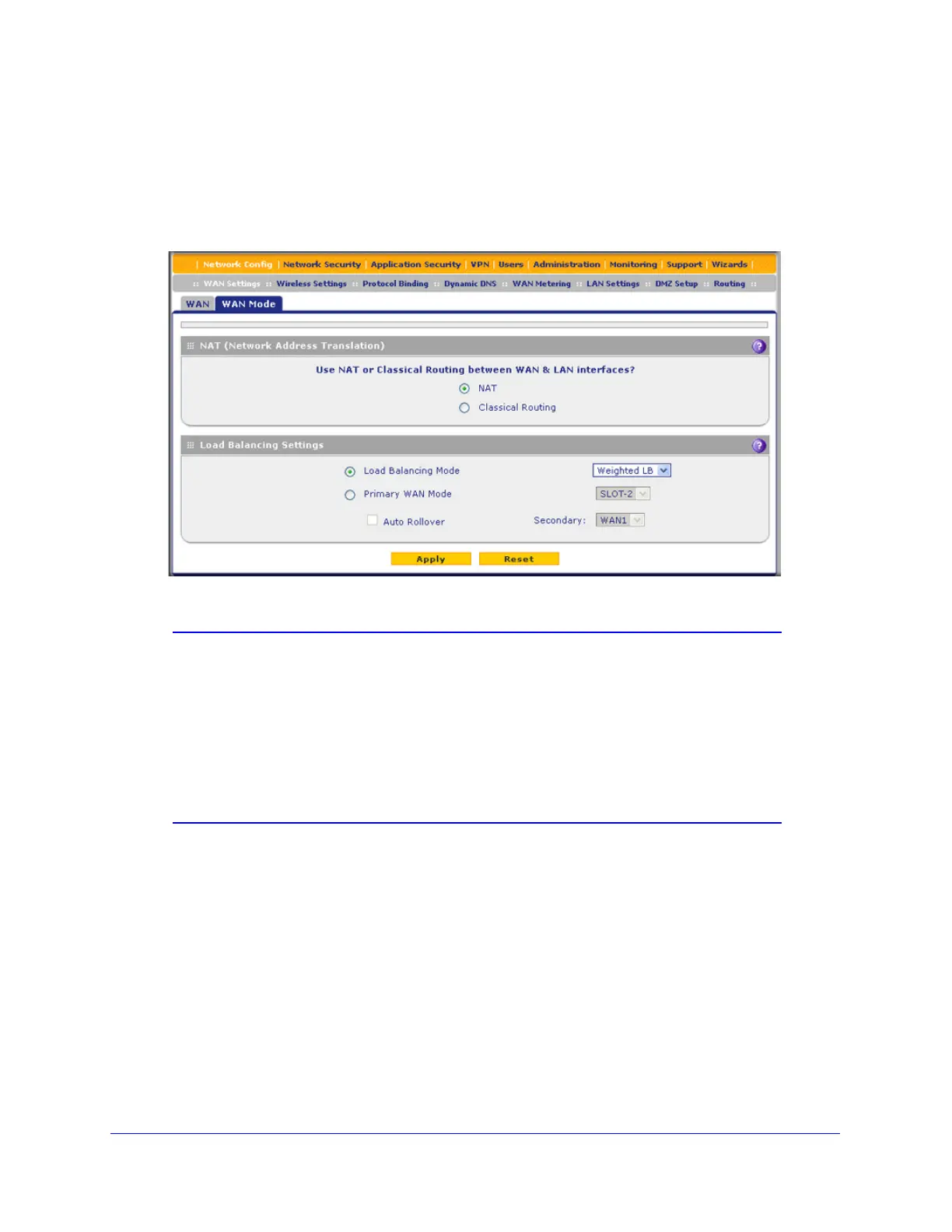xDSL Module for the UTM9S
518
ProSecure Unified Threat Management (UTM) Appliance
Configure Load Balancing
To configure load balancing:
1. Select Network Config > WAN Settings > WAN Mode. The WAN Mode screen
displays:
Figure 306.
Note: You cannot configure load balancing when you use a PPPoE or
PPPoA connection and have selected the Idle Timeout radio button
on the WAN ISP Settings screen (single WAN port models) or on one of
the WAN ISP Settings screens (multiple WAN port models); to use load
balancing on a PPPoE or PPPoA connection, select the Keep
Connected radio button. For more information, see Figure 302 on
page 509 and the accompanying PPPoE and PPPoA information in
Table 131 on page 509.
2. In the Load Balancing Settings section of the screen, configure the following settings:
a. Select the Load Balancing Mode radio button.
b. From the corresponding drop-down list on the right, select one of the following load
balancing methods:
• Weighted LB. With weighted load balancing, balance weights are calculated
based on DSL or WAN link speed and available DSL or WAN bandwidth. This is
the default setting and the most efficient load-balancing algorithm.
• Round-robin. With round-robin load balancing, new traffic connections are sent
over a DSL or WAN link in a serial method irrespective of bandwidth or link speed.
For example if the DSL, WAN1, and WAN2 interfaces are active in round-robin
load balancing mode, an HTTP request could first be sent over the DSL interface,
