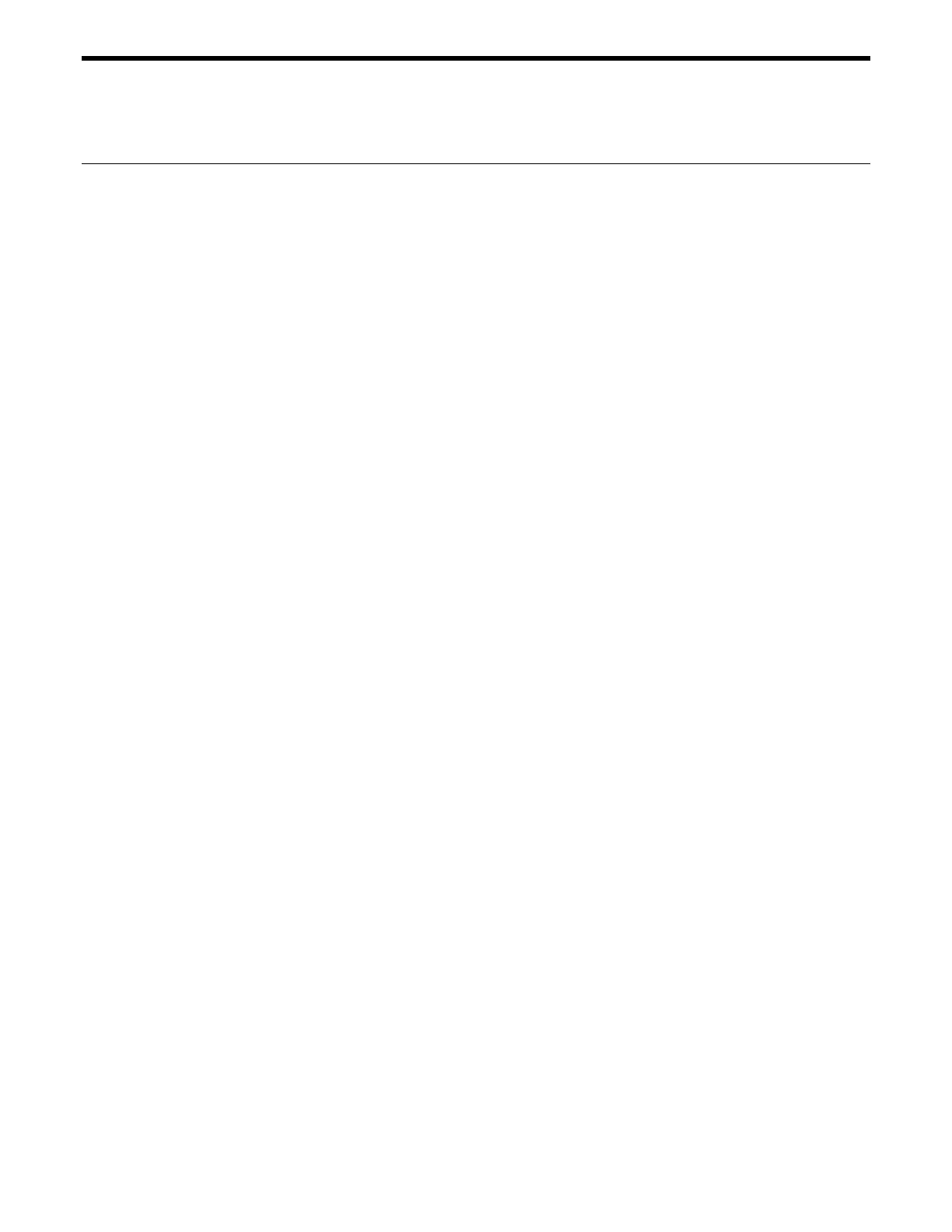HW wait for group motion stop
IMM PGM MIP
USAGE ♦ ♦ ♦
SYNTAX xxHWnn
PARAMETERS
Description xx [ int ] - group number
nn [ float ] - delay after group motion is complete
Range xx - 1 to MAX GROUPS
nn - 0 to 60000
Units xx - none
nn - milliseconds
Defaults xx missing: error 13, GROUP NUMBER MISSING
out of range: error 14, GROUP NUMBER OUT OF RANGE
not assigned: error 15, GROUP NUMBER NOT ASSIGNED
floating point: truncated
nn missing: error 7, PARAMETER OUT OF RANGE
negative: error 22, GROUP PARAMETER OUT OF RANGE
out of range: error 26, MAXIMUM WAIT DURATION EXCEEDED
DESCRIPTION This command stops execution of any commands subsequent to it until the one
prior to it has been completed. For instance, if a command preceding it is a
group move command such as HL or HC, it stops execution of any commands
following it until the group has reached target position. If nn is not equal to zero,
the controller waits an additional nn milliseconds after the group motion is
complete before executing any further commands.
RETURNS none
REL. COMMANDS HN - create a new group
HL - move group to target position along a line
EXAMPLE 1HN1,2 | create a new group (#1) with physical axes 1 and 2
2HN3,4 | create a new group (#2) with physical axes 3 and 4
1HV10 | set vectorial velocity of group #1 to 10 units/second
1HA50 | set vectorial acceleration of group #1 to 50 units/second
2
1HD50 | set vectorial deceleration of group #1 to 50 units/second
2
2HV10 | set vectorial velocity of group #2 to 10 units/second
2HA50 | set vectorial acceleration of group #2 to 50 units/second
2
2HD50 | set vectorial deceleration of group #2 to 50 units/second
2
1HO | enable group #1
2HO | enable group #2
1HL50, 50; 1HW500; 2HL30,20 | move group #1 to a target position = 50, 50
| units (axis #1 = 50 units and axis #2 = 50 units), wait for the
3-82 Section 3 – Remote Mode
